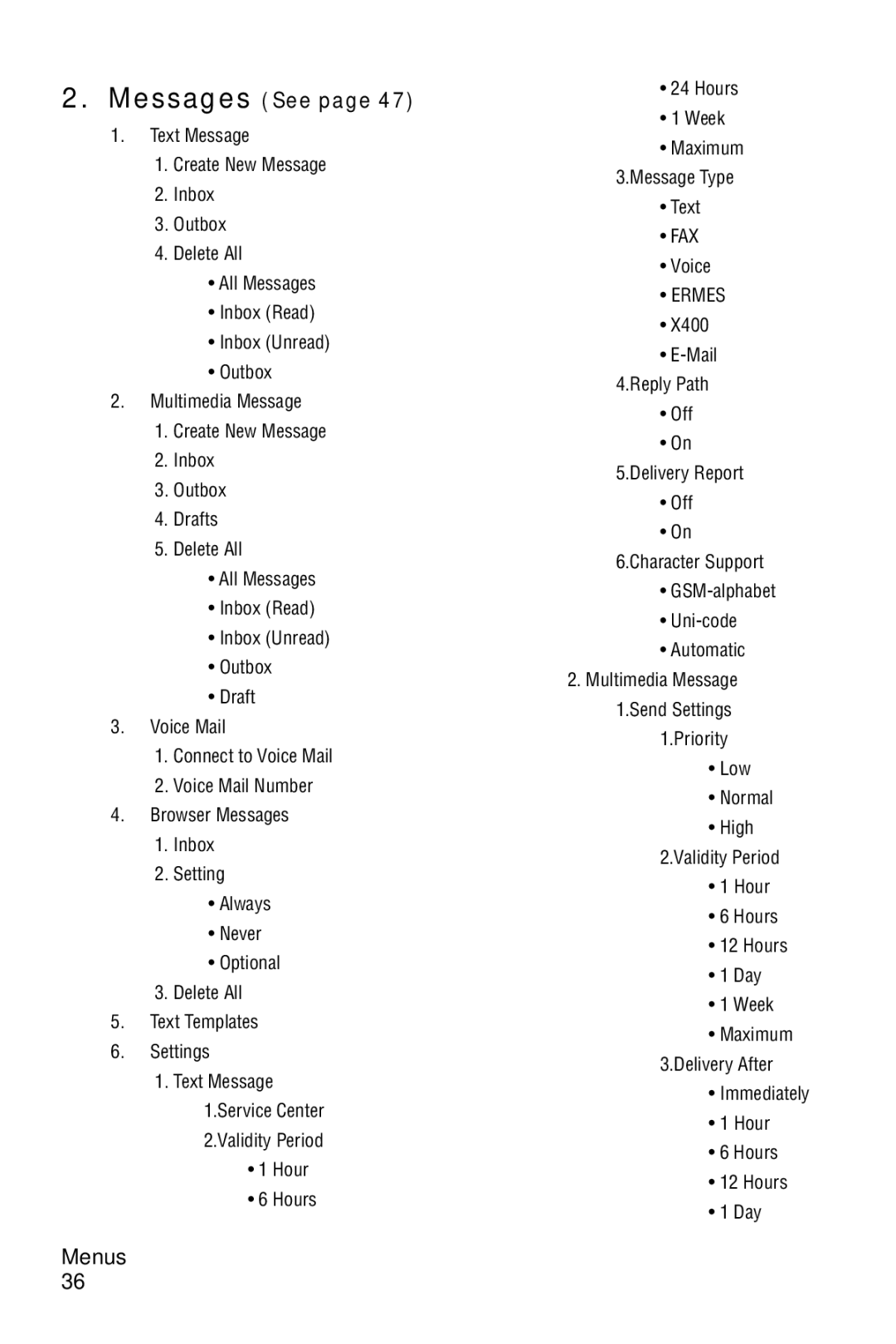2.Messages (See page 47)
1.Text Message
1.Create New Message
2.Inbox
3.Outbox
4.Delete All
•All Messages
•Inbox (Read)
•Inbox (Unread)
•Outbox
2.Multimedia Message
1.Create New Message
2.Inbox
3.Outbox
4.Drafts
5.Delete All
•All Messages
•Inbox (Read)
•Inbox (Unread)
•Outbox
•Draft
3.Voice Mail
1.Connect to Voice Mail
2.Voice Mail Number
4.Browser Messages
1.Inbox
2.Setting
•Always
•Never
•Optional
3.Delete All
5.Text Templates
6.Settings
1.Text Message
1.Service Center 2.Validity Period
• 1 Hour
• 6 Hours
•24 Hours
•1 Week
•Maximum
3.Message Type
•Text
•FAX
•Voice
•ERMES
•X400
•
•Off
•On
5.Delivery Report
•Off
•On 6.Character Support
•
•
•Automatic
2.Multimedia Message 1.Send Settings
1.Priority
•Low
•Normal
•High
2.Validity Period
•1 Hour
•6 Hours
•12 Hours
•1 Day
•1 Week
•Maximum
3.Delivery After
•Immediately
•1 Hour
•6 Hours
•12 Hours
•1 Day
Menus 36