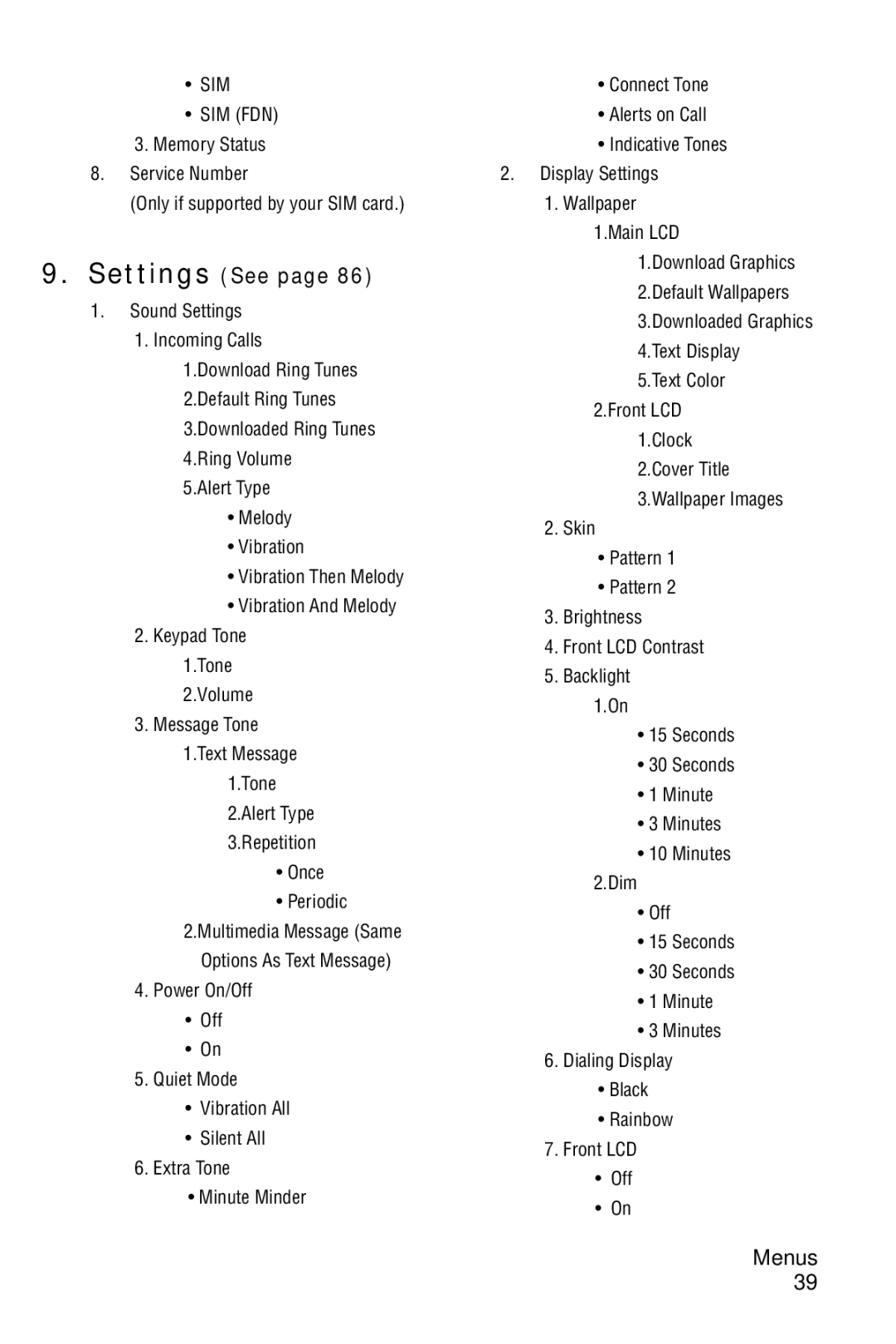•SIM
•SIM (FDN)
3.Memory Status
8.Service Number
(Only if supported by your SIM card.)
9.Settings (See page 86)
1.Sound Settings
1.Incoming Calls
1.Download Ring Tunes 2.Default Ring Tunes 3.Downloaded Ring Tunes 4.Ring Volume
5.Alert Type
• Melody
• Vibration
• Vibration Then Melody
• Vibration And Melody
2.Keypad Tone 1.Tone 2.Volume
3.Message Tone 1.Text Message
1.Tone 2.Alert Type 3.Repetition
•Once
•Periodic
2.Multimedia Message (Same Options As Text Message)
4.Power On/Off
•Off
•On
5.Quiet Mode
•Vibration All
•Silent All
6.Extra Tone
•Minute Minder
•Connect Tone
•Alerts on Call
•Indicative Tones
2.Display Settings
1.Wallpaper
1.Main LCD 1.Download Graphics 2.Default Wallpapers 3.Downloaded Graphics 4.Text Display
5.Text Color
2.Front LCD 1.Clock 2.Cover Title 3.Wallpaper Images
2. Skin
•Pattern 1
•Pattern 2
3.Brightness
4.Front LCD Contrast
5.Backlight
1.On
•15 Seconds
•30 Seconds
•1 Minute
•3 Minutes
•10 Minutes
2.Dim
•Off
•15 Seconds
•30 Seconds
•1 Minute
•3 Minutes
6.Dialing Display
•Black
•Rainbow
7.Front LCD
•Off
•On
Menus 39