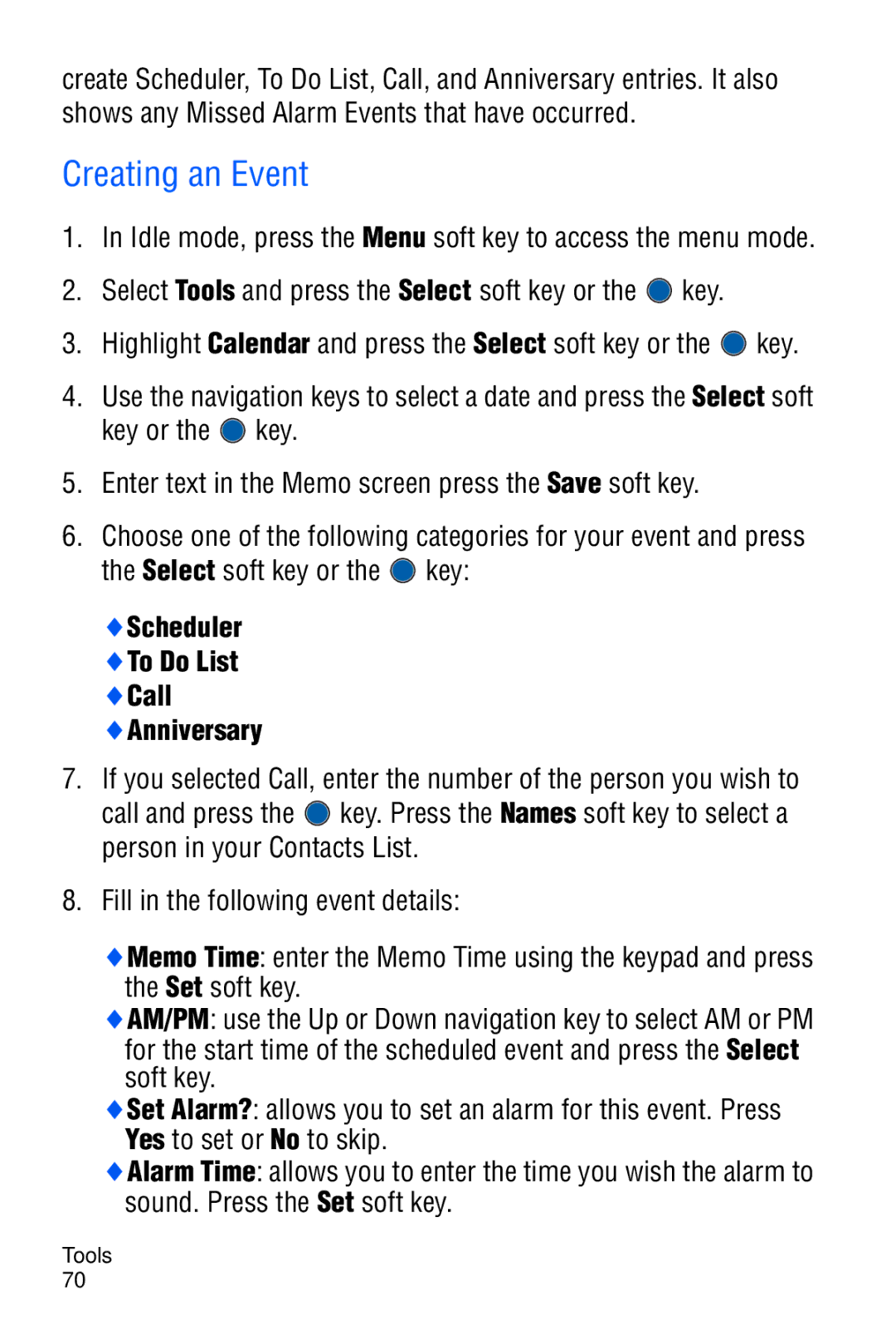create Scheduler, To Do List, Call, and Anniversary entries. It also shows any Missed Alarm Events that have occurred.
Creating an Event
1.In Idle mode, press the Menu soft key to access the menu mode.
2.Select Tools and press the Select soft key or the ![]() key.
key.
3.Highlight Calendar and press the Select soft key or the ![]() key.
key.
4.Use the navigation keys to select a date and press the Select soft key or the ![]() key.
key.
5.Enter text in the Memo screen press the Save soft key.
6.Choose one of the following categories for your event and press the Select soft key or the ![]() key:
key:
♦Scheduler ♦To Do List ♦Call ♦Anniversary
7.If you selected Call, enter the number of the person you wish to call and press the ![]() key. Press the Names soft key to select a person in your Contacts List.
key. Press the Names soft key to select a person in your Contacts List.
8.Fill in the following event details:
♦Memo Time: enter the Memo Time using the keypad and press
the Set soft key.
♦AM/PM: use the Up or Down navigation key to select AM or PM for the start time of the scheduled event and press the Select
soft key.
♦Set Alarm?: allows you to set an alarm for this event. Press
Yes to set or No to skip.
♦Alarm Time: allows you to enter the time you wish the alarm to sound. Press the Set soft key.
Tools 70