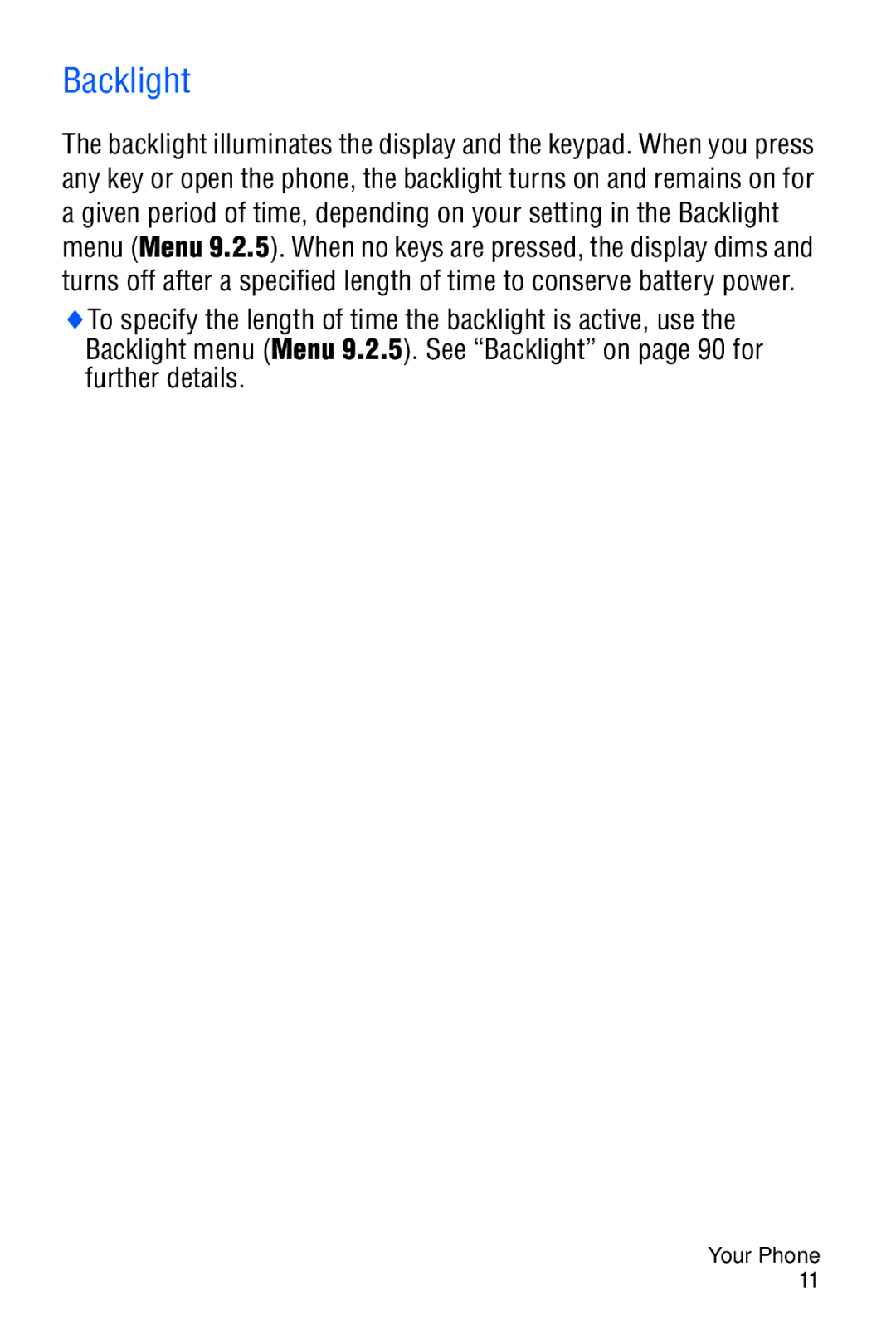Backlight
The backlight illuminates the display and the keypad. When you press any key or open the phone, the backlight turns on and remains on for a given period of time, depending on your setting in the Backlight menu (Menu 9.2.5). When no keys are pressed, the display dims and turns off after a specified length of time to conserve battery power.
♦To specify the length of time the backlight is active, use the Backlight menu (Menu 9.2.5). See “Backlight” on page 90 for further details.