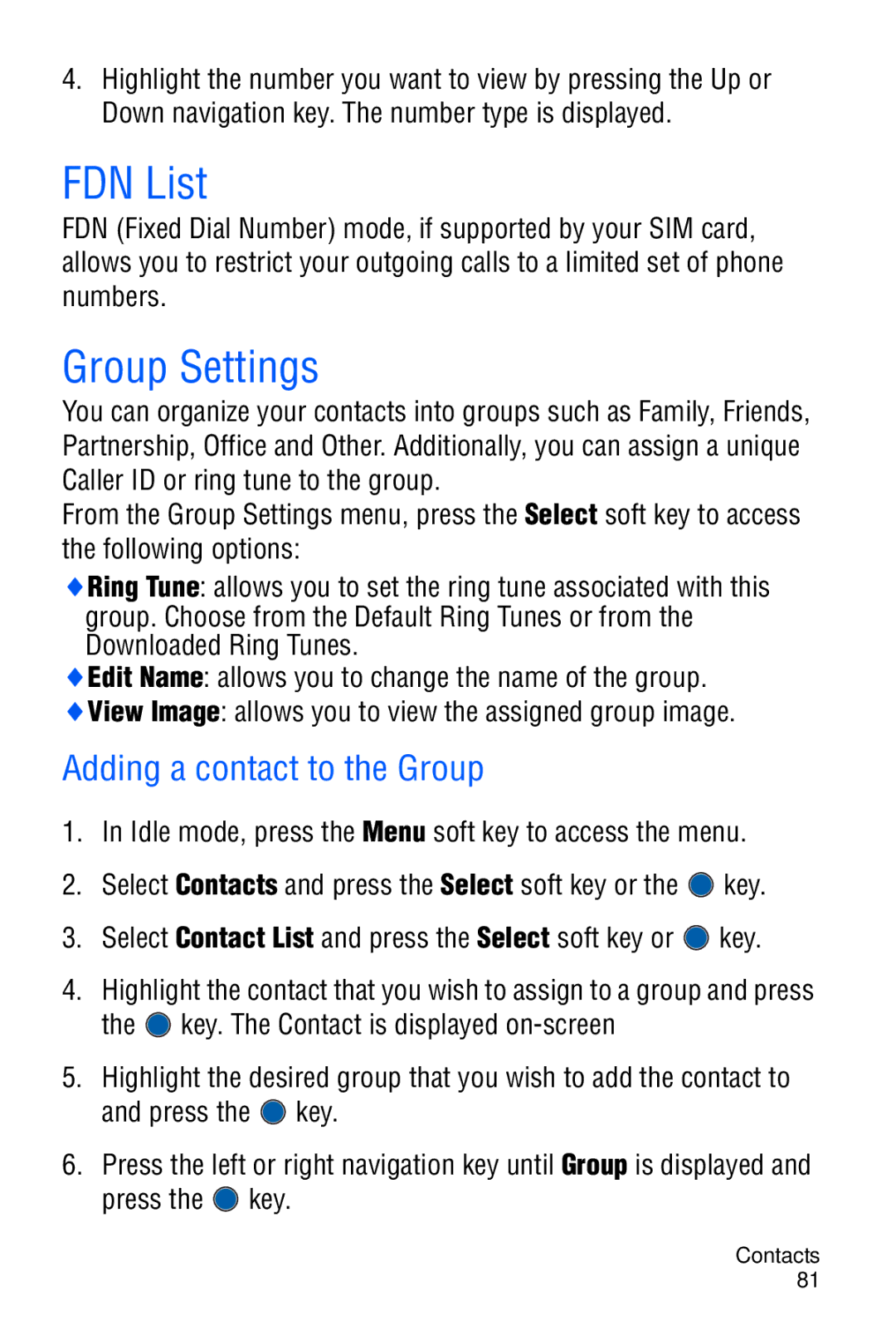4.Highlight the number you want to view by pressing the Up or Down navigation key. The number type is displayed.
FDN List
FDN (Fixed Dial Number) mode, if supported by your SIM card, allows you to restrict your outgoing calls to a limited set of phone numbers.
Group Settings
You can organize your contacts into groups such as Family, Friends, Partnership, Office and Other. Additionally, you can assign a unique Caller ID or ring tune to the group.
From the Group Settings menu, press the Select soft key to access the following options:
♦Ring Tune: allows you to set the ring tune associated with this group. Choose from the Default Ring Tunes or from the Downloaded Ring Tunes.
♦Edit Name: allows you to change the name of the group.
♦View Image: allows you to view the assigned group image.
Adding a contact to the Group
1.In Idle mode, press the Menu soft key to access the menu.
2.Select Contacts and press the Select soft key or the ![]() key.
key.
3.Select Contact List and press the Select soft key or ![]() key.
key.
4.Highlight the contact that you wish to assign to a group and press the ![]() key. The Contact is displayed
key. The Contact is displayed
5.Highlight the desired group that you wish to add the contact to and press the ![]() key.
key.
6.Press the left or right navigation key until Group is displayed and press the ![]() key.
key.
Contacts 81