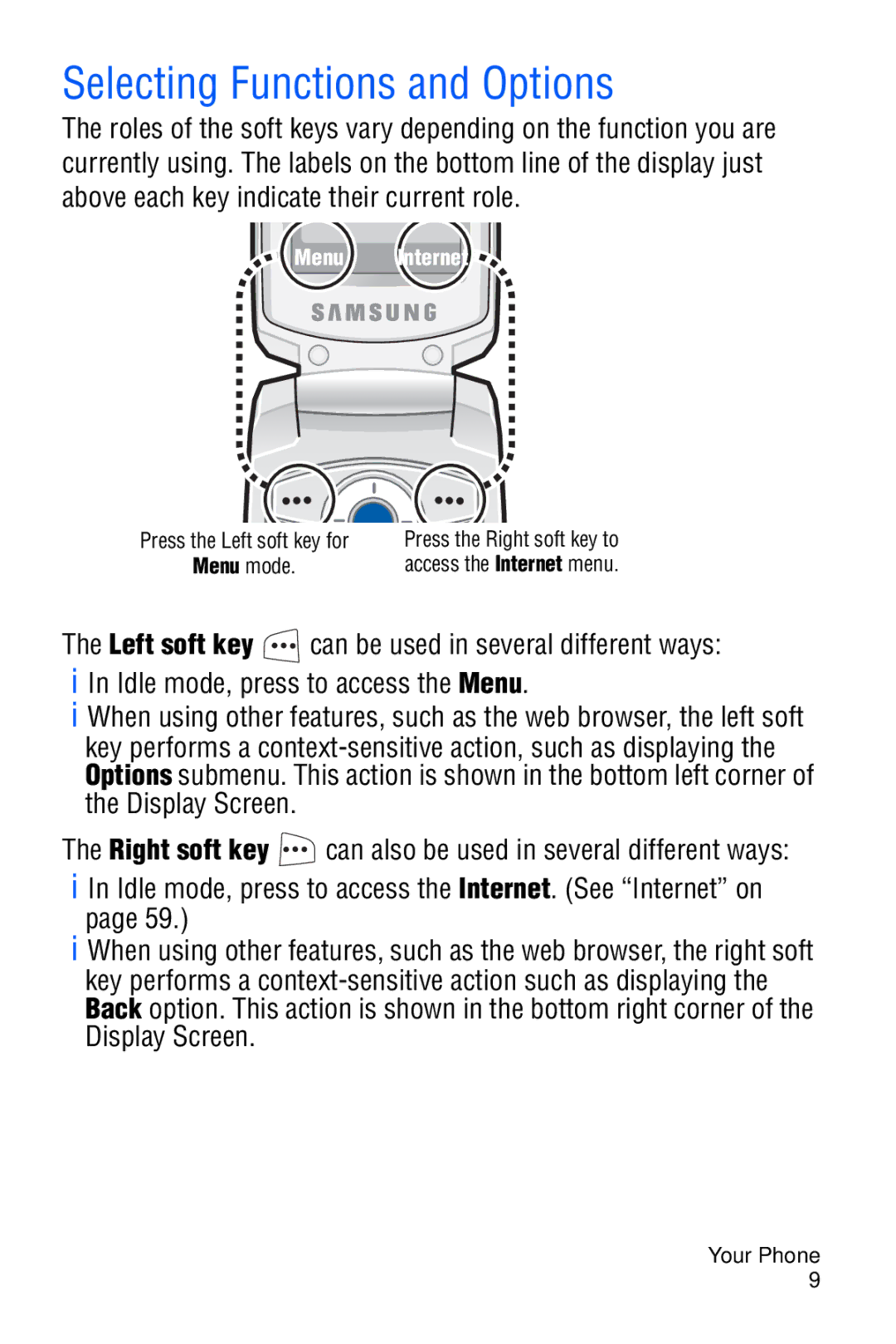Selecting Functions and Options
The roles of the soft keys vary depending on the function you are currently using. The labels on the bottom line of the display just above each key indicate their current role.
Menu Internet
Press the Left soft key for | Press the Right soft key to |
Menu mode. | access the Internet menu. |
The Left soft key ![]() can be used in several different ways: ♦In Idle mode, press to access the Menu.
can be used in several different ways: ♦In Idle mode, press to access the Menu.
♦When using other features, such as the web browser, the left soft key performs a
The Right soft key![]() can also be used in several different ways:
can also be used in several different ways:
♦In Idle mode, press to access the Internet. (See “Internet” on page 59.)
♦When using other features, such as the web browser, the right soft key performs a