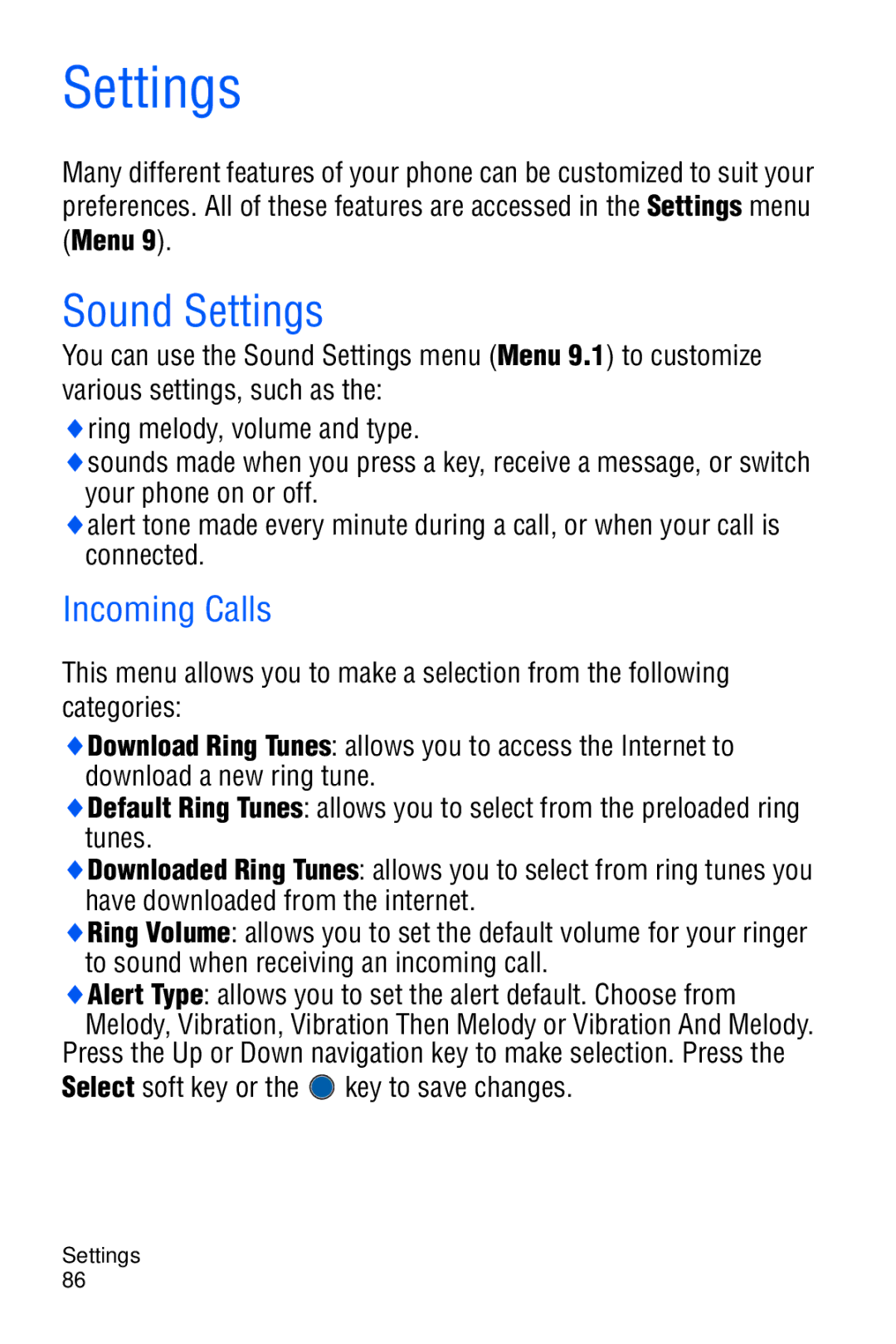Settings
Many different features of your phone can be customized to suit your preferences. All of these features are accessed in the Settings menu (Menu 9).
Sound Settings
You can use the Sound Settings menu (Menu 9.1) to customize various settings, such as the:
♦ring melody, volume and type.
♦sounds made when you press a key, receive a message, or switch your phone on or off.
♦alert tone made every minute during a call, or when your call is connected.
Incoming Calls
This menu allows you to make a selection from the following categories:
♦Download Ring Tunes: allows you to access the Internet to download a new ring tune.
♦Default Ring Tunes: allows you to select from the preloaded ring tunes.
♦Downloaded Ring Tunes: allows you to select from ring tunes you have downloaded from the internet.
♦Ring Volume: allows you to set the default volume for your ringer to sound when receiving an incoming call.
♦Alert Type: allows you to set the alert default. Choose from Melody, Vibration, Vibration Then Melody or Vibration And Melody.
Press the Up or Down navigation key to make selection. Press the Select soft key or the ![]() key to save changes.
key to save changes.
Settings 86