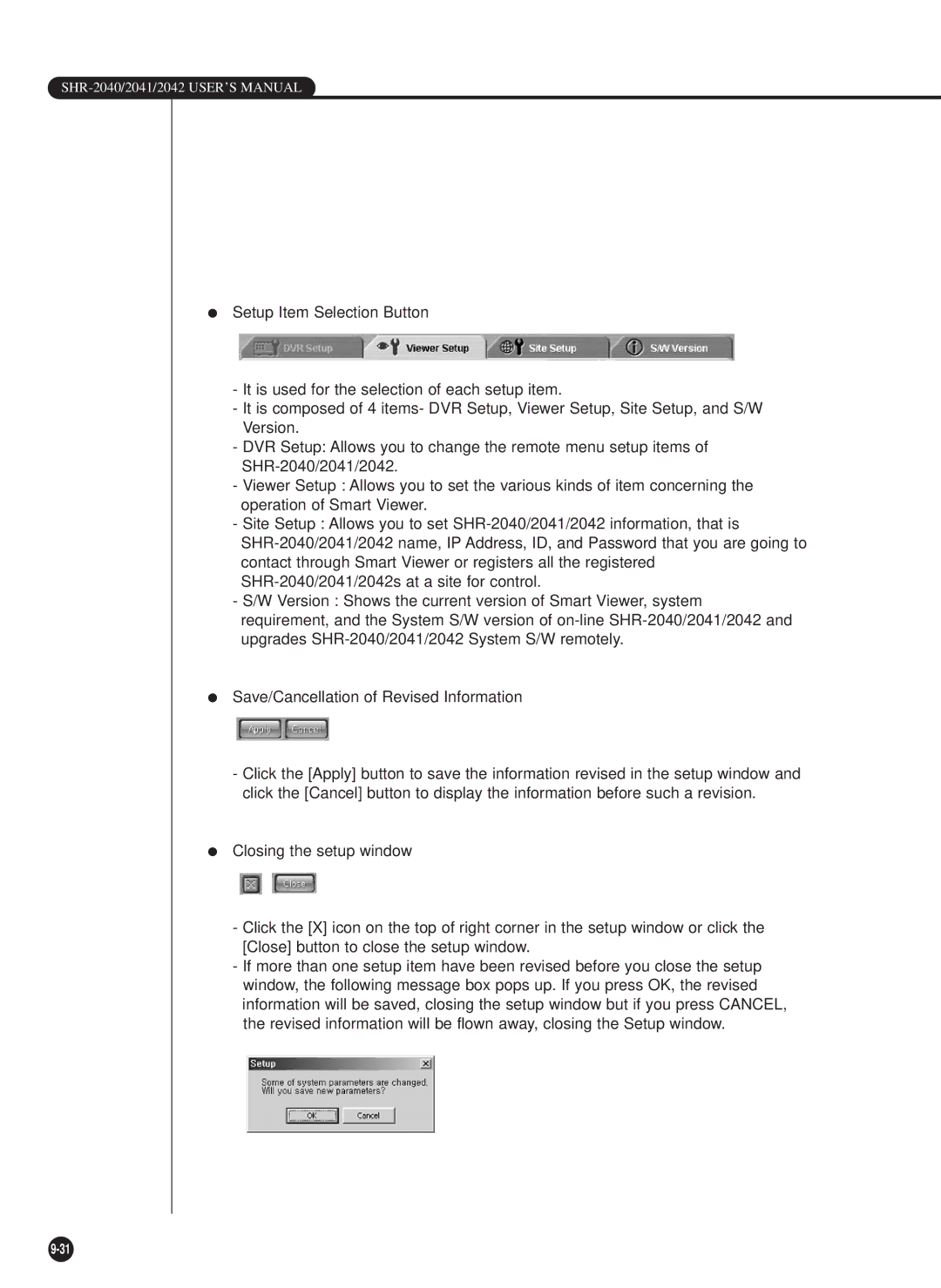SHR-2040/2041/2042 USER’S MANUAL
●Setup Item Selection Button
-It is used for the selection of each setup item.
-It is composed of 4 items- DVR Setup, Viewer Setup, Site Setup, and S/W Version.
-DVR Setup: Allows you to change the remote menu setup items of
-Viewer Setup : Allows you to set the various kinds of item concerning the operation of Smart Viewer.
-Site Setup : Allows you to set
-S/W Version : Shows the current version of Smart Viewer, system requirement, and the System S/W version of
●Save/Cancellation of Revised Information
-Click the [Apply] button to save the information revised in the setup window and click the [Cancel] button to display the information before such a revision.
●Closing the setup window
-Click the [X] icon on the top of right corner in the setup window or click the [Close] button to close the setup window.
-If more than one setup item have been revised before you close the setup window, the following message box pops up. If you press OK, the revised information will be saved, closing the setup window but if you press CANCEL, the revised information will be flown away, closing the Setup window.