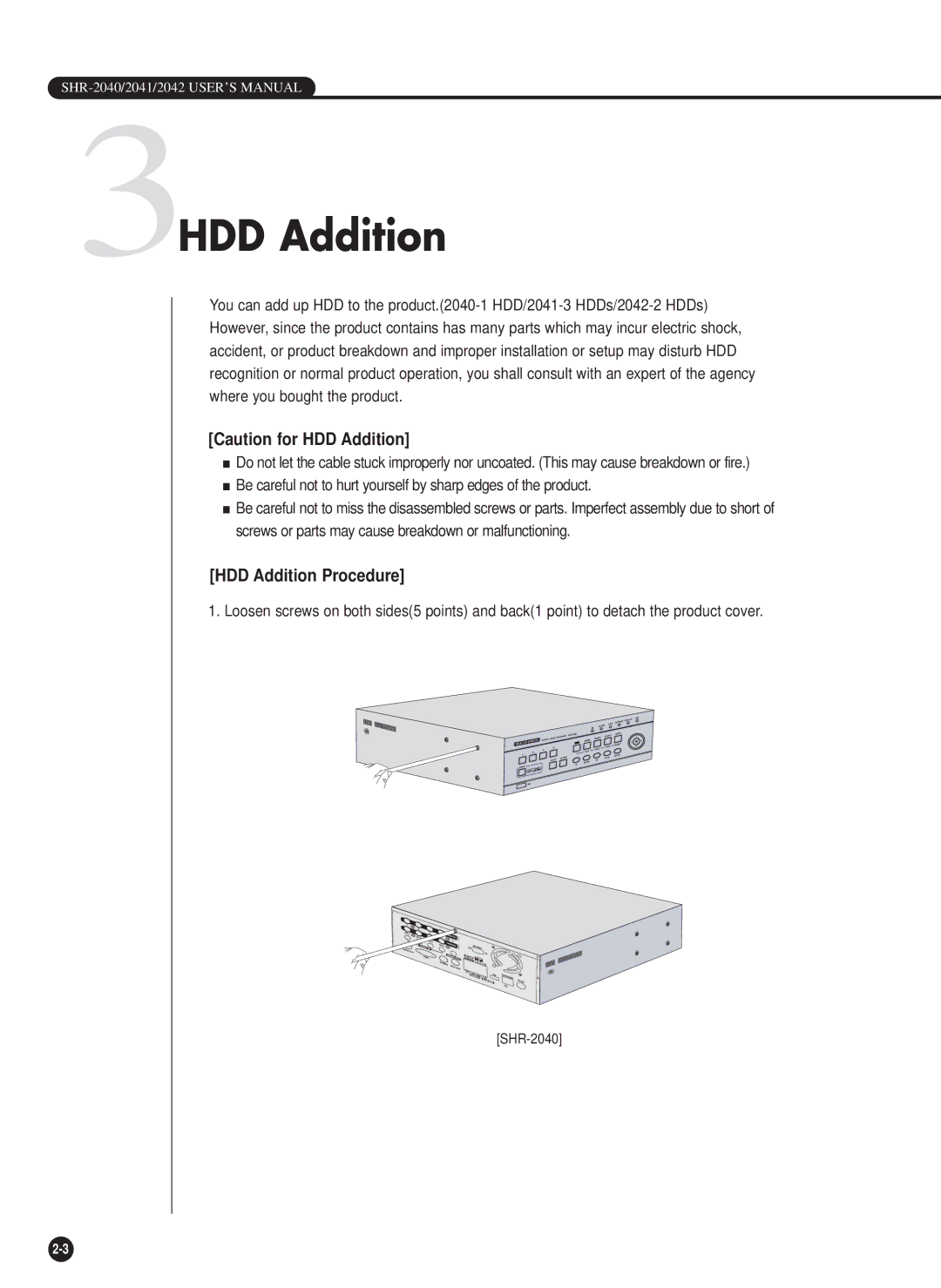3HDD Addition
You can add up HDD to the
[Caution for HDD Addition]
■Do not let the cable stuck improperly nor uncoated. (This may cause breakdown or fire.)
■Be careful not to hurt yourself by sharp edges of the product.
■Be careful not to miss the disassembled screws or parts. Imperfect assembly due to short of screws or parts may cause breakdown or malfunctioning.
[HDD Addition Procedure]
1. Loosen screws on both sides(5 points) and back(1 point) to detach the product cover.