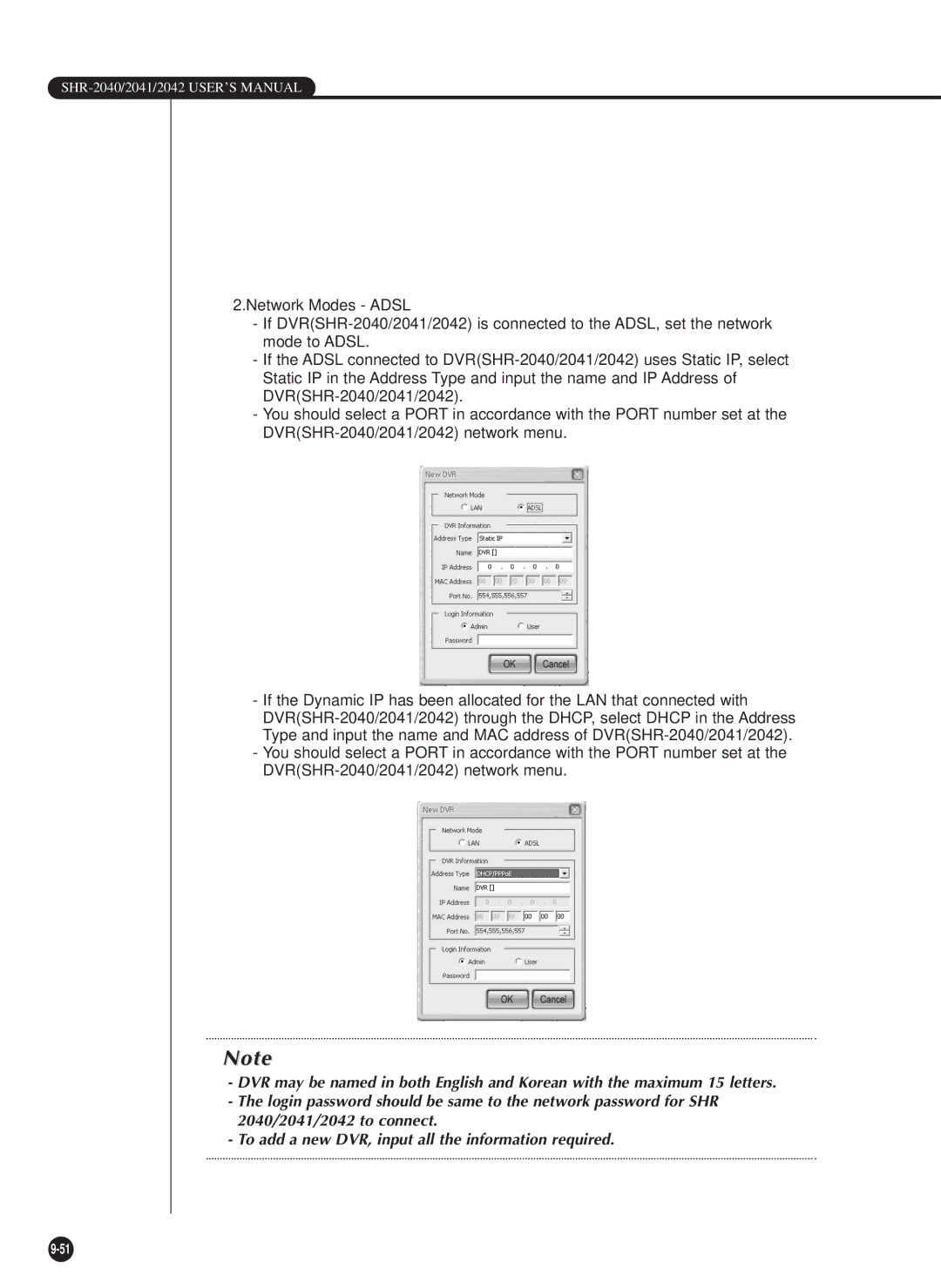SHR-2040/2041/2042 USER’S MANUAL
2.Network Modes - ADSL
-If
-If the ADSL connected to
-You should select a PORT in accordance with the PORT number set at the
-If the Dynamic IP has been allocated for the LAN that connected with
-You should select a PORT in accordance with the PORT number set at the
Note
-DVR may be named in both English and Korean with the maximum 15 letters.
-The login password should be same to the network password for SHR 2040/2041/2042 to connect.
-To add a new DVR, input all the information required.