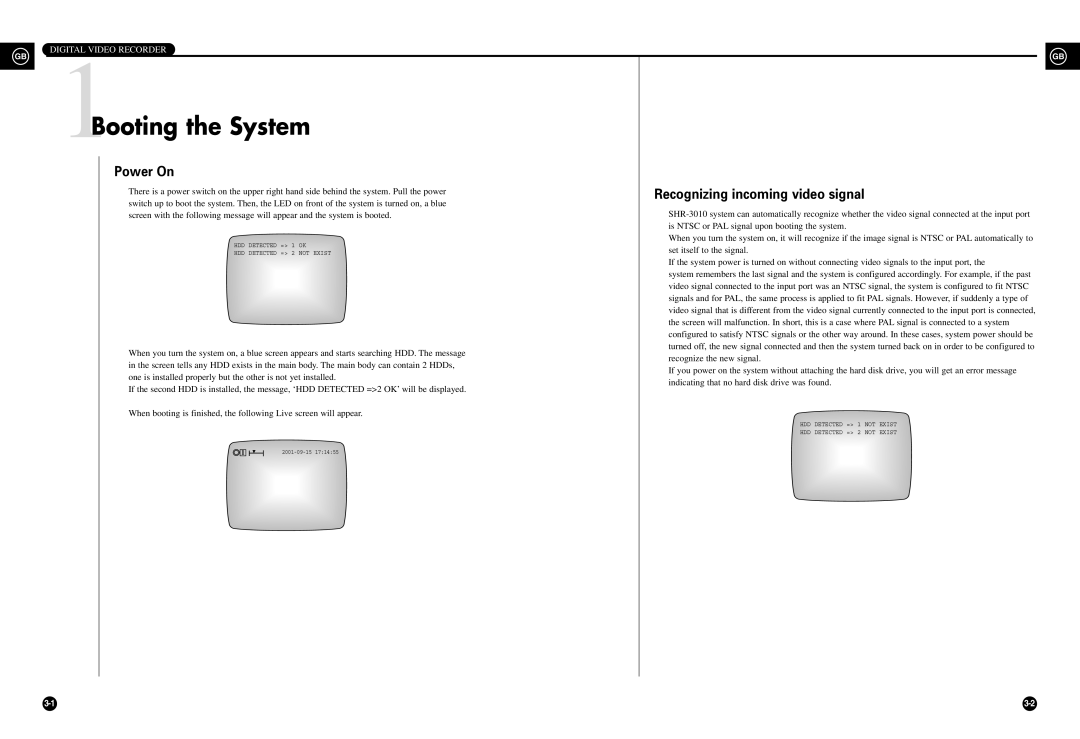DIGITAL VIDEO RECORDER
GB |
| GB |
|
1Booting the System
Power On |
| |
There is a power switch on the upper right hand side behind the system. Pull the power | Recognizing incoming video signal | |
switch up to boot the system. Then, the LED on front of the system is turned on, a blue | ||
| ||
screen with the following message will appear and the system is booted. | ||
| is NTSC or PAL signal upon booting the system. | |
HDD DETECTED => 1 OK | When you turn the system on, it will recognize if the image signal is NTSC or PAL automatically to | |
set itself to the signal. | ||
HDD DETECTED => 2 NOT EXIST | ||
| If the system power is turned on without connecting video signals to the input port, the | |
| system remembers the last signal and the system is configured accordingly. For example, if the past | |
| video signal connected to the input port was an NTSC signal, the system is configured to fit NTSC | |
| signals and for PAL, the same process is applied to fit PAL signals. However, if suddenly a type of | |
| video signal that is different from the video signal currently connected to the input port is connected, | |
| the screen will malfunction. In short, this is a case where PAL signal is connected to a system | |
| configured to satisfy NTSC signals or the other way around. In these cases, system power should be | |
When you turn the system on, a blue screen appears and starts searching HDD. The message | turned off, the new signal connected and then the system turned back on in order to be configured to | |
recognize the new signal. | ||
in the screen tells any HDD exists in the main body. The main body can contain 2 HDDs, | ||
If you power on the system without attaching the hard disk drive, you will get an error message | ||
one is installed properly but the other is not yet installed. | ||
indicating that no hard disk drive was found. | ||
If the second HDD is installed, the message, ‘HDD DETECTED =>2 OK’ will be displayed. | ||
| ||
When booting is finished, the following Live screen will appear. |
| |
| HDD DETECTED => 1 NOT EXIST | |
| HDD DETECTED => 2 NOT EXIST |
1