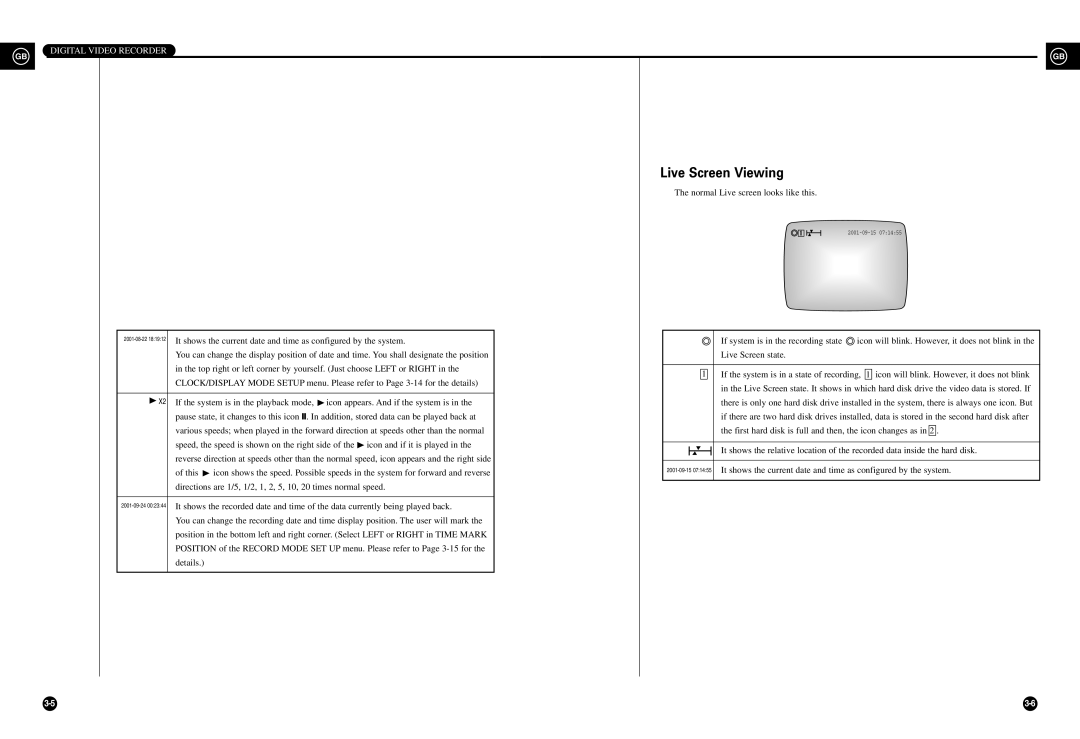DIGITAL VIDEO RECORDER
GB |
| GB |
|
Live Screen Viewing
The normal Live screen looks like this.
1 |
| |
|
|
|
It shows the current date and time as configured by the system. |
|
|
|
| If system is in the recording state | icon will blink. However, it does not blink in the | ||
| You can change the display position of date and time. You shall designate the position |
|
|
|
| Live Screen state. |
| |
| in the top right or left corner by yourself. (Just choose LEFT or RIGHT in the |
|
|
|
|
|
| |
|
| 1 |
| If the system is in a state of recording, 1 icon will blink. However, it does not blink | ||||
| CLOCK/DISPLAY MODE SETUP menu. Please refer to Page |
|
| |||||
|
|
|
|
| in the Live Screen state. It shows in which hard disk drive the video data is stored. If | |||
|
|
|
|
|
|
| ||
X2 | If the system is in the playback mode, icon appears. And if the system is in the |
|
|
|
| there is only one hard disk drive installed in the system, there is always one icon. But | ||
| pause state, it changes to this icon ❙❙. In addition, stored data can be played back at |
|
|
|
| if there are two hard disk drives installed, data is stored in the second hard disk after | ||
| various speeds; when played in the forward direction at speeds other than the normal |
|
|
|
| the first hard disk is full and then, the icon changes as in 2 . | ||
| speed, the speed is shown on the right side of the icon and if it is played in the |
|
|
|
|
|
| |
|
|
|
|
| It shows the relative location of the recorded data inside the hard disk. | |||
| reverse direction at speeds other than the normal speed, icon appears and the right side |
|
|
|
| |||
|
|
|
|
|
|
| ||
|
| It shows the current date and time as configured by the system. | ||||||
| of this | icon shows the speed. Possible speeds in the system for forward and reverse |
| |||||
|
|
|
|
|
|
| ||
| directions are 1/5, 1/2, 1, 2, 5, 10, 20 times normal speed. |
|
|
|
|
|
| |
|
|
|
|
|
|
| ||
|
|
|
|
|
|
|
| |
It shows the recorded date and time of the data currently being played back. |
|
|
|
|
|
| ||
| You can change the recording date and time display position. The user will mark the |
|
|
|
|
|
| |
| position in the bottom left and right corner. (Select LEFT or RIGHT in TIME MARK |
|
|
|
|
|
| |
| POSITION of the RECORD MODE SET UP menu. Please refer to Page |
|
|
|
|
|
| |
| details.) |
|
|
|
|
|
|
|
|
|
|
|
|
|
|
|
|