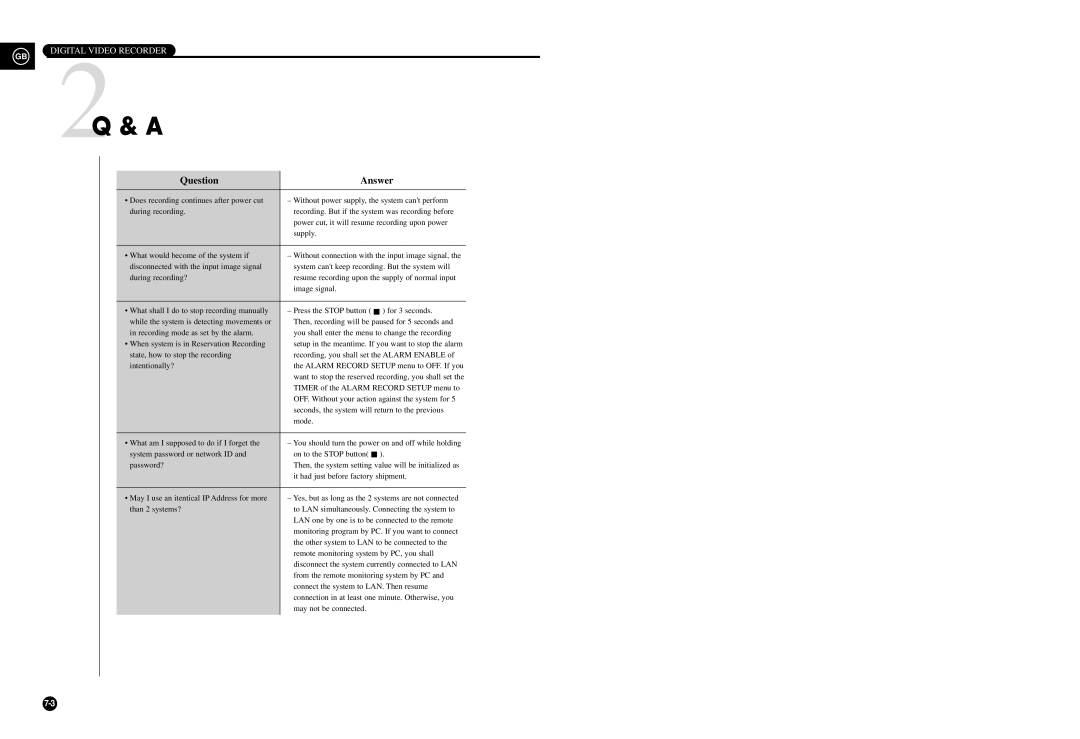DIGITAL VIDEO RECORDER
GB
Q & A |
|
|
|
|
|
| ||
2 |
|
|
|
|
|
|
| |
|
| Question |
| Answer | ||||
|
|
| ||||||
|
|
|
|
|
|
|
| |
|
| • Does recording continues after power cut |
| – Without power supply, the system can't perform | ||||
|
| during recording. |
| recording. But if the system was recording before | ||||
|
|
|
| power cut, it will resume recording upon power | ||||
|
|
|
| supply. |
|
|
| |
|
|
|
|
|
|
|
| |
|
| • What would become of the system if |
| – Without connection with the input image signal, the | ||||
|
| disconnected with the input image signal |
| system can't keep recording. But the system will | ||||
|
| during recording? |
| resume recording upon the supply of normal input | ||||
|
|
|
| image signal. |
|
|
| |
|
|
|
|
|
|
|
|
|
|
| • What shall I do to stop recording manually |
| – Press the STOP button ( |
|
| ) for 3 seconds. | |
|
|
|
|
| ||||
|
| while the system is detecting movements or |
| Then, recording will be paused for 5 seconds and | ||||
|
| in recording mode as set by the alarm. |
| you shall enter the menu to change the recording | ||||
|
| • When system is in Reservation Recording |
| setup in the meantime. If you want to stop the alarm | ||||
|
| state, how to stop the recording |
| recording, you shall set the ALARM ENABLE of | ||||
|
| intentionally? |
| the ALARM RECORD SETUP menu to OFF. If you | ||||
|
|
|
| want to stop the reserved recording, you shall set the | ||||
|
|
|
| TIMER of the ALARM RECORD SETUP menu to | ||||
|
|
|
| OFF. Without your action against the system for 5 | ||||
|
|
|
| seconds, the system will return to the previous | ||||
|
|
|
| mode. |
|
|
| |
|
|
|
|
|
|
|
| |
|
| • What am I supposed to do if I forget the |
| – You should turn the power on and off while holding | ||||
|
| system password or network ID and |
| on to the STOP button( |
|
| ). | |
|
|
|
|
| ||||
|
| password? |
| Then, the system setting value will be initialized as | ||||
|
|
|
| it had just before factory shipment. | ||||
|
|
|
|
|
|
|
| |
|
| • May I use an itentical IP Address for more |
| – Yes, but as long as the 2 systems are not connected | ||||
|
| than 2 systems? |
| to LAN simultaneously. Connecting the system to | ||||
|
|
|
| LAN one by one is to be connected to the remote | ||||
|
|
|
| monitoring program by PC. If you want to connect | ||||
|
|
|
| the other system to LAN to be connected to the | ||||
|
|
|
| remote monitoring system by PC, you shall | ||||
|
|
|
| disconnect the system currently connected to LAN | ||||
|
|
|
| from the remote monitoring system by PC and | ||||
|
|
|
| connect the system to LAN. Then resume | ||||
|
|
|
| connection in at least one minute. Otherwise, you | ||||
|
|
|
| may not be connected. |
|
|
| |
|
|
|
|
|
|
|
|
|