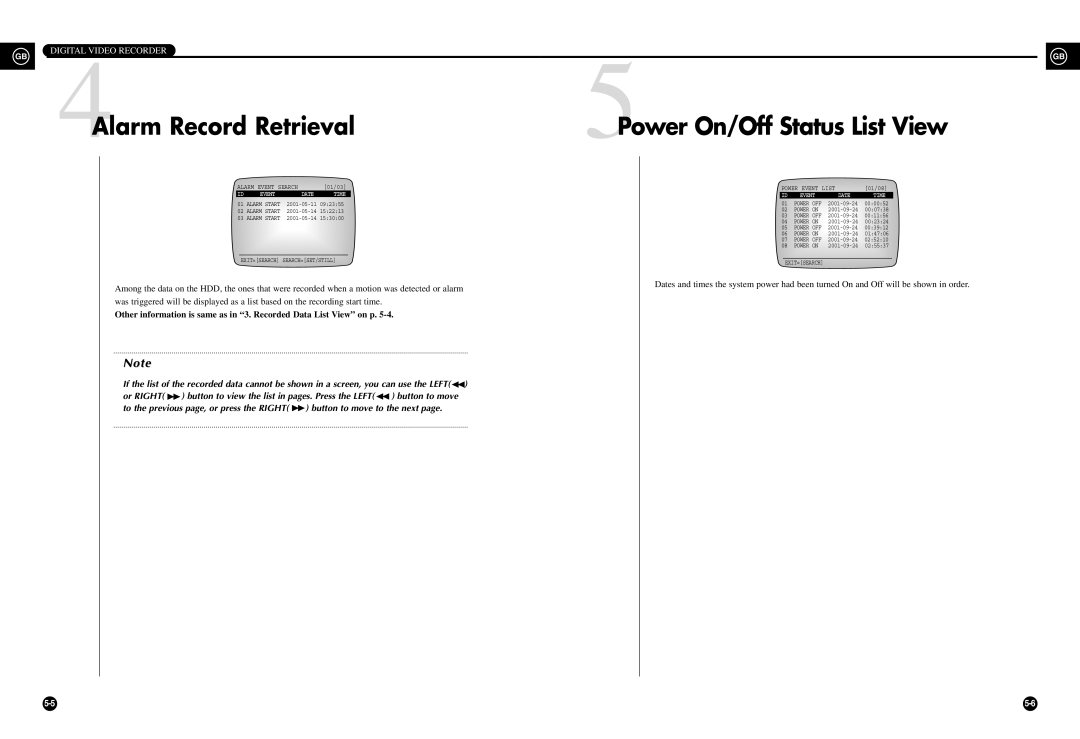DIGITAL VIDEO RECORDER
GB |
|
| GB |
| 5 | ||
4 |
| ||
| Alarm Record Retrieval | Power On/Off Status List View | |
ALARM | EVENT SEARCH |
| [01/03] |
ID | EVENT | DATE | TIME |
01 ALARM START
02 ALARM START
03 ALARM START
EXIT=[SEARCH] SEARCH=[SET/STILL]
Among the data on the HDD, the ones that were recorded when a motion was detected or alarm was triggered will be displayed as a list based on the recording start time.
Other information is same as in “3. Recorded Data List View” on p.
Note
If the list of the recorded data cannot be shown in a screen, you can use the LEFT( ![]() ) or RIGHT(
) or RIGHT( ![]() ) button to view the list in pages. Press the LEFT(
) button to view the list in pages. Press the LEFT( ![]() ) button to move to the previous page, or press the RIGHT(
) button to move to the previous page, or press the RIGHT( ![]() ) button to move to the next page.
) button to move to the next page.
POWER EVENT | LIST | [01/08] | |
ID | EVENT | DATE | TIME |
01 | POWER OFF | 00:00:52 | |
02 | POWER ON | 00:07:38 | |
03 | POWER OFF | 00:11:56 | |
04 | POWER ON | 00:23:24 | |
05 | POWER OFF | 00:39:12 | |
06 | POWER ON | 01:47:06 | |
07 | POWER OFF | 02:52:10 | |
08 | POWER ON | 02:55:37 | |
EXIT=[SEARCH]
Dates and times the system power had been turned On and Off will be shown in order.