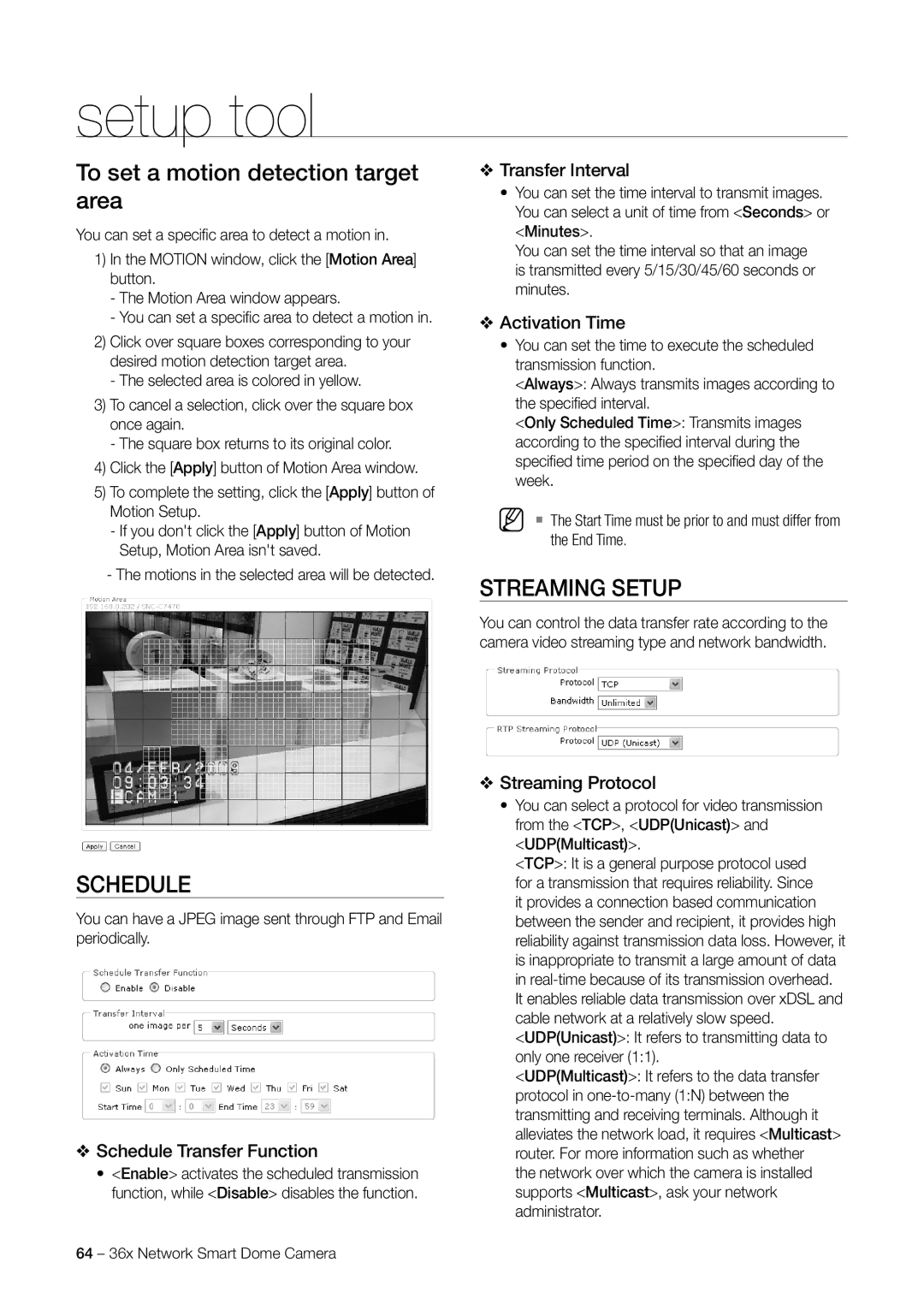setup tool
To set a motion detection target area
You can set a specifi c area to detect a motion in.
1)In the MOTION window, click the [Motion Area] button.
-The Motion Area window appears.
-You can set a specifi c area to detect a motion in.
2)Click over square boxes corresponding to your desired motion detection target area.
-The selected area is colored in yellow.
3)To cancel a selection, click over the square box once again.
-The square box returns to its original color.
4)Click the [Apply] button of Motion Area window.
5)To complete the setting, click the [Apply] button of Motion Setup.
-If you don't click the [Apply] button of Motion Setup, Motion Area isn't saved.
-The motions in the selected area will be detected.
SCHEDULE
You can have a JPEG image sent through FTP and Email periodically.
❖Schedule Transfer Function
•<Enable> activates the scheduled transmission function, while <Disable> disables the function.
❖Transfer Interval
•You can set the time interval to transmit images. You can select a unit of time from <Seconds> or <Minutes>.
You can set the time interval so that an image is transmitted every 5/15/30/45/60 seconds or minutes.
❖Activation Time
•You can set the time to execute the scheduled transmission function.
<Always>: Always transmits images according to the specifi ed interval.
<Only Scheduled Time>: Transmits images according to the specifi ed interval during the specifi ed time period on the specifi ed day of the week.
M The Start Time must be prior to and must differ from the End Time.
STREAMING SETUP
You can control the data transfer rate according to the camera video streaming type and network bandwidth.
❖Streaming Protocol
•You can select a protocol for video transmission from the <TCP>, <UDP(Unicast)> and <UDP(Multicast)>.
<TCP>: It is a general purpose protocol used for a transmission that requires reliability. Since it provides a connection based communication between the sender and recipient, it provides high reliability against transmission data loss. However, it is inappropriate to transmit a large amount of data in
<UDP(Multicast)>: It refers to the data transfer protocol in
the network over which the camera is installed supports <Multicast>, ask your network administrator.
64 – 36x Network Smart Dome Camera