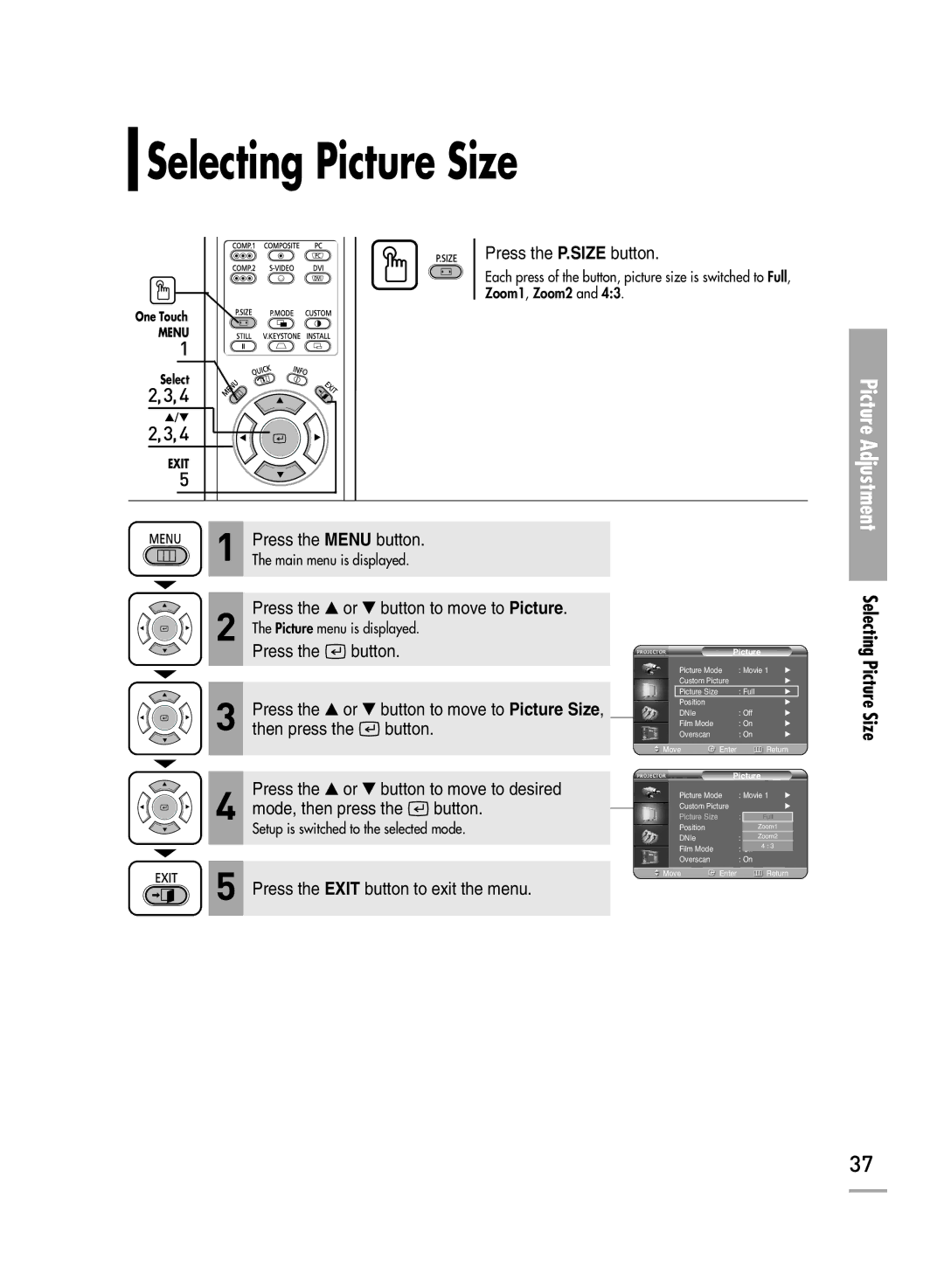Selecting Picture Size
Press the P.SIZE button.
Each press of the button, picture size is switched to Full,
Zoom1, Zoom2 and 4:3.
One Touch
MENU
1
Select
2,3,4
…/†
2,3,4
EXIT
5
Picture Adjustment
1 | Press the MENU button. |
The main menu is displayed. |
Press the ▲ or ▼ button to move to Picture.
2The Picture menu is displayed.
Press the ![]() button.
button.
3Press the ▲ or ▼ button to move to Picture Size,
then press the ![]() button.
button.
Press the ▲ or ▼ button to move to desired
4mode, then press the ![]() button.
button.
Setup is switched to the selected mode.
5Press the EXIT button to exit the menu.
| Picture |
| |
Picture Mode | : Movie 1 | √ | |
Custom Picture |
| √ | |
Picture Size |
| : Full | √ |
Position |
|
| √ |
DNIe |
| : Off | √ |
Film Mode |
| : On | √ |
Overscan |
| : On | √ |
Move | Enter | Return | |
| Picture |
| |||
Picture Mode | : Movie 1 | √ | |||
Custom Picture |
|
|
| √ | |
Picture Size |
| : |
| Full |
|
Position |
|
|
| Zoom1 |
|
DNIe |
| : |
| Zoom2 |
|
Film Mode |
| : |
| 4 : 3 |
|
|
|
|
| ||
Overscan |
| : On |
|
| |
Move | Enter |
|
| Return | |
Selecting Picture Size
37