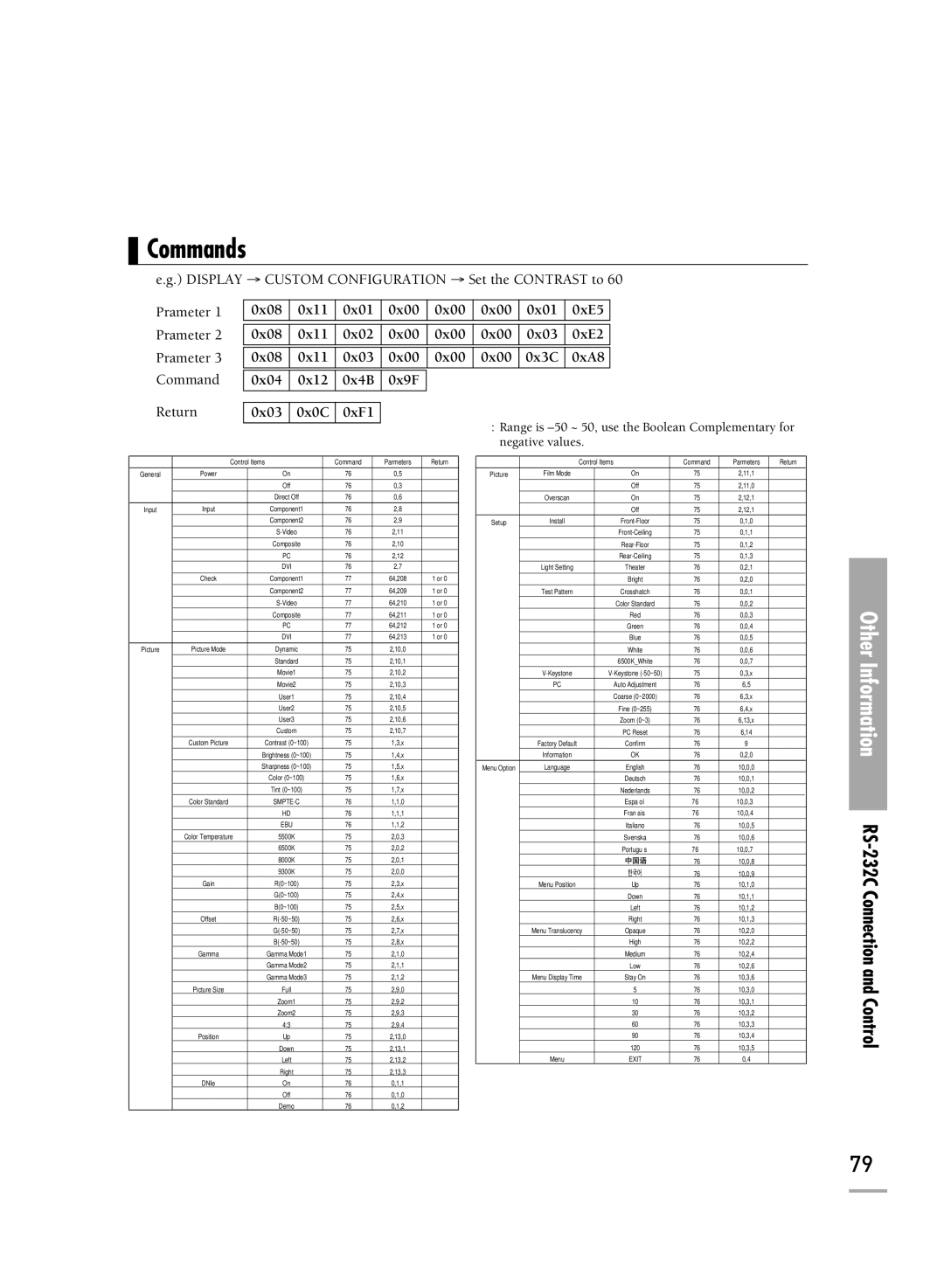Commands
e.g.) DISPLAY → CUSTOM CONFIGURATION → Set the CONTRAST to 60
Prameter 1 | 0x08 | 0x11 | 0x01 | 0x00 | 0x00 | 0x00 | 0x01 | 0xE5 |
|
|
|
|
|
|
|
|
|
Prameter 2 | 0x08 | 0x11 | 0x02 | 0x00 | 0x00 | 0x00 | 0x03 | 0xE2 |
|
|
|
|
|
|
|
|
|
Prameter 3 | 0x08 | 0x11 | 0x03 | 0x00 | 0x00 | 0x00 | 0x3C | 0xA8 |
Command |
|
|
|
|
|
|
|
|
0x04 | 0x12 | 0x4B | 0x9F |
|
|
|
| |
Return |
|
|
|
|
|
|
|
|
|
|
|
|
|
|
|
| |
0x03 | 0x0C | 0xF1 |
|
|
|
|
|
: Range is
| Control Items | Command | Parmeters | Return | |
General | Power | On | 76 | 0,5 |
|
|
| Off | 76 | 0,3 |
|
|
| Direct Off | 76 | 0,6 |
|
Input | Input | Component1 | 76 | 2,8 |
|
|
| Component2 | 76 | 2,9 |
|
|
| 76 | 2,11 |
| |
|
| Composite | 76 | 2,10 |
|
|
| PC | 76 | 2,12 |
|
|
| DVI | 76 | 2,7 |
|
| Check | Component1 | 77 | 64,208 | 1 or 0 |
|
| Component2 | 77 | 64,209 | 1 or 0 |
|
| 77 | 64,210 | 1 or 0 | |
|
| Composite | 77 | 64,211 | 1 or 0 |
|
| PC | 77 | 64,212 | 1 or 0 |
|
| DVI | 77 | 64,213 | 1 or 0 |
Picture | Picture Mode | Dynamic | 75 | 2,10,0 |
|
|
| Standard | 75 | 2,10,1 |
|
|
| Movie1 | 75 | 2,10,2 |
|
|
| Movie2 | 75 | 2,10,3 |
|
|
| User1 | 75 | 2,10,4 |
|
|
| User2 | 75 | 2,10,5 |
|
|
| User3 | 75 | 2,10,6 |
|
|
| Custom | 75 | 2,10,7 |
|
| Custom Picture | Contrast (0~100) | 75 | 1,3,x |
|
|
| Brightness (0~100) | 75 | 1,4,x |
|
|
| Sharpness (0~100) | 75 | 1,5,x |
|
|
| Color (0~100) | 75 | 1,6,x |
|
|
| Tint (0~100) | 75 | 1,7,x |
|
| Color Standard |
| 76 | 1,1,0 |
|
|
| HD | 76 | 1,1,1 |
|
|
| EBU | 76 | 1,1,2 |
|
| Color Temperature | 5500K | 75 | 2,0,3 |
|
|
| 6500K | 75 | 2,0,2 |
|
|
| 8000K | 75 | 2,0,1 |
|
|
| 9300K | 75 | 2,0,0 |
|
| Gain | R(0~100) | 75 | 2,3,x |
|
|
| G(0~100) | 75 | 2,4,x |
|
|
| B(0~100) | 75 | 2,5,x |
|
| Offset | 75 | 2,6,x |
| |
|
| 75 | 2,7,x |
| |
|
| 75 | 2,8,x |
| |
| Gamma | Gamma Mode1 | 75 | 2,1,0 |
|
|
| Gamma Mode2 | 75 | 2,1,1 |
|
|
| Gamma Mode3 | 75 | 2,1,2 |
|
| Picture Size | Full | 75 | 2,9,0 |
|
|
| Zoom1 | 75 | 2,9,2 |
|
|
| Zoom2 | 75 | 2,9,3 |
|
|
| 4:3 | 75 | 2,9,4 |
|
| Position | Up | 75 | 2,13,0 |
|
|
| Down | 75 | 2,13,1 |
|
|
| Left | 75 | 2,13,2 |
|
|
| Right | 75 | 2,13,3 |
|
| DNIe | On | 76 | 0,1,1 |
|
|
| Off | 76 | 0,1,0 |
|
|
| Demo | 76 | 0,1,2 |
|
|
| Control Items | Command | Parmeters | Return | |
Picture | Film Mode | On | 75 | 2,11,1 |
| |
|
|
| Off | 75 | 2,11,0 |
|
|
| Overscan | On | 75 | 2,12,1 |
|
|
|
| Off | 75 | 2,12,1 |
|
Setup | Install | 75 | 0,1,0 |
| ||
|
|
| 75 | 0,1,1 |
| |
|
|
| 75 | 0,1,2 |
| |
|
|
| 75 | 0,1,3 |
| |
|
| Light Setting | Theater | 76 | 0,2,1 |
|
|
|
|
|
|
|
|
|
|
| Bright | 76 | 0,2,0 |
|
|
| Test Pattern | Crosshatch | 76 | 0,0,1 |
|
|
|
| Color Standard | 76 | 0,0,2 |
|
|
|
| Red | 76 | 0,0,3 |
|
|
|
| Green | 76 | 0,0,4 |
|
|
|
| Blue | 76 | 0,0,5 |
|
|
|
| White | 76 | 0,0,6 |
|
|
|
| 6500K_White | 76 | 0,0,7 |
|
|
| 75 | 0,3,x |
| ||
|
| PC | Auto Adjustment | 76 | 6,5 |
|
|
|
| Coarse (0~2000) | 76 | 6,3,x |
|
|
|
| Fine (0~255) | 76 | 6,4,x |
|
|
|
| Zoom (0~3) | 76 | 6,13,x |
|
|
|
| PC Reset | 76 | 6,14 |
|
|
| Factory Default | Confirm | 76 | 9 |
|
|
| Information | OK | 76 | 0,2,0 |
|
Menu Option | Language | English | 76 | 10,0,0 |
| |
|
|
| Deutsch | 76 | 10,0,1 |
|
|
|
| Nederlands | 76 | 10,0,2 |
|
|
|
| Español | 76 | 10,0,3 |
|
|
|
| Français | 76 | 10,0,4 |
|
|
|
| Italiano | 76 | 10,0,5 |
|
|
|
| Svenska | 76 | 10,0,6 |
|
|
|
| Português | 76 | 10,0,7 |
|
|
|
|
| 76 | 10,0,8 |
|
|
|
|
| 76 | 10,0,9 |
|
|
| Menu Position | Up | 76 | 10,1,0 |
|
|
|
| Down | 76 | 10,1,1 |
|
|
|
| Left | 76 | 10,1,2 |
|
|
|
| Right | 76 | 10,1,3 |
|
|
| Menu Translucency | Opaque | 76 | 10,2,0 |
|
|
|
| High | 76 | 10,2,2 |
|
|
|
| Medium | 76 | 10,2,4 |
|
|
|
| Low | 76 | 10,2,6 |
|
|
| Menu Display Time | Stay On | 76 | 10,3,6 |
|
|
|
| 5 | 76 | 10,3,0 |
|
|
|
| 10 | 76 | 10,3,1 |
|
|
|
| 30 | 76 | 10,3,2 |
|
|
|
| 60 | 76 | 10,3,3 |
|
|
|
| 90 | 76 | 10,3,4 |
|
|
|
| 120 | 76 | 10,3,5 |
|
|
| Menu | EXIT | 76 | 0,4 |
|
Other Information
RS-232C Connection and Control
79