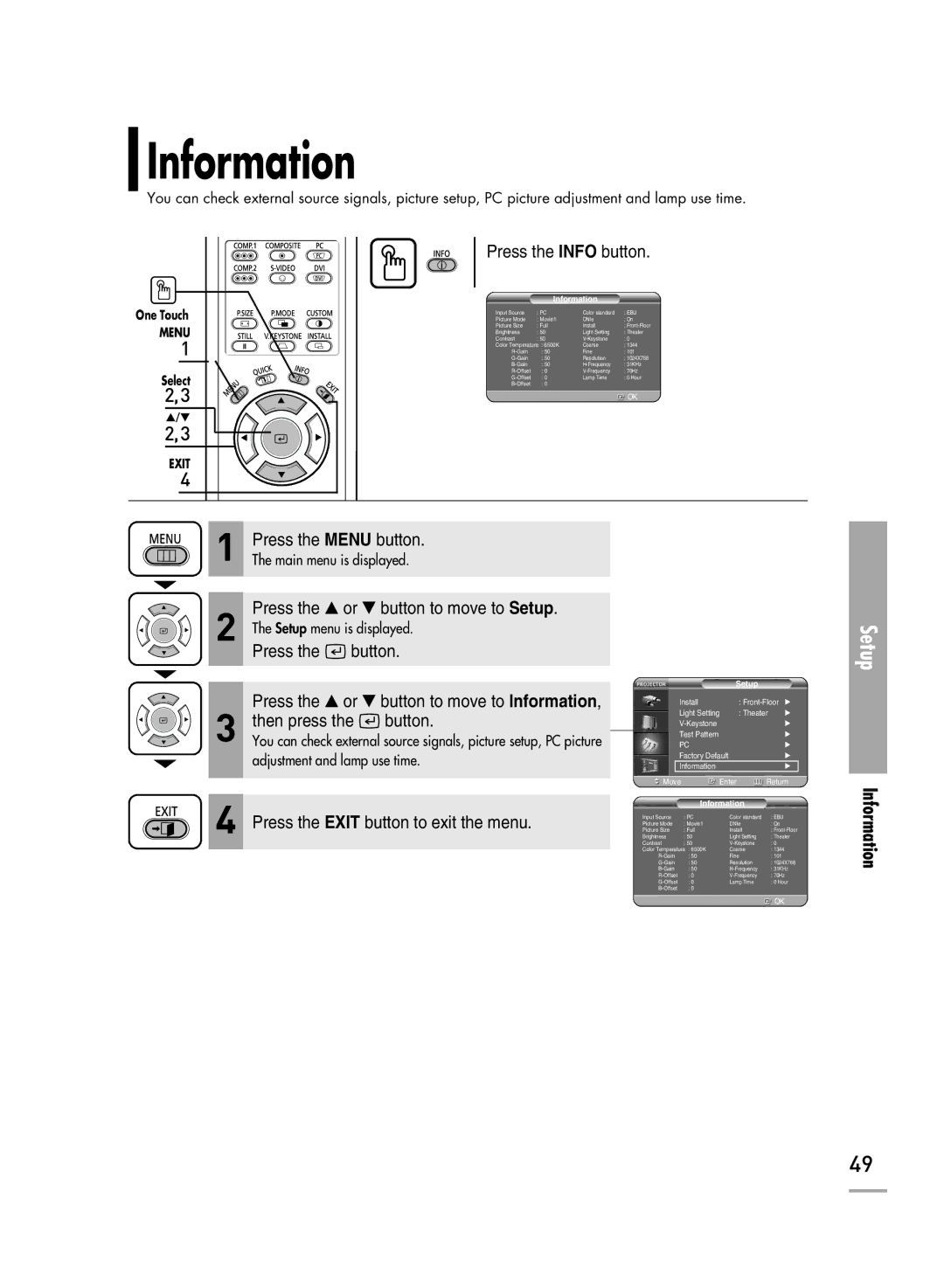Information
You can check external source signals, picture setup, PC picture adjustment and lamp use time.
Press the INFO button.
One Touch |
|
| Information |
| |
Picture Mode | : Movie1 | DNIe | : On | ||
| Input Source | : PC | Color standard | : EBU | |
MENU | Picture Size | : Full | Install | : | |
Contrast | : 50 | : 0 | |||
| Brightness | : 50 | Light Setting | : Theater | |
1 | Color Temperature | : 6500K | Coarse | : 1344 | |
| : 50 | Fine | : 101 | ||
| : 50 | Resolution | : 1024X768 | ||
|
| : 50 | : 31KHz | ||
Select | : 0 | : 70Hz | |||
| : 0 | Lamp Time | : 0 Hour | ||
2,3 | : 0 | ||||
|
|
|
| OK | |
…/† |
|
|
|
|
|
2,3 |
|
|
|
|
|
EXIT |
|
|
|
|
|
4 |
|
|
|
|
|
1 | Press the MENU button. |
The main menu is displayed. |
Press the ▲ or ▼ button to move to Setup.
2The Setup menu is displayed.
Press the ![]() button.
button.
3 | Press the ▲ or ▼ button to move to Information, | |
then press the | button. | |
You can check external source signals, picture setup, PC picture | ||
adjustment and lamp use time.
4Press the EXIT button to exit the menu.
| Setup |
| |
Install |
| : | √ |
Light Setting | : Theater | √ | |
|
| √ | |
Test Pattern |
|
| √ |
PC |
|
| √ |
Factory Default |
| √ | |
Information |
|
| √ |
Move | Enter | Return | |
Information
Input Source | : | PC | Color standard | : EBU |
Picture Mode | : | Movie1 | DNIe | : On |
Picture Size | : | Full | Install | : |
Brightness | : | 50 | Light Setting | : Theater |
Contrast | : | 50 | : 0 | |
Color Temperature | : 6500K | Coarse | : 1344 | |
| : 50 | Fine | : 101 | |
| : 50 | Resolution | : 1024X768 | |
| : 50 | : 31KHz | ||
| : 0 | : 70Hz | ||
| : 0 | Lamp Time | : 0 Hour | |
| : 0 |
|
| |
OK
Setup
Information
49