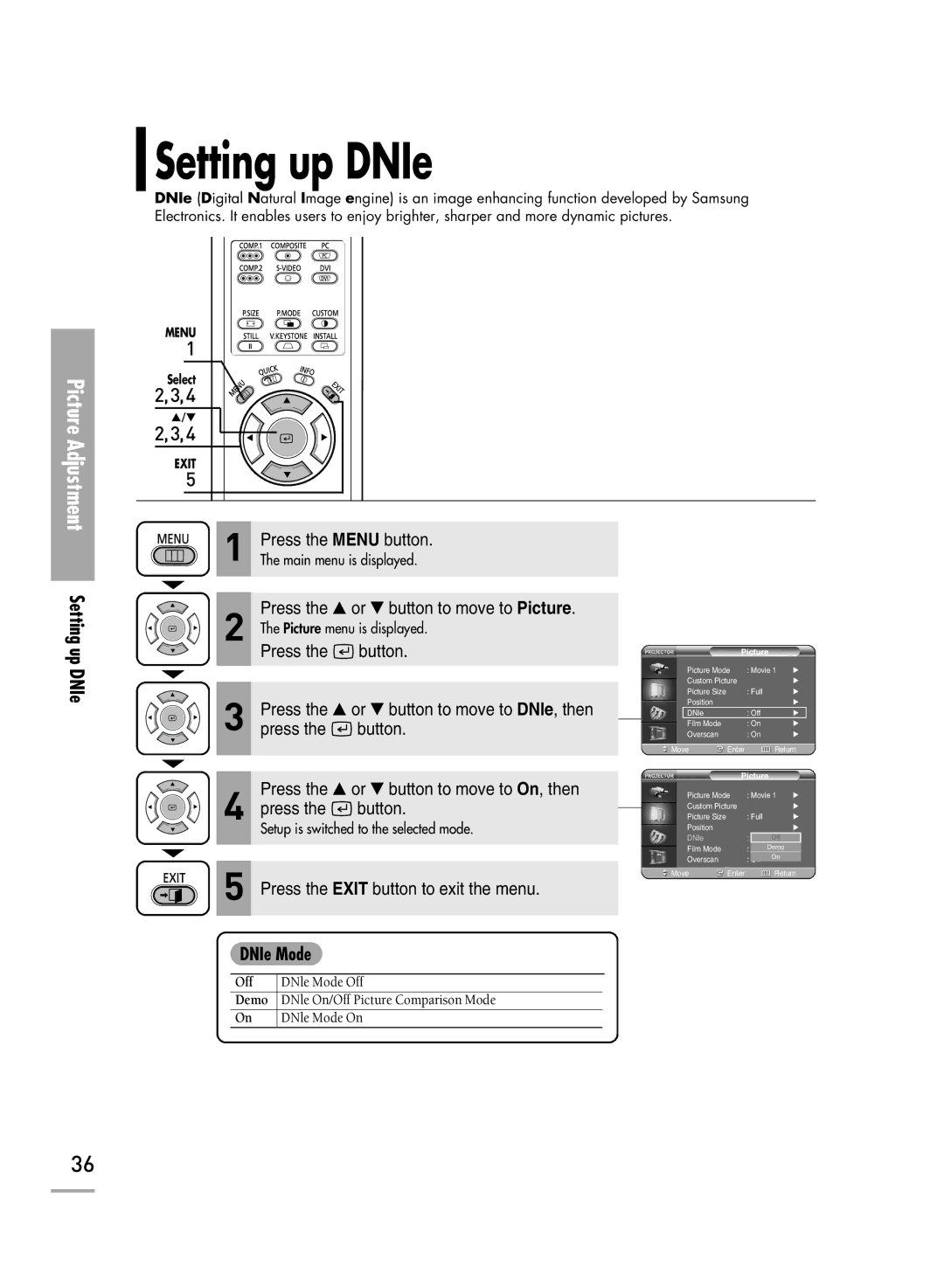Setting up DNIe
DNIe (Digital Natural Image engine) is an image enhancing function developed by Samsung Electronics. It enables users to enjoy brighter, sharper and more dynamic pictures.
Picture Adjustment
MENU
1
Select
2,3,4
…/†
2,3,4
EXIT
5
Setting up DNIe
1 | Press the MENU button. |
The main menu is displayed. |
Press the ▲ or ▼ button to move to Picture.
2The Picture menu is displayed.
Press the ![]() button.
button.
3Press the ▲ or ▼ button to move to DNIe, then
press the ![]() button.
button.
Press the ▲ or ▼ button to move to On, then
4press the ![]() button.
button.
Setup is switched to the selected mode.
5Press the EXIT button to exit the menu.
| Picture |
| |
Picture Mode | : Movie 1 | √ | |
Custom Picture |
| √ | |
Picture Size |
| : Full | √ |
Position |
|
| √ |
DNIe |
| : Off | √ |
Film Mode |
| : On | √ |
Overscan |
| : On | √ |
Move | Enter | Return | |
| Picture |
| |||
Picture Mode | : Movie 1 | √ | |||
Custom Picture |
|
|
| √ | |
Picture Size |
| : Full |
| √ | |
Position |
|
|
|
| √ |
DNIe |
| : |
| Off |
|
Film Mode |
| : |
| Demo |
|
Overscan |
| : |
| On |
|
|
|
|
| ||
Move | Enter |
|
| Return | |
DNIe Mode
Off | DNle Mode Off |
Demo | DNle On/Off Picture Comparison Mode |
On | DNle Mode On |
36