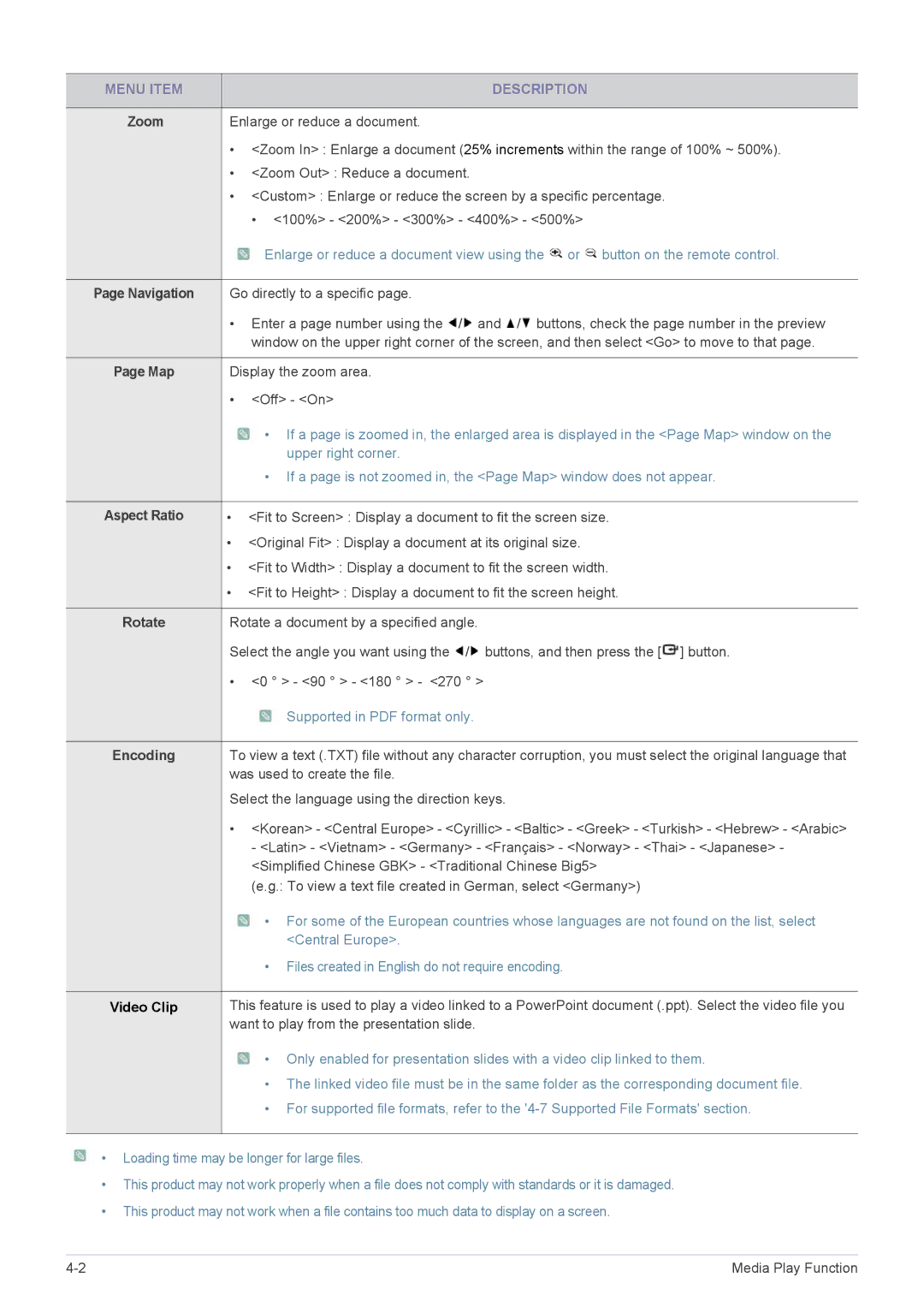MENU ITEM |
| DESCRIPTION |
|
| |
Zoom | Enlarge or reduce a document. | |
| • <Zoom In> : Enlarge a document (25% increments within the range of 100% ~ 500%). | |
| • <Zoom Out> : Reduce a document. | |
| • <Custom> : Enlarge or reduce the screen by a specific percentage. | |
|
| • <100%> - <200%> - <300%> - <400%> - <500%> |
|
| Enlarge or reduce a document view using the or button on the remote control. |
|
| |
Page Navigation | Go directly to a specific page. | |
| • | Enter a page number using the / and / buttons, check the page number in the preview |
|
| window on the upper right corner of the screen, and then select <Go> to move to that page. |
|
| |
Page Map | Display the zoom area. | |
| • | <Off> - <On> |
|
| • If a page is zoomed in, the enlarged area is displayed in the <Page Map> window on the |
|
| upper right corner. |
|
| • If a page is not zoomed in, the <Page Map> window does not appear. |
|
| |
Aspect Ratio | • <Fit to Screen> : Display a document to fit the screen size. | |
| • <Original Fit> : Display a document at its original size. | |
| • <Fit to Width> : Display a document to fit the screen width. | |
| • <Fit to Height> : Display a document to fit the screen height. | |
|
| |
Rotate | Rotate a document by a specified angle. | |
| Select the angle you want using the / buttons, and then press the [ ] button. | |
| • | <0 ° > - <90 ° > - <180 ° > - <270 ° > |
|
| Supported in PDF format only. |
|
| |
Encoding | To view a text (.TXT) file without any character corruption, you must select the original language that | |
| was used to create the file. | |
| Select the language using the direction keys. | |
| • | <Korean> - <Central Europe> - <Cyrillic> - <Baltic> - <Greek> - <Turkish> - <Hebrew> - <Arabic> |
|
| - <Latin> - <Vietnam> - <Germany> - <Français> - <Norway> - <Thai> - <Japanese> - |
|
| <Simplified Chinese GBK> - <Traditional Chinese Big5> |
|
| (e.g.: To view a text file created in German, select <Germany>) |
|
| • For some of the European countries whose languages are not found on the list, select |
|
| <Central Europe>. |
|
| • Files created in English do not require encoding. |
|
| |
Video Clip | This feature is used to play a video linked to a PowerPoint document (.ppt). Select the video file you | |
| want to play from the presentation slide. | |
![]() • Only enabled for presentation slides with a video clip linked to them.
• Only enabled for presentation slides with a video clip linked to them.
•The linked video file must be in the same folder as the corresponding document file.
•For supported file formats, refer to the
![]() • Loading time may be longer for large files.
• Loading time may be longer for large files.
•This product may not work properly when a file does not comply with standards or it is damaged.
•This product may not work when a file contains too much data to display on a screen.
Media Play Function |