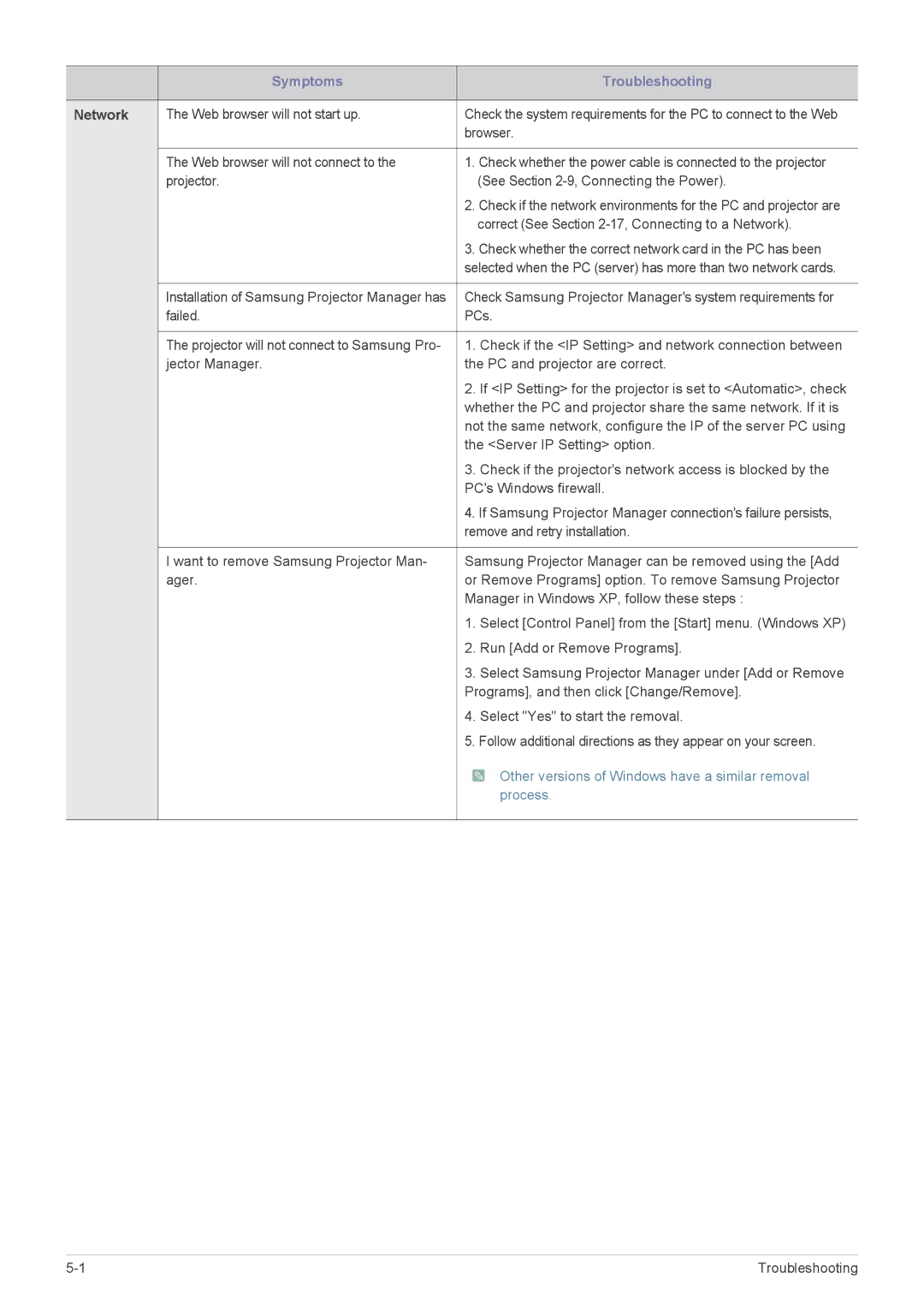| Symptoms | Troubleshooting |
|
|
|
Network | The Web browser will not start up. | Check the system requirements for the PC to connect to the Web |
|
| browser. |
|
|
|
| The Web browser will not connect to the | 1. Check whether the power cable is connected to the projector |
| projector. | (See Section |
|
| 2. Check if the network environments for the PC and projector are |
|
| correct (See Section |
|
| 3. Check whether the correct network card in the PC has been |
|
| selected when the PC (server) has more than two network cards. |
|
|
|
| Installation of Samsung Projector Manager has | Check Samsung Projector Manager's system requirements for |
| failed. | PCs. |
|
|
|
| The projector will not connect to Samsung Pro- | 1. Check if the <IP Setting> and network connection between |
| jector Manager. | the PC and projector are correct. |
|
| 2. If <IP Setting> for the projector is set to <Automatic>, check |
|
| whether the PC and projector share the same network. If it is |
|
| not the same network, configure the IP of the server PC using |
|
| the <Server IP Setting> option. |
|
| 3. Check if the projector's network access is blocked by the |
|
| PC's Windows firewall. |
|
| 4. If Samsung Projector Manager connection's failure persists, |
|
| remove and retry installation. |
|
|
|
| I want to remove Samsung Projector Man- | Samsung Projector Manager can be removed using the [Add |
| ager. | or Remove Programs] option. To remove Samsung Projector |
|
| Manager in Windows XP, follow these steps : |
|
| 1. Select [Control Panel] from the [Start] menu. (Windows XP) |
|
| 2. Run [Add or Remove Programs]. |
|
| 3. Select Samsung Projector Manager under [Add or Remove |
|
| Programs], and then click [Change/Remove]. |
|
| 4. Select "Yes" to start the removal. |
|
| 5. Follow additional directions as they appear on your screen. |
|
| Other versions of Windows have a similar removal |
|
| process. |
|
|
|
Troubleshooting |