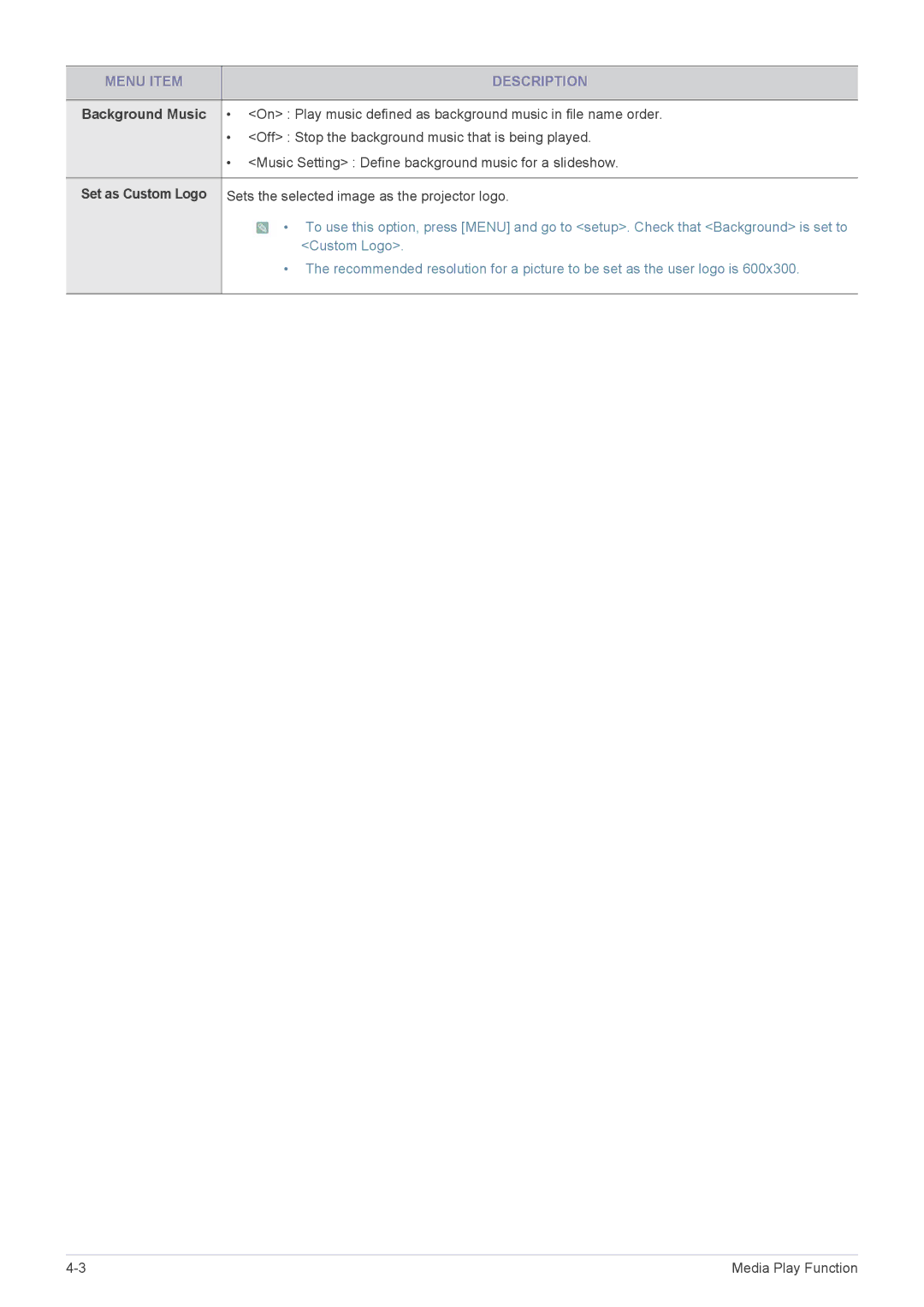MENU ITEM |
| DESCRIPTION |
|
|
|
Background Music • | <On> : Play music defined as background music in file name order. | |
| • <Off> : Stop the background music that is being played. | |
| • | <Music Setting> : Define background music for a slideshow. |
Set as Custom Logo Sets the selected image as the projector logo.
![]() • To use this option, press [MENU] and go to <setup>. Check that <Background> is set to <Custom Logo>.
• To use this option, press [MENU] and go to <setup>. Check that <Background> is set to <Custom Logo>.
•The recommended resolution for a picture to be set as the user logo is 600x300.
Media Play Function |