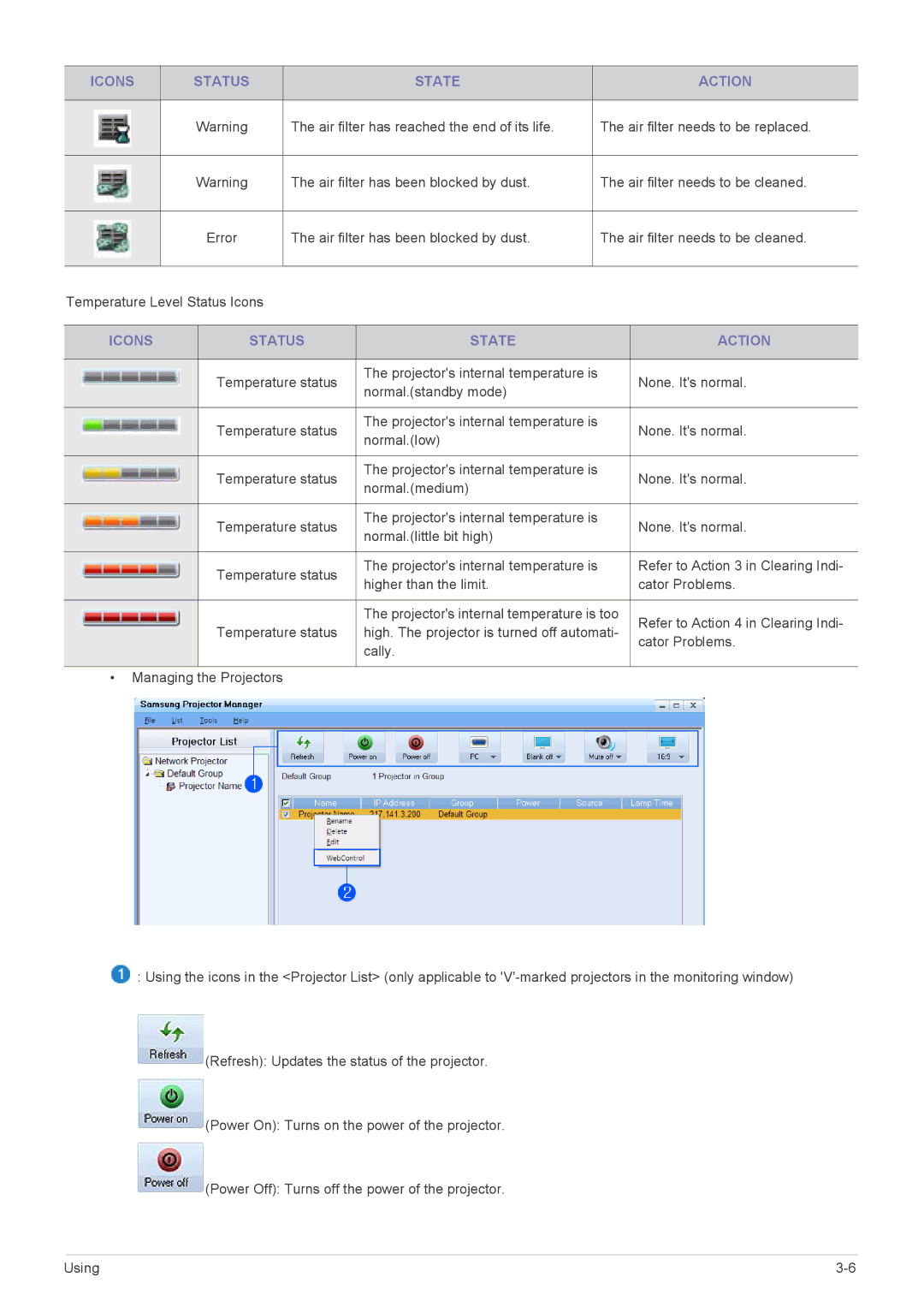ICONS | STATUS | STATE | ACTION | ||
|
|
|
|
|
|
|
|
| Warning | The air filter has reached the end of its life. | The air filter needs to be replaced. |
|
|
| |||
|
|
|
|
|
|
|
|
|
|
|
|
|
|
| Warning | The air filter has been blocked by dust. | The air filter needs to be cleaned. |
|
|
| |||
|
|
|
|
|
|
|
|
|
|
|
|
|
|
| Error | The air filter has been blocked by dust. | The air filter needs to be cleaned. |
|
|
| |||
|
|
|
|
|
|
|
|
|
|
|
|
Temperature Level Status Icons
| ICONS | STATUS | STATE | ACTION | |
|
|
|
|
|
|
|
|
| Temperature status | The projector's internal temperature is | None. It's normal. |
|
|
| |||
|
|
| normal.(standby mode) | ||
|
|
| |||
|
|
|
|
| |
|
|
|
|
|
|
|
|
| Temperature status | The projector's internal temperature is | None. It's normal. |
|
|
| |||
|
|
| normal.(low) | ||
|
|
| |||
|
|
|
|
| |
|
|
|
|
|
|
|
|
| Temperature status | The projector's internal temperature is | None. It's normal. |
|
|
| |||
|
|
| normal.(medium) | ||
|
|
| |||
|
|
|
|
| |
|
|
|
|
|
|
|
|
| Temperature status | The projector's internal temperature is | None. It's normal. |
|
|
| |||
|
|
| normal.(little bit high) | ||
|
|
| |||
|
|
|
|
| |
|
|
|
|
|
|
|
|
| Temperature status | The projector's internal temperature is | Refer to Action 3 in Clearing Indi- |
|
|
| |||
|
|
| higher than the limit. | cator Problems. | |
|
|
| |||
|
|
|
| ||
|
|
|
|
|
|
|
|
|
| The projector's internal temperature is too | Refer to Action 4 in Clearing Indi- |
|
|
|
| ||
|
|
| Temperature status | high. The projector is turned off automati- | |
|
|
| |||
|
|
| cator Problems. | ||
|
|
|
| cally. | |
|
|
|
|
| |
|
|
|
|
|
|
•Managing the Projectors
: Using the icons in the <Projector List> (only applicable to
(Refresh): Updates the status of the projector.
(Power On): Turns on the power of the projector.
(Power Off): Turns off the power of the projector.
Using |