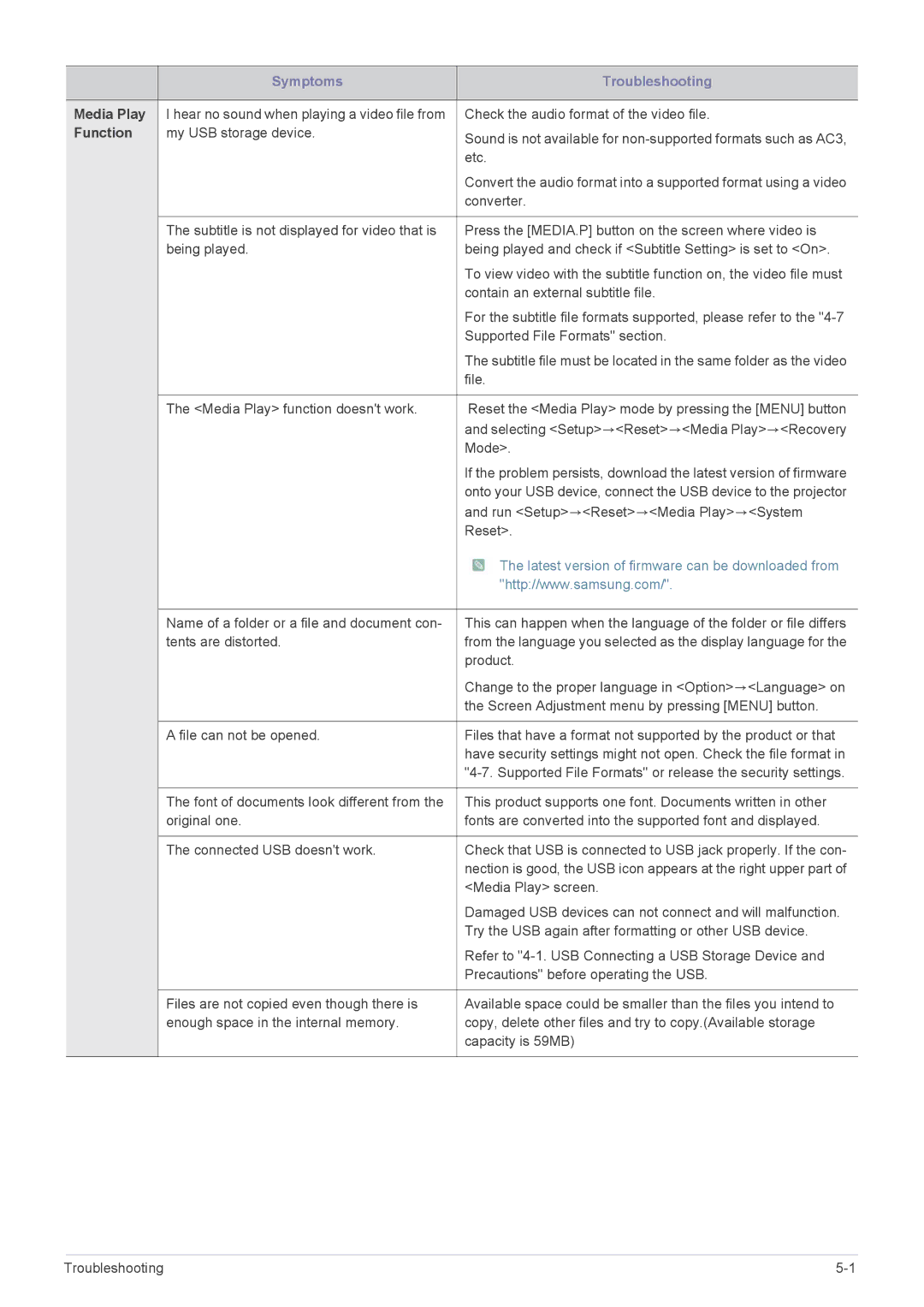| Symptoms | Troubleshooting |
|
|
|
Media Play | I hear no sound when playing a video file from | Check the audio format of the video file. |
Function | my USB storage device. | Sound is not available for |
|
| |
|
| etc. |
|
| Convert the audio format into a supported format using a video |
|
| converter. |
|
|
|
| The subtitle is not displayed for video that is | Press the [MEDIA.P] button on the screen where video is |
| being played. | being played and check if <Subtitle Setting> is set to <On>. |
|
| To view video with the subtitle function on, the video file must |
|
| contain an external subtitle file. |
|
| For the subtitle file formats supported, please refer to the |
|
| Supported File Formats" section. |
|
| The subtitle file must be located in the same folder as the video |
|
| file. |
|
|
|
| The <Media Play> function doesn't work. | Reset the <Media Play> mode by pressing the [MENU] button |
|
| and selecting <Setup>→<Reset>→<Media Play>→<Recovery |
|
| Mode>. |
|
| If the problem persists, download the latest version of firmware |
|
| onto your USB device, connect the USB device to the projector |
|
| and run <Setup>→<Reset>→<Media Play>→<System |
|
| Reset>. |
|
| The latest version of firmware can be downloaded from |
|
| "http://www.samsung.com/". |
|
|
|
| Name of a folder or a file and document con- | This can happen when the language of the folder or file differs |
| tents are distorted. | from the language you selected as the display language for the |
|
| product. |
|
| Change to the proper language in <Option>→<Language> on |
|
| the Screen Adjustment menu by pressing [MENU] button. |
|
|
|
| A file can not be opened. | Files that have a format not supported by the product or that |
|
| have security settings might not open. Check the file format in |
|
| |
|
|
|
| The font of documents look different from the | This product supports one font. Documents written in other |
| original one. | fonts are converted into the supported font and displayed. |
|
|
|
| The connected USB doesn't work. | Check that USB is connected to USB jack properly. If the con- |
|
| nection is good, the USB icon appears at the right upper part of |
|
| <Media Play> screen. |
|
| Damaged USB devices can not connect and will malfunction. |
|
| Try the USB again after formatting or other USB device. |
|
| Refer to |
|
| Precautions" before operating the USB. |
|
|
|
| Files are not copied even though there is | Available space could be smaller than the files you intend to |
| enough space in the internal memory. | copy, delete other files and try to copy.(Available storage |
|
| capacity is 59MB) |
|
|
|
Troubleshooting |