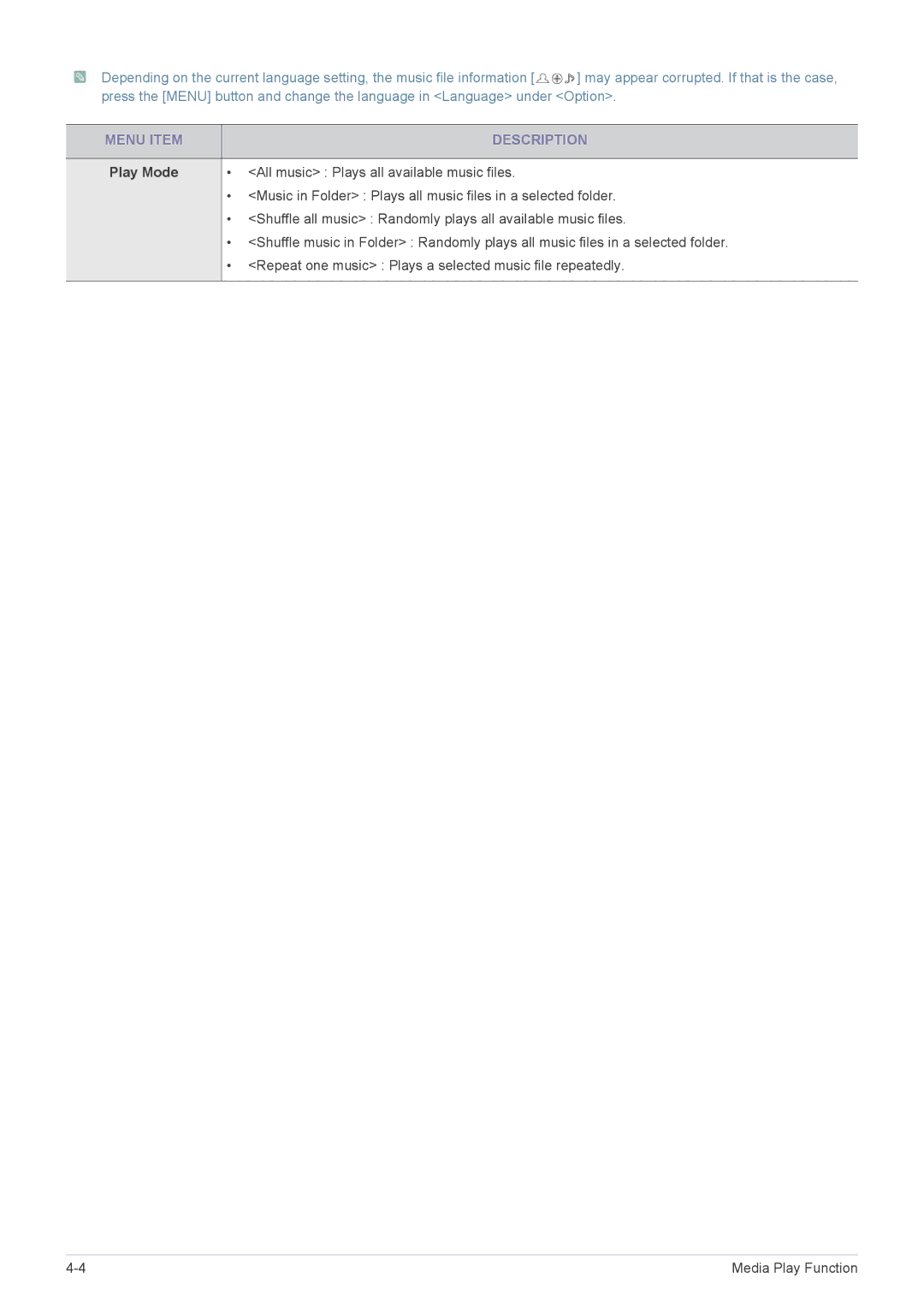![]() Depending on the current language setting, the music file information [
Depending on the current language setting, the music file information [![]() ] may appear corrupted. If that is the case, press the [MENU] button and change the language in <Language> under <Option>.
] may appear corrupted. If that is the case, press the [MENU] button and change the language in <Language> under <Option>.
MENU ITEM | DESCRIPTION |
|
|
Play Mode | • <All music> : Plays all available music files. |
| • <Music in Folder> : Plays all music files in a selected folder. |
| • <Shuffle all music> : Randomly plays all available music files. |
| • <Shuffle music in Folder> : Randomly plays all music files in a selected folder. |
| • <Repeat one music> : Plays a selected music file repeatedly. |
|
|
Media Play Function |