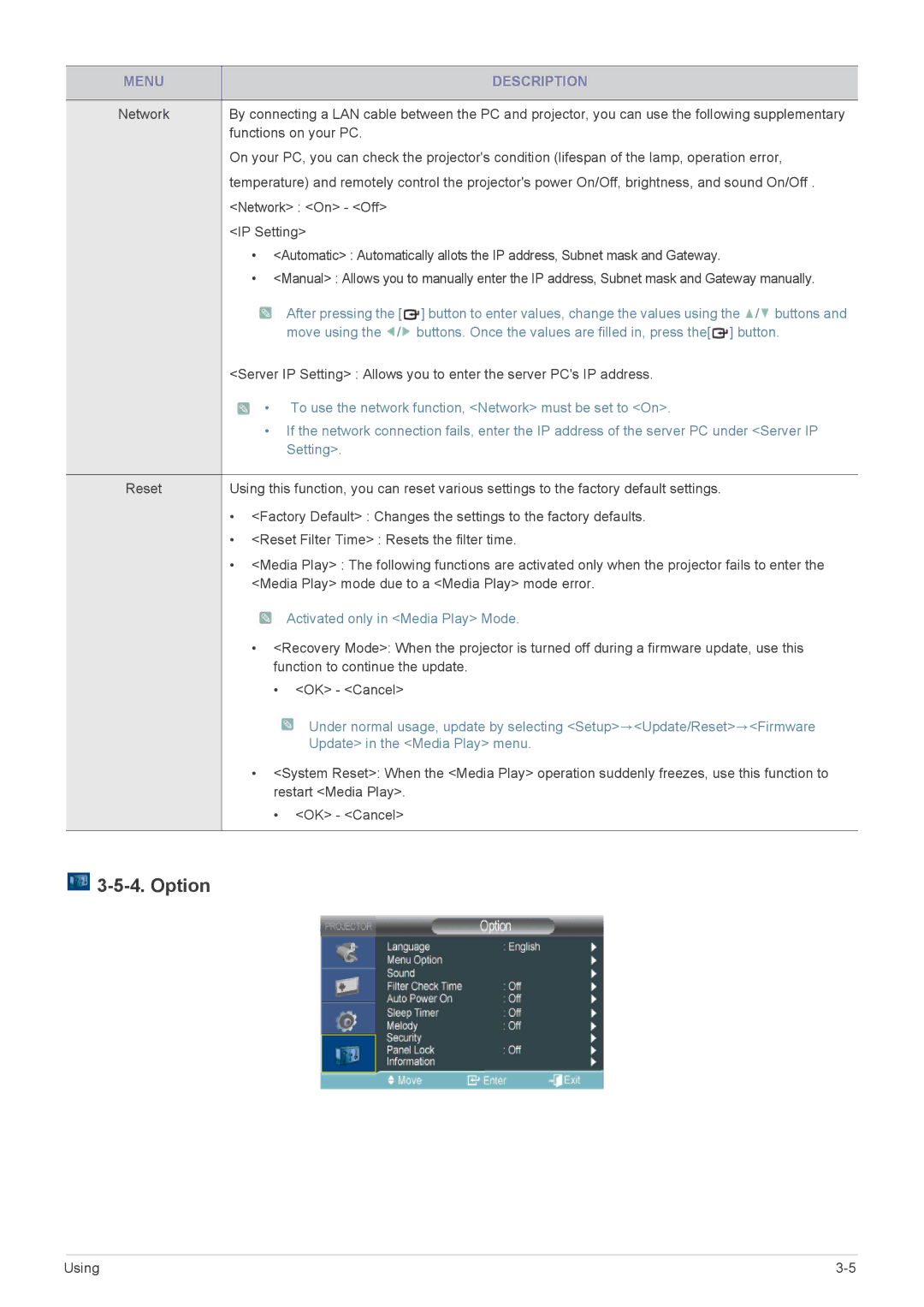MENU |
| DESCRIPTION |
|
| |
Network | By connecting a LAN cable between the PC and projector, you can use the following supplementary | |
| functions on your PC. |
|
| On your PC, you can check the projector's condition (lifespan of the lamp, operation error, | |
| temperature) and remotely control the projector's power On/Off, brightness, and sound On/Off . | |
| <Network> : <On> - <Off> |
|
| <IP Setting> |
|
| • <Automatic> : Automatically allots the IP address, Subnet mask and Gateway. | |
| • <Manual> : Allows you to manually enter the IP address, Subnet mask and Gateway manually. | |
| After pressing the [ | ] button to enter values, change the values using the / buttons and |
| move using the / | buttons. Once the values are filled in, press the[ ] button. |
| <Server IP Setting> : Allows you to enter the server PC's IP address. | |
| • To use the network function, <Network> must be set to <On>. | |
| • If the network connection fails, enter the IP address of the server PC under <Server IP | |
| Setting>. |
|
|
| |
Reset | Using this function, you can reset various settings to the factory default settings. | |
| • <Factory Default> : Changes the settings to the factory defaults. | |
| • <Reset Filter Time> : Resets the filter time. | |
| • <Media Play> : The following functions are activated only when the projector fails to enter the | |
| <Media Play> mode due to a <Media Play> mode error. | |
 Activated only in <Media Play> Mode.
Activated only in <Media Play> Mode.
•<Recovery Mode>: When the projector is turned off during a firmware update, use this function to continue the update.
• <OK> - <Cancel>
![]() Under normal usage, update by selecting <Setup>→<Update/Reset>→<Firmware
Under normal usage, update by selecting <Setup>→<Update/Reset>→<Firmware
Update> in the <Media Play> menu.
•<System Reset>: When the <Media Play> operation suddenly freezes, use this function to restart <Media Play>.
• <OK> - <Cancel>

3-5-4. Option
Using |