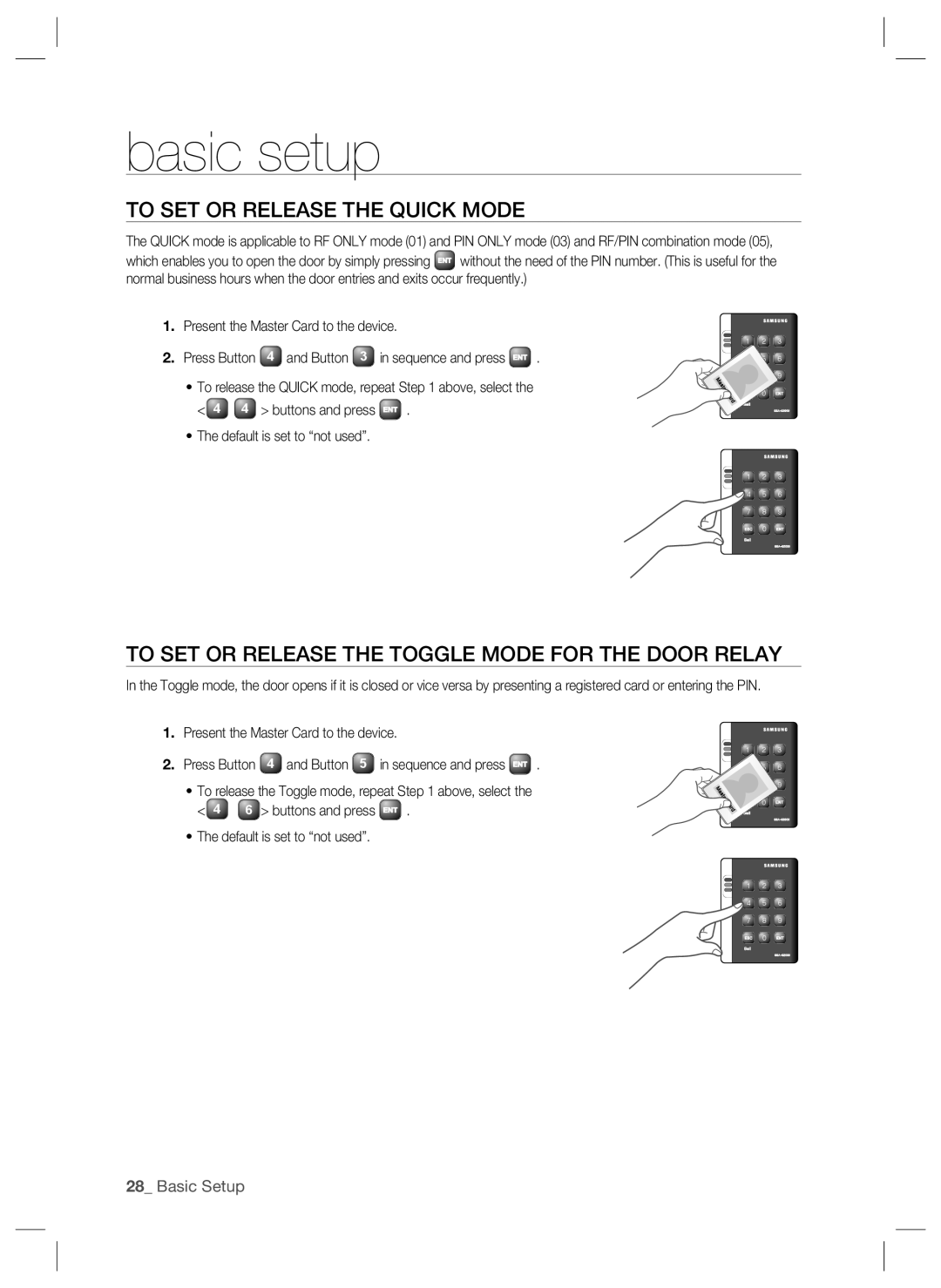basic setup
TO SET OR RELEASE THE QUICK MODE
The QUICK mode is applicable to RF ONLY mode (01) and PIN ONLY mode (03) and RF/PIN combination mode (05), which enables you to open the door by simply pressing ENT without the need of the PIN number. (This is useful for the normal business hours when the door entries and exits occur frequently.)
1. Present the Master Card to the device.
2. Press Button 4 and Button 3 in sequence and press ENT .
•To release the QUICK mode, repeat Step 1 above, select the
tGj
X Y Z
\ ]
`
lzj W lu{
< 4 4 > buttons and press ENT . | i |
zzhTzYWWW |
•The default is set to “not used”.
X Y Z
[ \ ]
^ _ `
lzj W lu{
i
zzhTzYWWW
TO SET OR RELEASE THE TOGGLE MODE FOR THE DOOR RELAY
In the Toggle mode, the door opens if it is closed or vice versa by presenting a registered card or entering the PIN.
1. Present the Master Card to the device.
2. Press Button 4 and Button 5 in sequence and press ENT .
•To release the Toggle mode, repeat Step 1 above, select the < 4 6 > buttons and press ENT .
•The default is set to “not used”.
tGj
X Y Z
\ ]
`
lzj W lu{
i
zzhTzYWWW
X Y Z
[\ ] ^ _ `
lzj W lu{
i
zzhTzYWWW
28_ Basic Setup