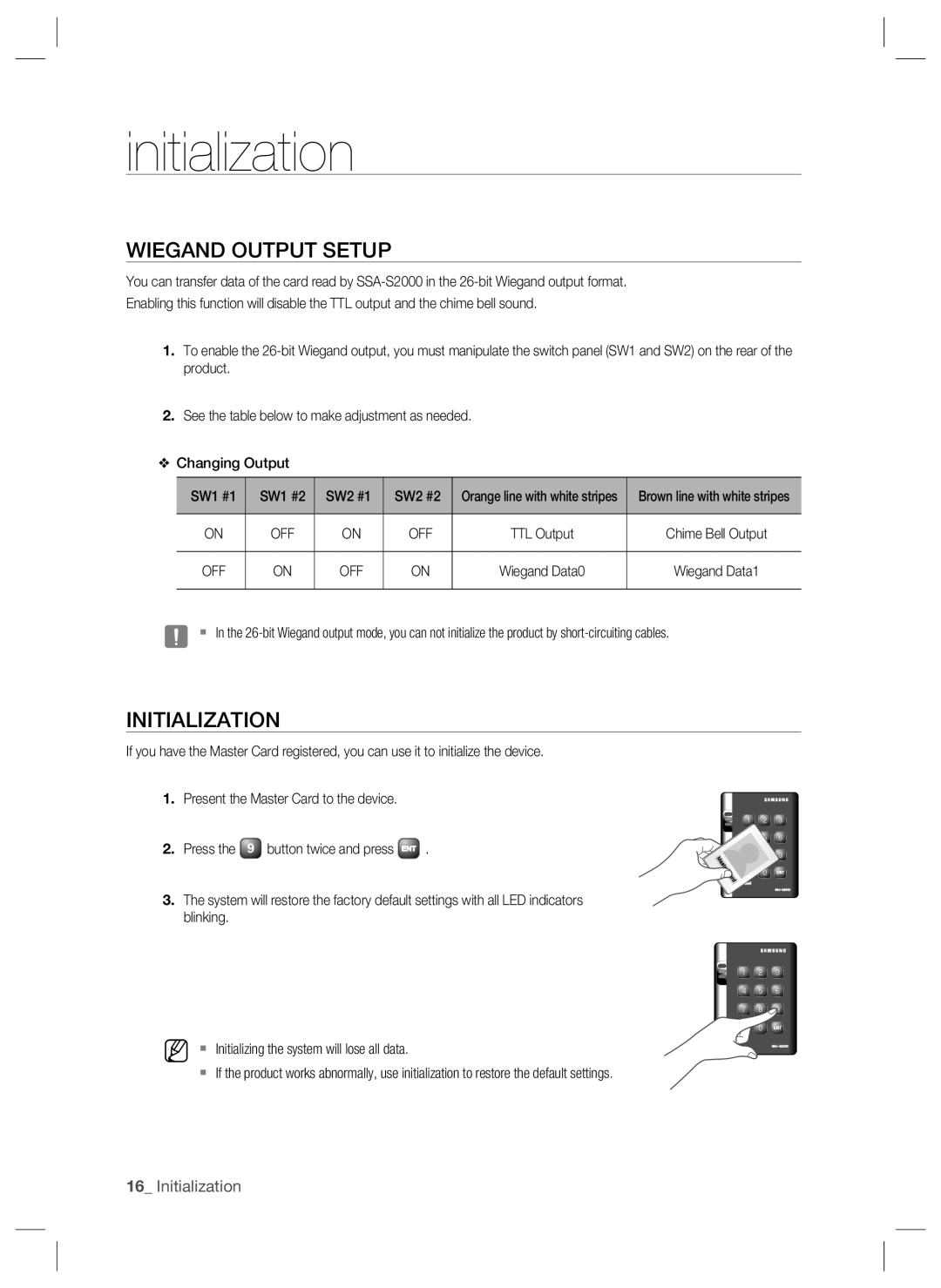initialization
WIEGAND OUTPUT SETUP
You can transfer data of the card read by
1.To enable the
2.See the table below to make adjustment as needed.
❖Changing Output
SW1 #1
SW1 #2
SW2 #1
SW2 #2
Orange line with white stripes
Brown line with white stripes
ON
OFF
ON
OFF
TTL Output
Chime Bell Output
OFF
ON
OFF
ON
Wiegand Data0
Wiegand Data1
J In the
INITIALIZATION
If you have the Master Card registered, you can use it to initialize the device.
1.Present the Master Card to the device.
2. Press the 9 button twice and press ENT .
3.The system will restore the factory default settings with all LED indicators blinking.
M Initializing the system will lose all data.
If the product works abnormally, use initialization to restore the default settings.
X Y Z
\ ]
`
lzj W lu{
i
zzhTzYWWW
X Y Z
[\ ] ^ _ `
W lu{
zzhTzYWWW
16_ Initialization