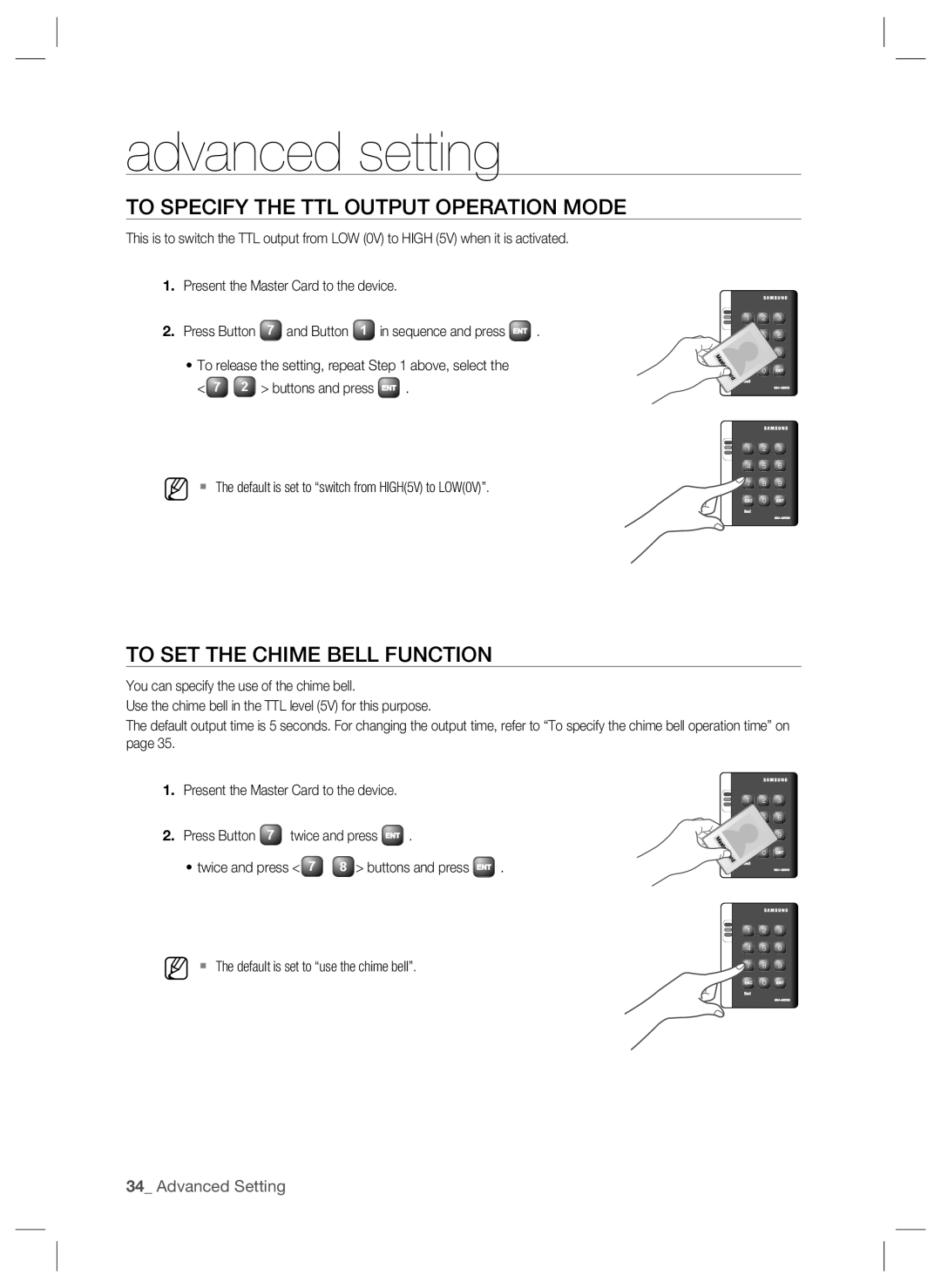advanced setting
TO SPECIFY THE TTL OUTPUT OPERATION MODE
This is to switch the TTL output from LOW (0V) to HIGH (5V) when it is activated.
1.Present the Master Card to the device.
2. Press Button 7 and Button 1 in sequence and press ENT .
•To release the setting, repeat Step 1 above, select the
< 7 2 > buttons and press ENT .
tGj
X Y Z
\ ]
`
lzj W lu{
i
zzhTzYWWW
M The default is set to “switch from HIGH(5V) to LOW(0V)”.
TO SET THE CHIME BELL FUNCTION
X Y Z
[\ ] ^ _ `
lzj W lu{
i
zzhTzYWWW
You can specify the use of the chime bell.
Use the chime bell in the TTL level (5V) for this purpose.
The default output time is 5 seconds. For changing the output time, refer to “To specify the chime bell operation time” on page 35.
1. Present the Master Card to the device.
2. Press Button 7 twice and press ENT .
tGj
X Y Z
\ ]
`
lzj W lu{
• twice and press < 7 | 8 > buttons and press ENT . | i |
zzhTzYWWW |
M The default is set to “use the chime bell”.
X Y Z
[\ ] ^ _ `
lzj W lu{
i
zzhTzYWWW
34_ Advanced Setting