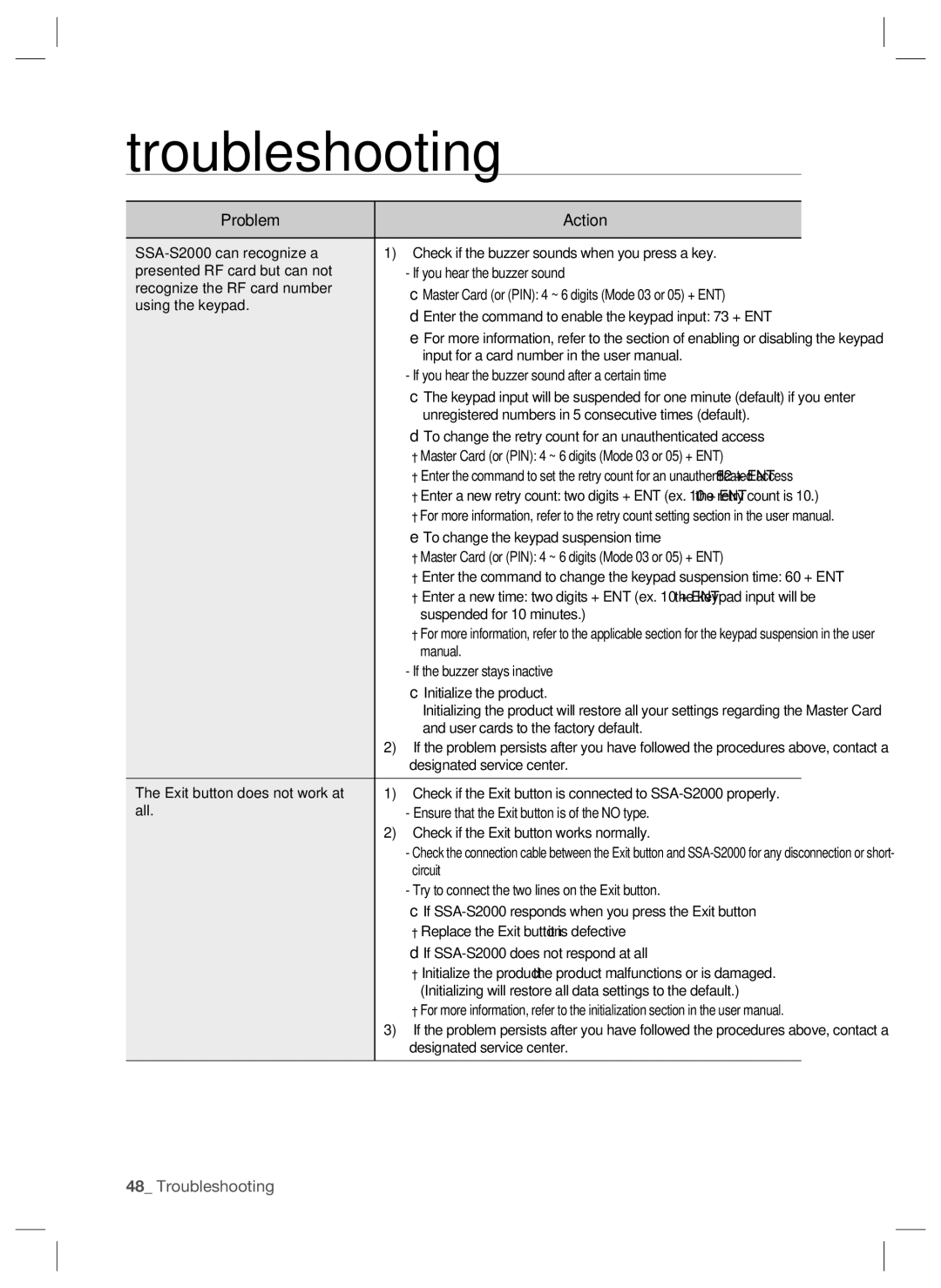troubleshooting
Problem | Action | |
|
| |
1) Check if the buzzer sounds when you press a key. | ||
presented RF card but can not | - If you hear the buzzer sound | |
recognize the RF card number | cMaster Card (or (PIN): 4 ~ 6 digits (Mode 03 or 05) + ENT) | |
using the keypad. | ||
dEnter the command to enable the keypad input: 73 + ENT | ||
| ||
| eFor more information, refer to the section of enabling or disabling the keypad | |
| input for a card number in the user manual. | |
| - If you hear the buzzer sound after a certain time | |
| cThe keypad input will be suspended for one minute (default) if you enter | |
| unregistered numbers in 5 consecutive times (default). | |
| dTo change the retry count for an unauthenticated access | |
| √ Master Card (or (PIN): 4 ~ 6 digits (Mode 03 or 05) + ENT) | |
| √ Enter the command to set the retry count for an unauthenticated access 82 + ENT | |
| √ Enter a new retry count: two digits + ENT (ex. 10 + ENT the retry count is 10.) | |
| √ For more information, refer to the retry count setting section in the user manual. | |
| eTo change the keypad suspension time | |
| √ Master Card (or (PIN): 4 ~ 6 digits (Mode 03 or 05) + ENT) | |
| √ Enter the command to change the keypad suspension time: 60 + ENT | |
| √ Enter a new time: two digits + ENT (ex. 10 + ENT the keypad input will be | |
| suspended for 10 minutes.) | |
| √ For more information, refer to the applicable section for the keypad suspension in the user | |
| manual. | |
| - If the buzzer stays inactive | |
| cInitialize the product. | |
| Initializing the product will restore all your settings regarding the Master Card | |
| and user cards to the factory default. | |
| 2) If the problem persists after you have followed the procedures above, contact a | |
| designated service center. | |
|
| |
The Exit button does not work at | 1) Check if the Exit button is connected to | |
all. | - Ensure that the Exit button is of the NO type. | |
| 2) Check if the Exit button works normally. | |
| - Check the connection cable between the Exit button and | |
| circuit. | |
| - Try to connect the two lines on the Exit button. | |
| cIf | |
| √ Replace the Exit button it is defective | |
| dIf | |
| √ Initialize the product the product malfunctions or is damaged. | |
| (Initializing will restore all data settings to the default.) | |
| √ For more information, refer to the initialization section in the user manual. | |
| 3) If the problem persists after you have followed the procedures above, contact a | |
| designated service center. | |
|
|