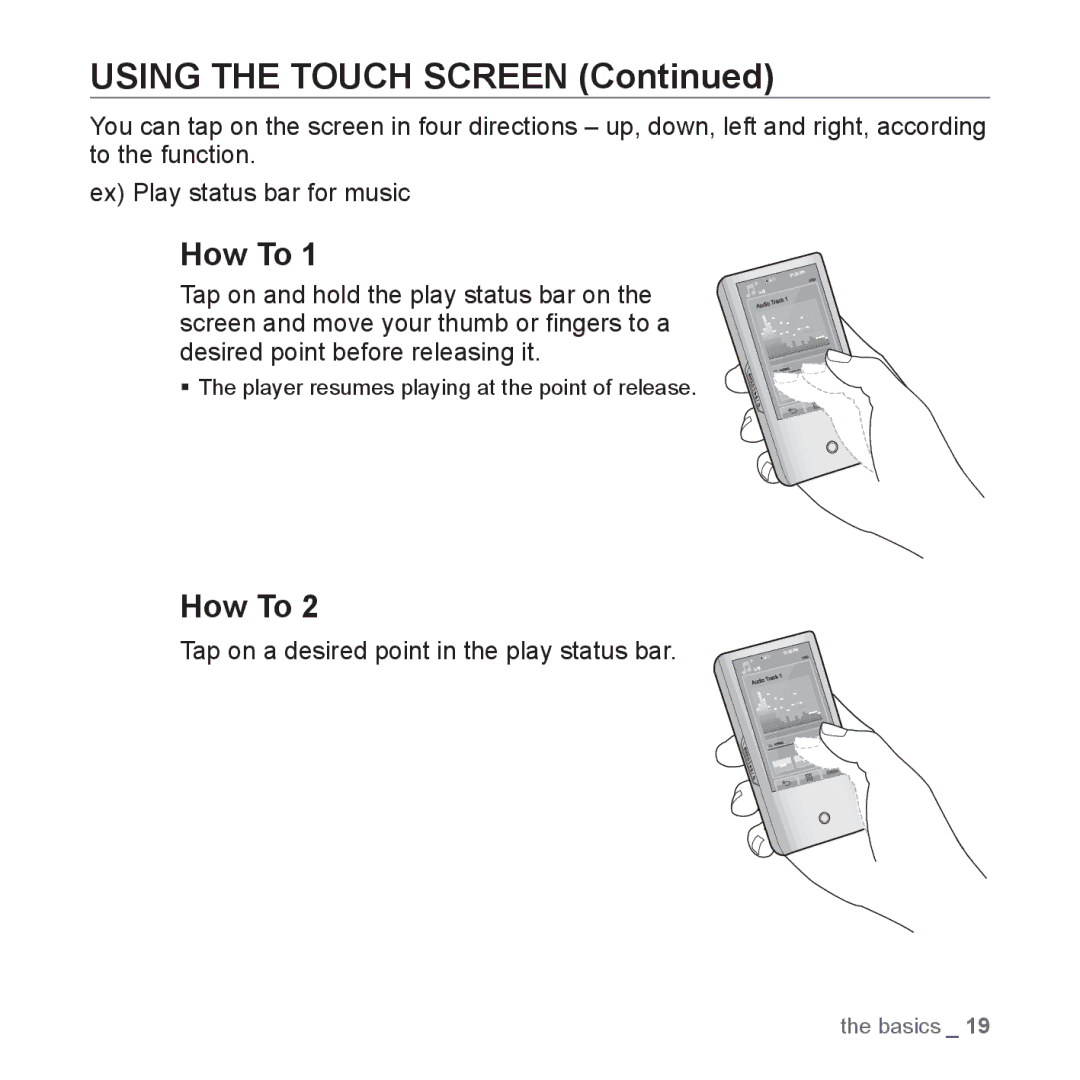USING THE TOUCH SCREEN (Continued)
You can tap on the screen in four directions – up, down, left and right, according to the function.
ex) Play status bar for music
How To 1
Tap on and hold the play status bar on the screen and move your thumb or fingers to a desired point before releasing it.
The player resumes playing at the point of release.
How To 2
Tap on a desired point in the play status bar.
the basics _ 19