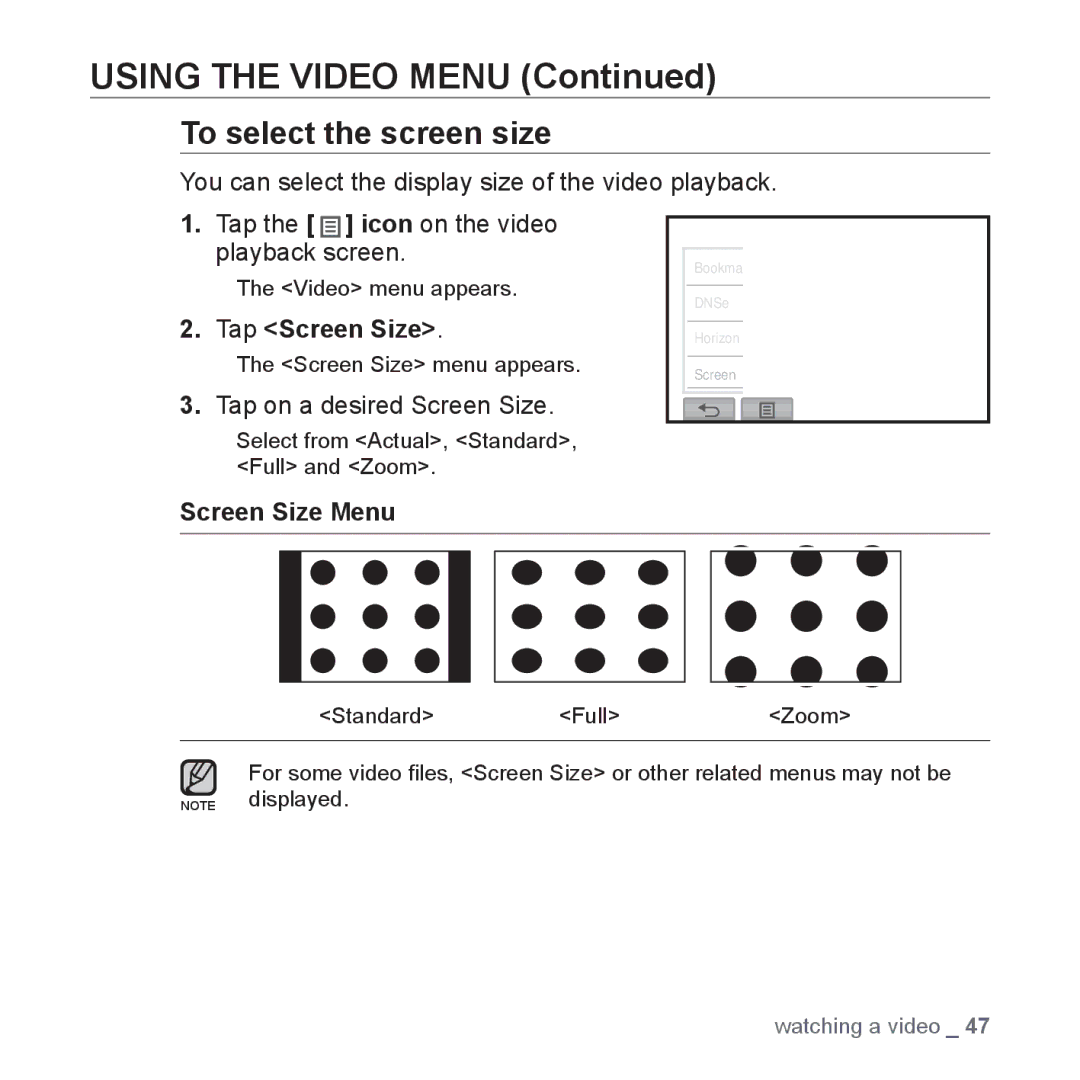USING THE VIDEO MENU (Continued)
To select the screen size
You can select the display size of the video playback.
1.Tap the [ ![]()
![]()
![]() ] icon on the video playback screen.
] icon on the video playback screen.
The <Video> menu appears.
2.Tap <Screen Size>.
The <Screen Size> menu appears.
3.Tap on a desired Screen Size.
Select from <Actual>, <Standard>, <Full> and <Zoom>.
Screen Size Menu
|
|
|
|
|
|
Bookma | Actual | ||||
|
|
|
| ||
DNSe | Standard | ||||
|
|
|
| ||
Horizon | Full | ||||
|
|
|
| ||
Screen | Zoom | ||||
|
|
|
|
|
|
|
|
|
|
|
|
|
|
|
|
|
|
|
|
|
|
|
|
|
|
|
|
|
|
<Standard><Full><Zoom>
For some video files, <Screen Size> or other related menus may not be NOTE displayed.
watching a video _ 47