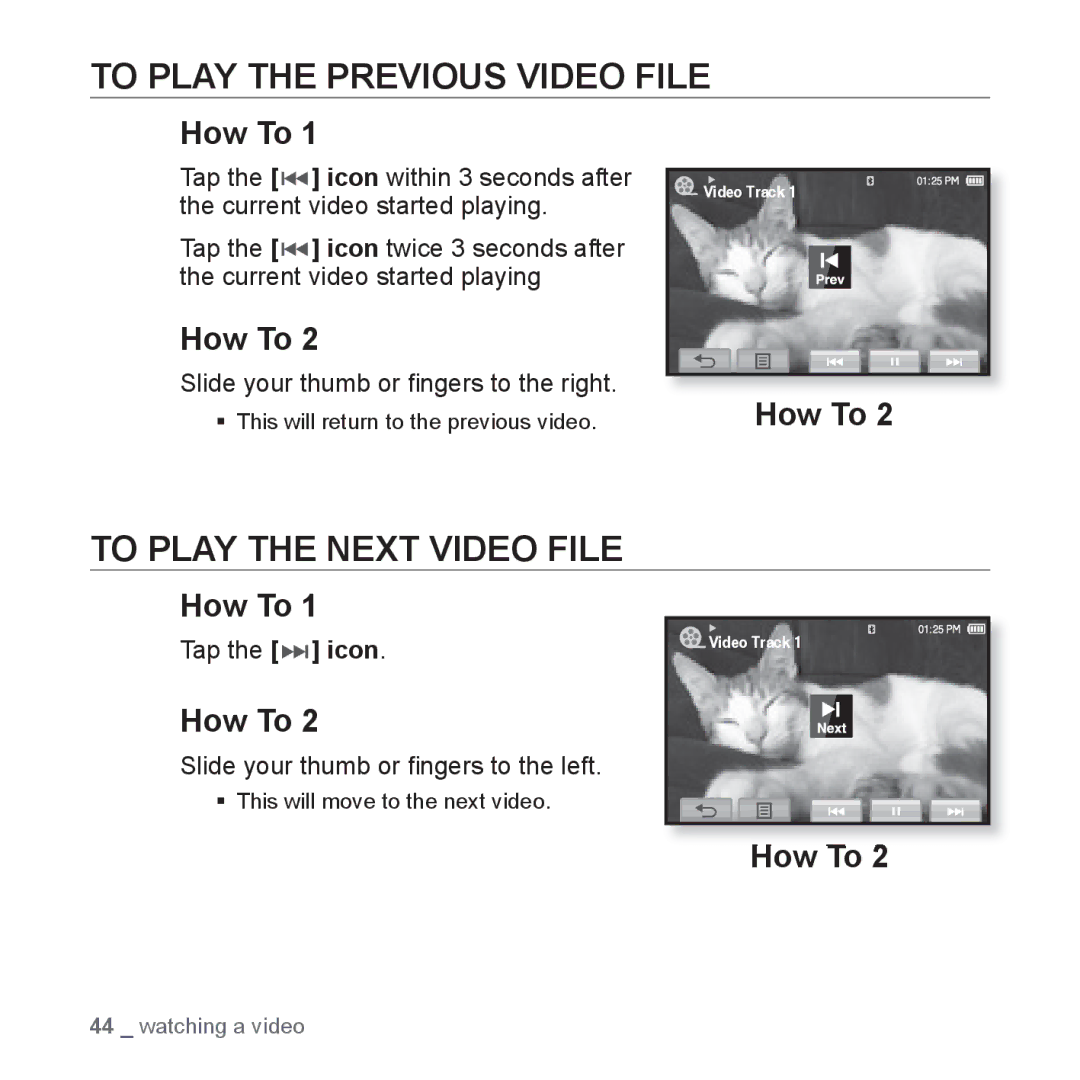TO PLAY THE PREVIOUS VIDEO FILE
How To 1
Tap the [![]()
![]() ] icon within 3 seconds after the current video started playing.
] icon within 3 seconds after the current video started playing.
Tap the [![]()
![]() ] icon twice 3 seconds after the current video started playing
] icon twice 3 seconds after the current video started playing
How To 2
Slide your thumb or fingers to the right.
This will return to the previous video.
Video Track 1 |
How To 2
TO PLAY THE NEXT VIDEO FILE
How To 1
Tap the [
 ] icon.
] icon.
How To 2
Slide your thumb or fingers to the left.
This will move to the next video.
Video Track 1 |
How To 2
44 _ watching a video