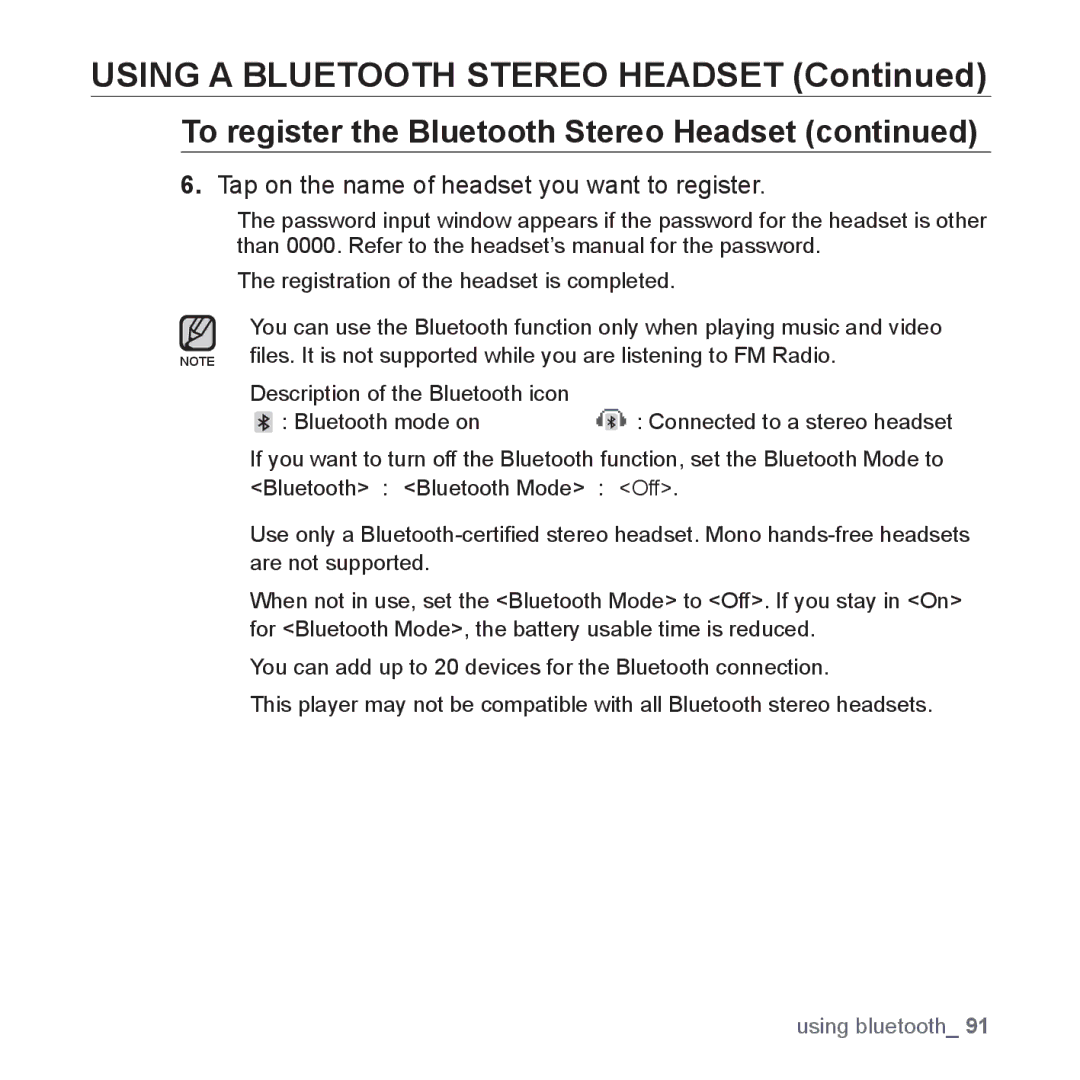USING A BLUETOOTH STEREO HEADSET (Continued)
To register the Bluetooth Stereo Headset (continued)
6.Tap on the name of headset you want to register.
The password input window appears if the password for the headset is other than 0000. Refer to the headset’s manual for the password.
The registration of the headset is completed.
You can use the Bluetooth function only when playing music and video NOTE files. It is not supported while you are listening to FM Radio.
Description of the Bluetooth icon
: Bluetooth mode on | : Connected to a stereo headset |
If you want to turn off the Bluetooth function, set the Bluetooth Mode to
<Bluetooth> <Bluetooth Mode> <Off>.
Use only a
When not in use, set the <Bluetooth Mode> to <Off>. If you stay in <On> for <Bluetooth Mode>, the battery usable time is reduced.
You can add up to 20 devices for the Bluetooth connection.
This player may not be compatible with all Bluetooth stereo headsets.
using bluetooth_ 91