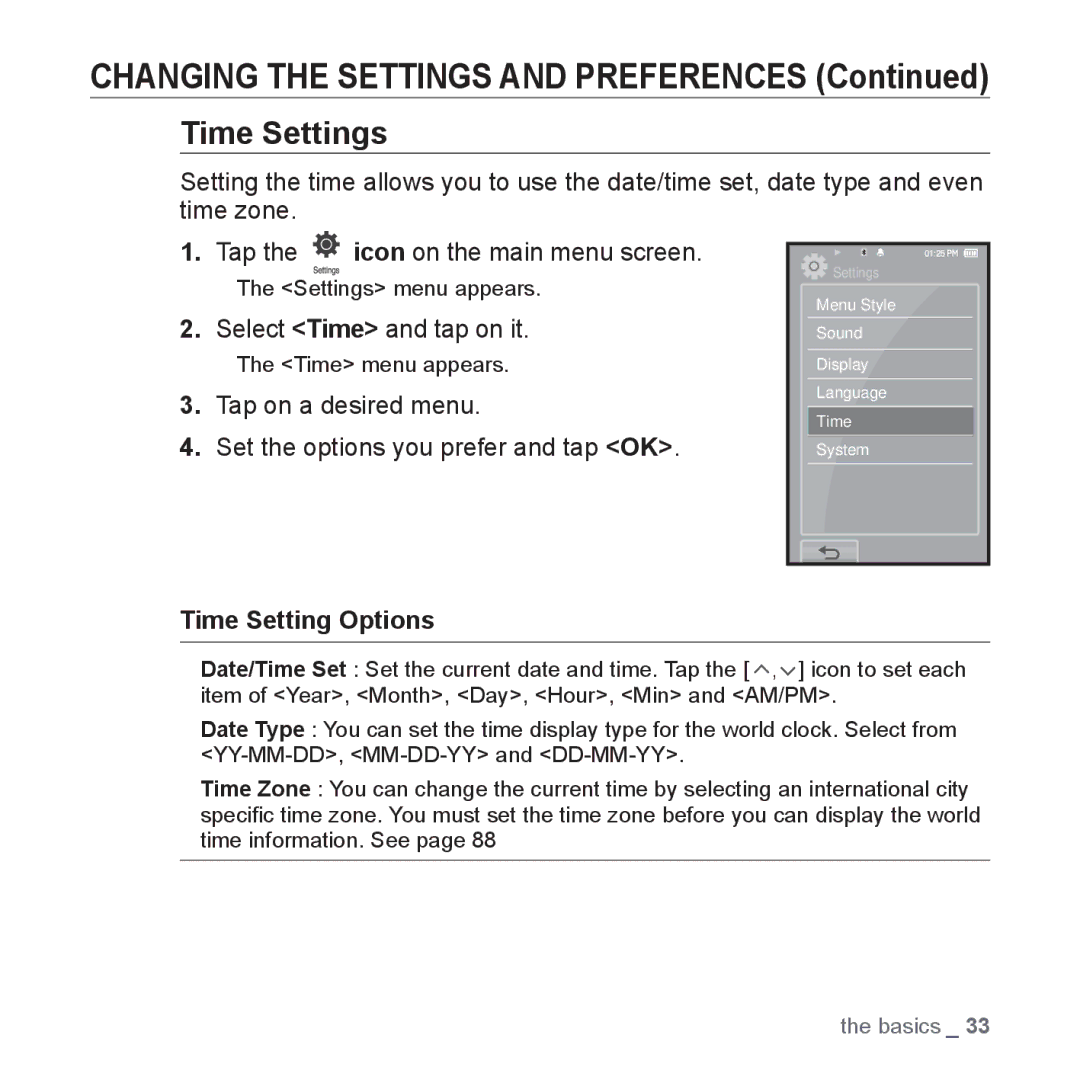CHANGING THE SETTINGS AND PREFERENCES (Continued)
Time Settings
Setting the time allows you to use the date/time set, date type and even time zone.
1.Tap the ![]() icon on the main menu screen.
icon on the main menu screen.
The <Settings> menu appears.
2.Select <Time> and tap on it.
The <Time> menu appears.
3.Tap on a desired menu.
4.Set the options you prefer and tap <OK>.
Settings |
Menu Style |
Sound |
Display |
Language |
Time |
System |
Time Setting Options
Date/Time Set : Set the current date and time. Tap the [ ![]() ,
, ![]() ] icon to set each item of <Year>, <Month>, <Day>, <Hour>, <Min> and <AM/PM>.
] icon to set each item of <Year>, <Month>, <Day>, <Hour>, <Min> and <AM/PM>.
Date Type : You can set the time display type for the world clock. Select from
Time Zone : You can change the current time by selecting an international city specific time zone. You must set the time zone before you can display the world time information. See page 88
the basics _ 33