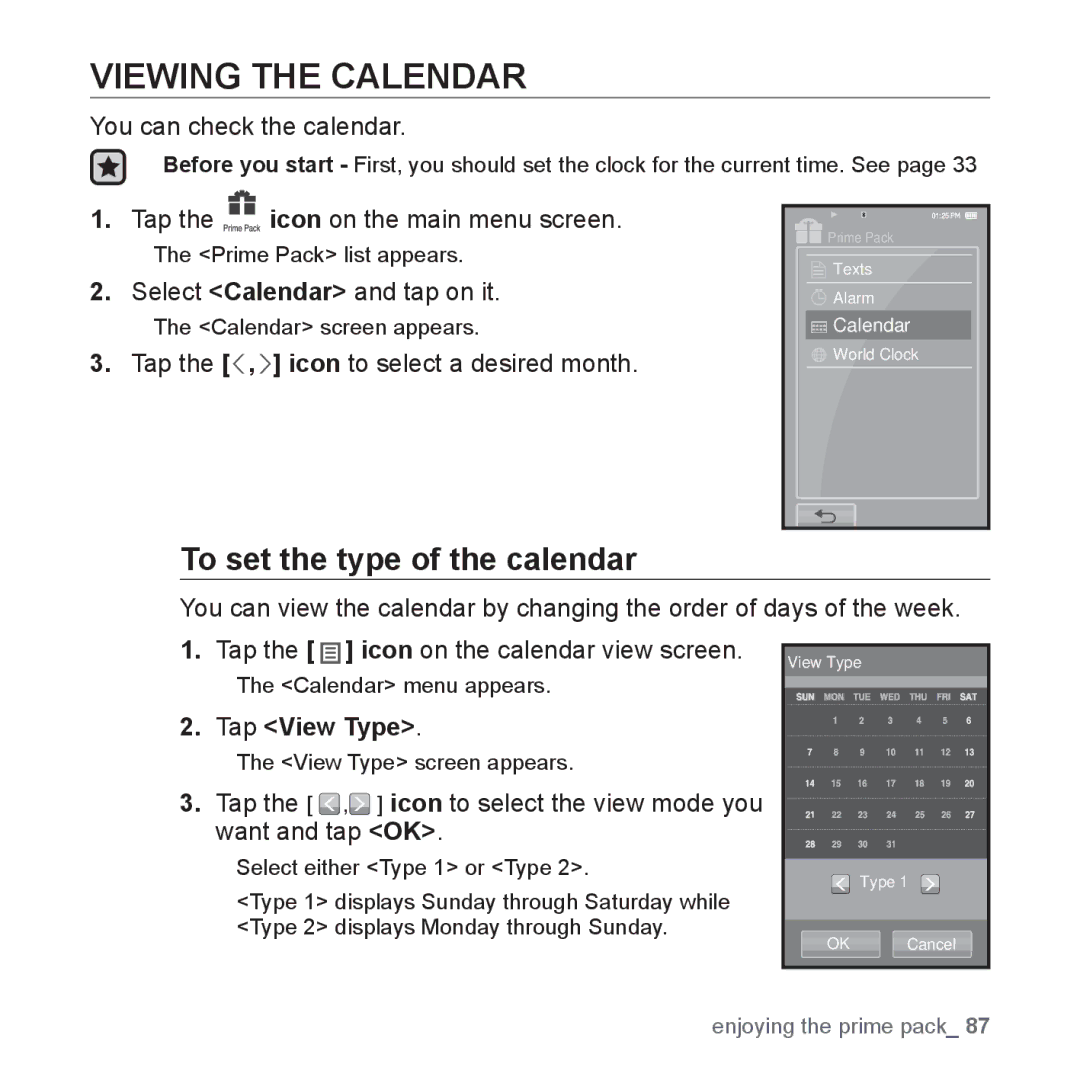View Type
VIEWING THE CALENDAR
You can check the calendar.
Before you start - First, you should set the clock for the current time. See page 33
1.Tap the ![]()
![]()
![]()
![]() icon on the main menu screen.
icon on the main menu screen.
The <Prime Pack> list appears.
2.Select <Calendar> and tap on it.
The <Calendar> screen appears.
3.Tap the [![]() ,
, ![]() ] icon to select a desired month.
] icon to select a desired month.
To set the type of the calendar
Prime Pack |
Texts |
Alarm |
Calendar |
World Clock |
You can view the calendar by changing the order of days of the week. 1. Tap the [ ![]() ] icon on the calendar view screen.
] icon on the calendar view screen.
The <Calendar> menu appears.
SUN MON TUE WEO THU FRI SAT
2. Tap <View Type>.
The <View Type> screen appears.
3. Tap the [  ,
, ] icon to select the view mode you want and tap <OK>.
] icon to select the view mode you want and tap <OK>.
Select either <Type 1> or <Type 2>.
![]() Type 1
Type 1
<Type 1> displays Sunday through Saturday while <Type 2> displays Monday through Sunday.
OK Cancel
enjoying the prime pack_ 87