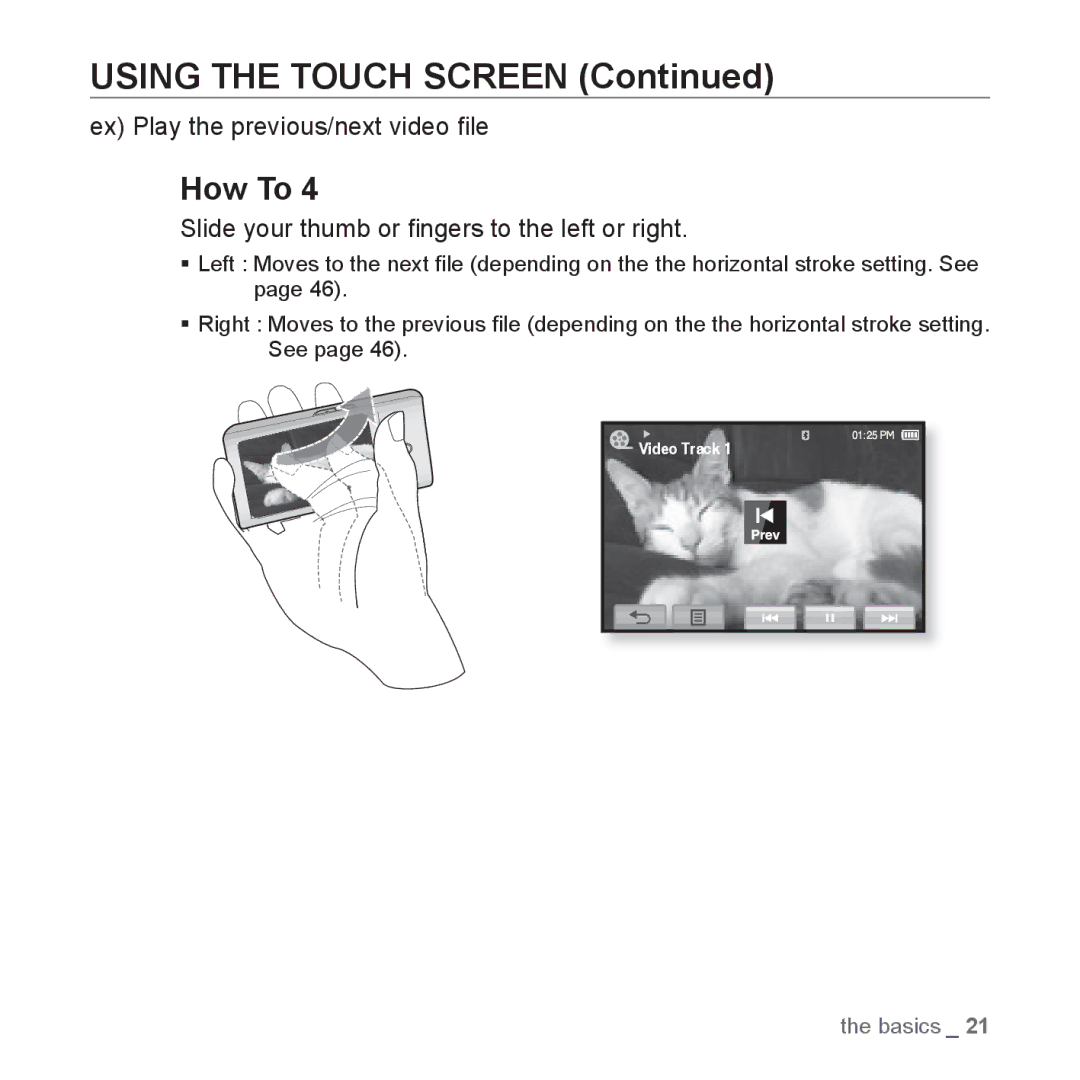USING THE TOUCH SCREEN (Continued)
ex) Play the previous/next video file
How To 4
Slide your thumb or fingers to the left or right.
Left : Moves to the next file (depending on the the horizontal stroke setting. See page 46).
Right : Moves to the previous file (depending on the the horizontal stroke setting. See page 46).
Video Track 1 |
the basics _ 21