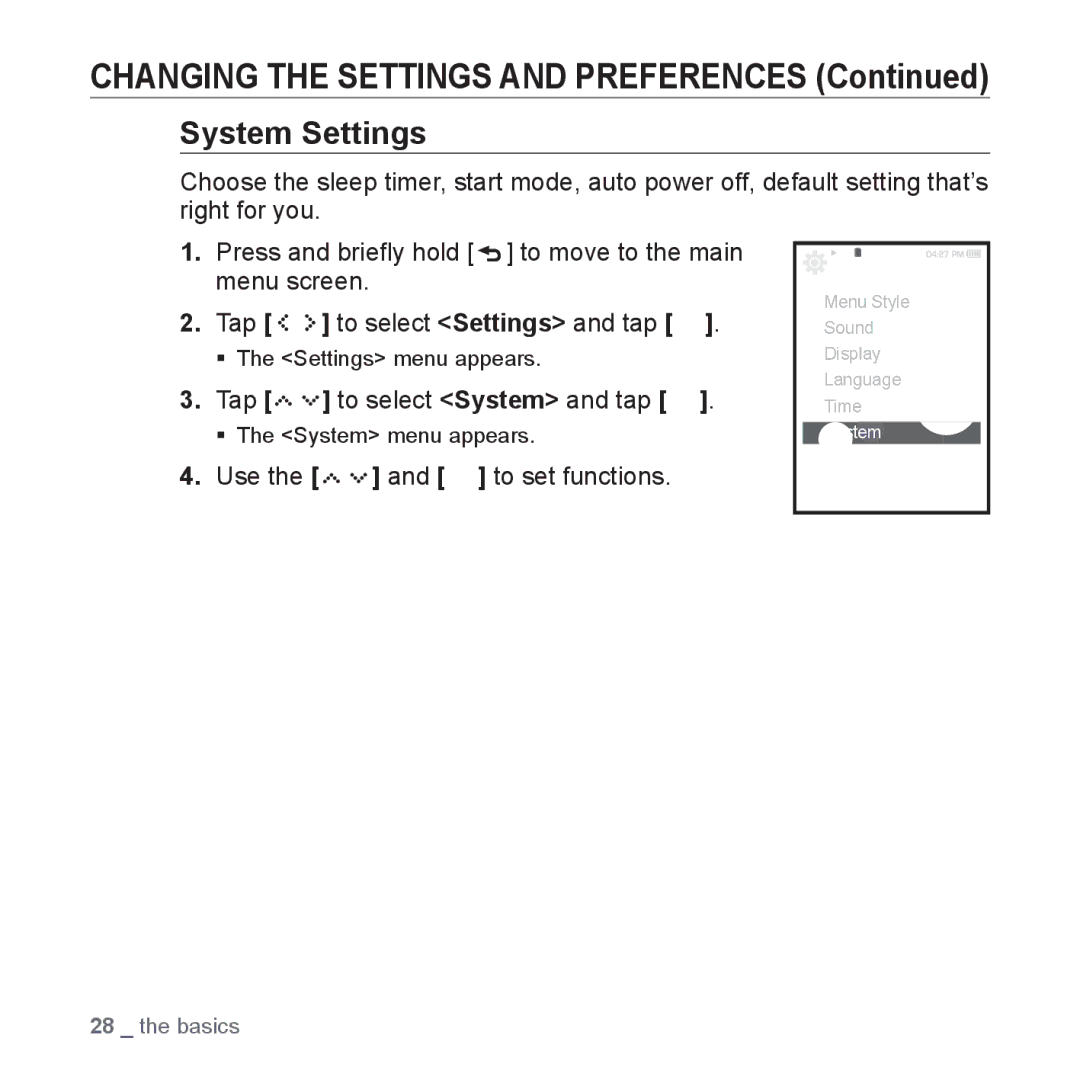CHANGING THE SETTINGS AND PREFERENCES (Continued)
System Settings
Choose the sleep timer, start mode, auto power off, default setting that’s right for you.
1.Press and briefly hold [![]() ] to move to the main menu screen.
] to move to the main menu screen.
2.Tap [ ![]()
![]()
![]()
![]() ] to select <Settings> and tap [
] to select <Settings> and tap [ ![]() ].
].
The <Settings> menu appears.
3.Tap [




 ] to select <System> and tap [
] to select <System> and tap [  ].
].
The <System> menu appears.
4.Use the [ 




 ] and [
] and [  ] to set functions.
] to set functions.
![]() Settings
Settings
Menu Style
Sound
Display
Language
Time
System
28 _ the basics