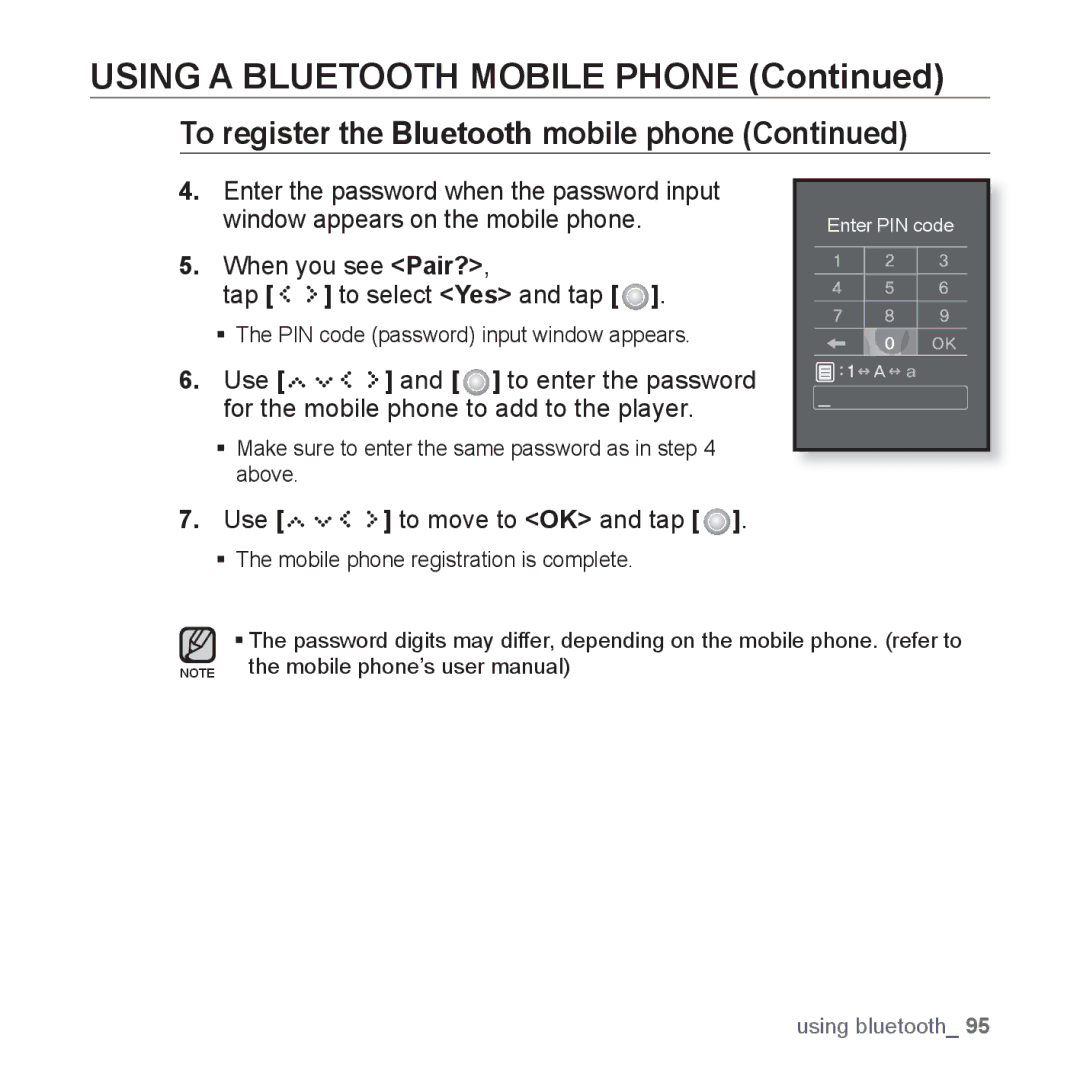USING A BLUETOOTH MOBILE PHONE (Continued)
To register the Bluetooth mobile phone (Continued)
4.Enter the password when the password input window appears on the mobile phone.
5.When you see <Pair?>,
tap [ 


 ] to select <Yes> and tap [
] to select <Yes> and tap [  ].
].
The PIN code (password) input window appears.
6.Use [![]()
![]()
![]()
![]()
![]()
![]()
![]()
![]()
![]()
![]() ] and [
] and [ ![]() ] to enter the password for the mobile phone to add to the player.
] to enter the password for the mobile phone to add to the player.
Make sure to enter the same password as in step 4 above.
Enter PIN code |
7.Use [








 ] to move to <OK> and tap [
] to move to <OK> and tap [  ].
].
The mobile phone registration is complete.
The password digits may differ, depending on the mobile phone. (refer to
NOTE the mobile phone’s user manual)
using bluetooth_ 95