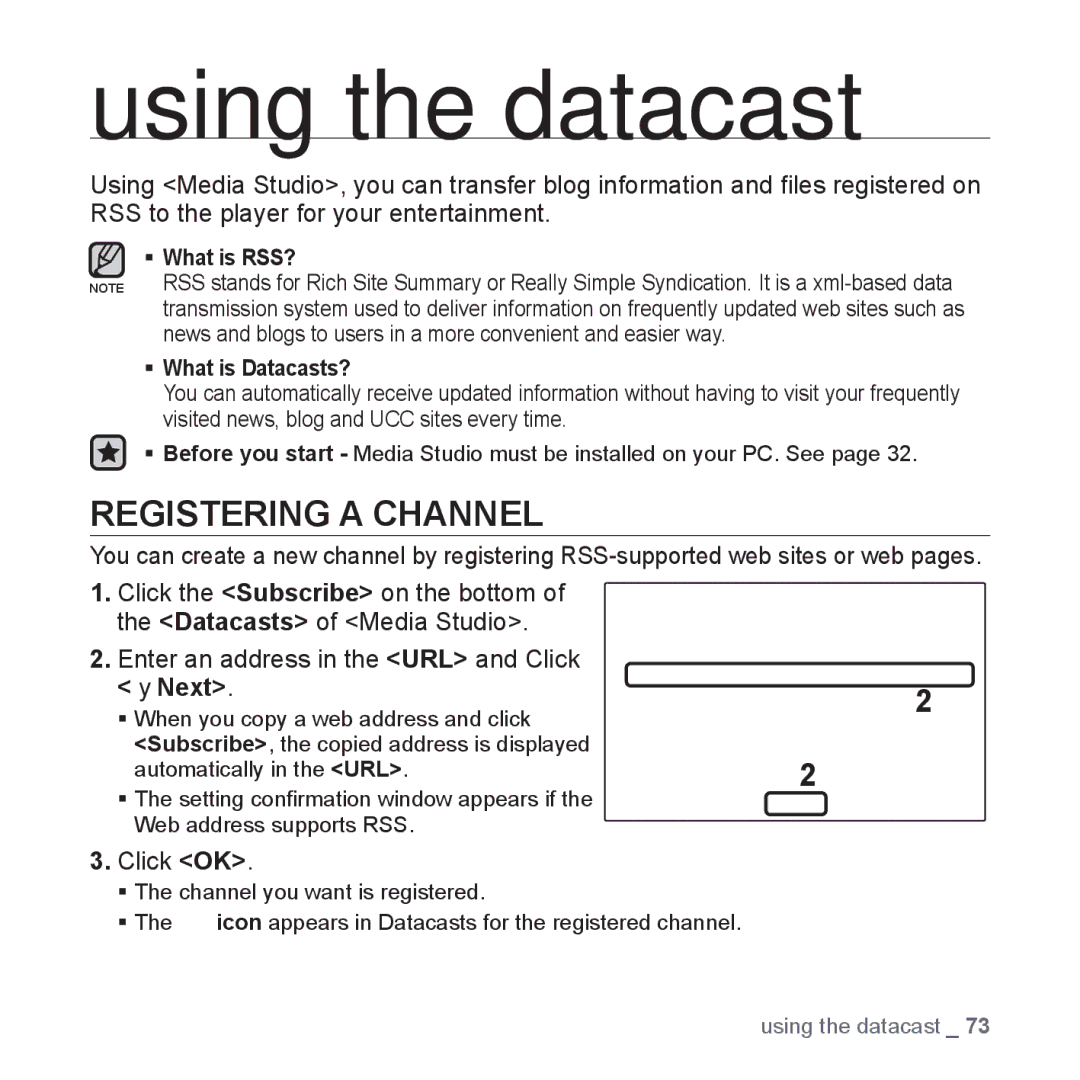using the datacast
Using <Media Studio>, you can transfer blog information and files registered on RSS to the player for your entertainment.
What is RSS?
NOTE RSS stands for Rich Site Summary or Really Simple Syndication. It is a
What is Datacasts?
You can automatically receive updated information without having to visit your frequently visited news, blog and UCC sites every time.
Before you start - Media Studio must be installed on your PC. See page 32.
REGISTERING A CHANNEL
You can create a new channel by registering
1.Click the <Subscribe> on the bottom of the <Datacasts> of <Media Studio>.
2.Enter an address in the <URL> and Click
<ŹNext>. | 2 | |
When you copy a web address and click | ||
| ||
<Subscribe>, the copied address is displayed | 2 | |
automatically in the <URL>. |
The setting confirmation window appears if the Web address supports RSS.
3.Click <OK>.
The channel you want is registered.
The ![]() icon appears in Datacasts for the registered channel.
icon appears in Datacasts for the registered channel.
using the datacast _ 73