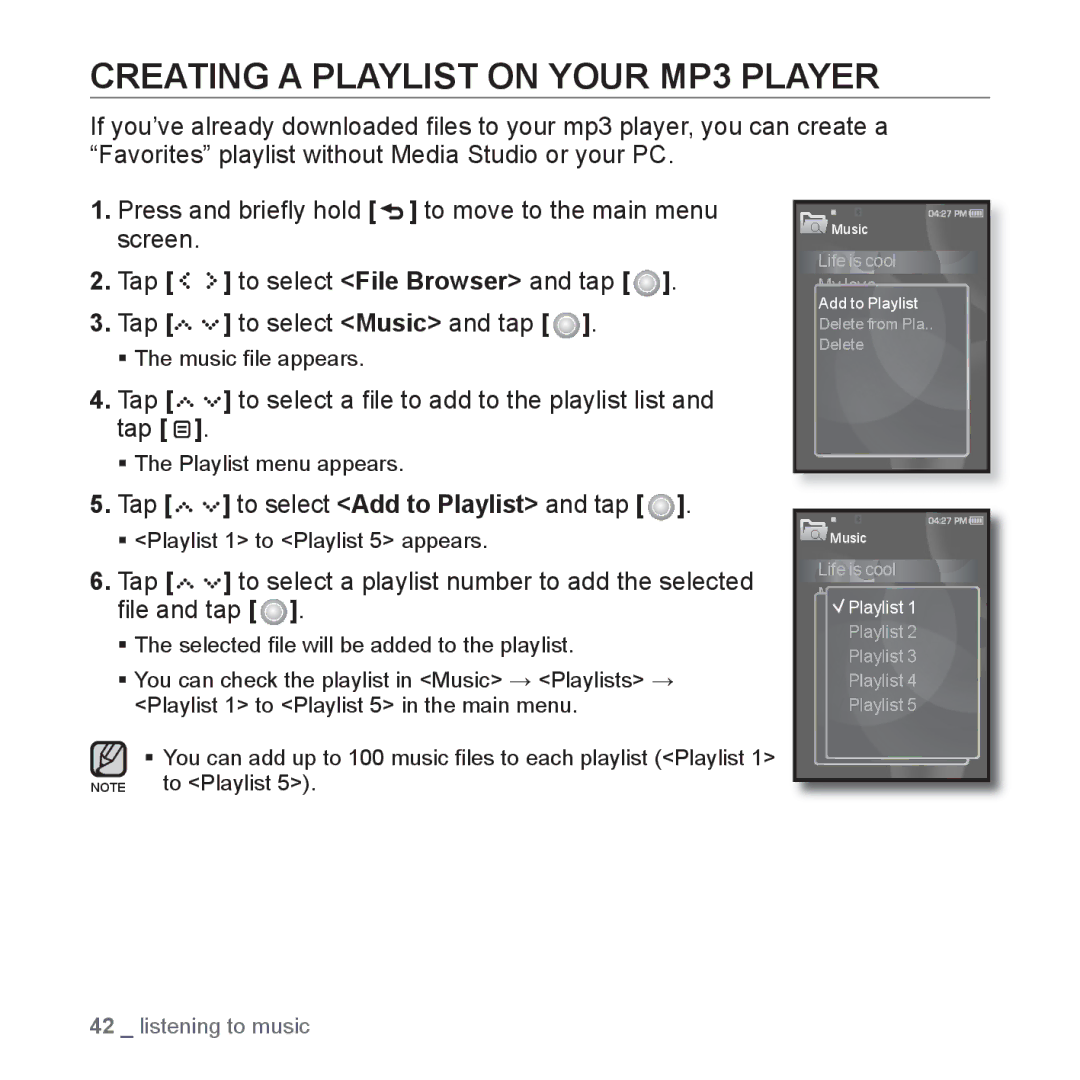CREATING A PLAYLIST ON YOUR MP3 PLAYER
If you’ve already downloaded files to your mp3 player, you can create a “Favorites” playlist without Media Studio or your PC.
1.Press and briefly hold [![]() ] to move to the main menu screen.
] to move to the main menu screen.
2.Tap [ ![]()
![]()
![]()
![]() ] to select <File Browser> and tap [
] to select <File Browser> and tap [ ![]() ].
].
3.Tap [![]()
![]()
![]()
![]()
![]()
![]() ] to select <Music> and tap [
] to select <Music> and tap [ ![]() ].
].
The music file appears.
4.Tap [




 ] to select a file to add to the playlist list and tap [
] to select a file to add to the playlist list and tap [  ].
].
The Playlist menu appears.
5.Tap [




 ] to select <Add to Playlist> and tap [
] to select <Add to Playlist> and tap [  ].
].
<Playlist 1> to <Playlist 5> appears.
6.Tap [![]()
![]()
![]()
![]()
![]()
![]() ] to select a playlist number to add the selected file and tap [
] to select a playlist number to add the selected file and tap [ ![]() ].
].
The selected file will be added to the playlist.
You can check the playlist in <Music> <Playlists> <Playlist 1> to <Playlist 5> in the main menu.
You can add up to 100 music files to each playlist (<Playlist 1> NOTE to <Playlist 5>).
![]() Music
Music
Life is cool
My love
Add to Playlist
Delete from Pla.. Delete
![]() Music
Music
Life is cool
My love
Playlist 1
Playlist 2
Playlist 3
Playlist 4
Playlist 5
42 _ listening to music