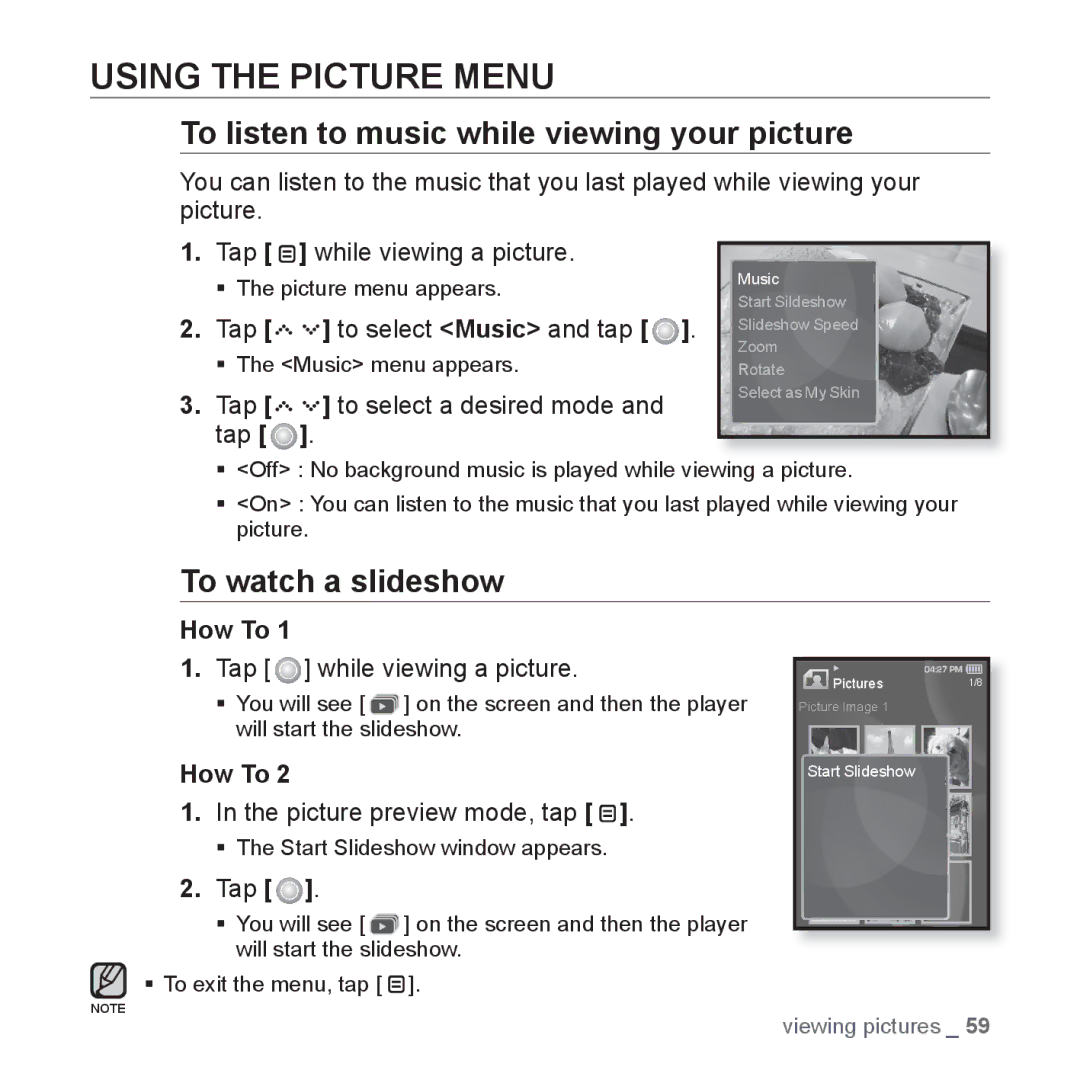USING THE PICTURE MENU
To listen to music while viewing your picture
You can listen to the music that you last played while viewing your picture.
1.Tap [ ![]() ] while viewing a picture.
] while viewing a picture.
The picture menu appears.
2.Tap [![]()
![]()
![]()
![]()
![]()
![]() ] to select <Music> and tap [
] to select <Music> and tap [ ![]() ].
].
The <Music> menu appears.
3.Tap [




 ] to select a desired mode and tap [
] to select a desired mode and tap [  ].
].
Music
Start Sildeshow
Slideshow Speed
Zoom
Rotate
Select as My Skin
<Off> : No background music is played while viewing a picture.
<On> : You can listen to the music that you last played while viewing your picture.
To watch a slideshow
How To 1
1.Tap [ ![]() ] while viewing a picture.
] while viewing a picture.
You will see [ ![]() ] on the screen and then the player will start the slideshow.
] on the screen and then the player will start the slideshow.
How To 2
1.In the picture preview mode, tap [ ![]() ].
].
The Start Slideshow window appears.
2.Tap [  ].
].
You will see [ ![]() ] on the screen and then the player will start the slideshow.
] on the screen and then the player will start the slideshow.
To exit the menu, tap [ ![]() ].
].
NOTE
Pictures | 1/8 |
Picture Image 1 |
|
Start Slideshow |
|
viewing pictures _ 59