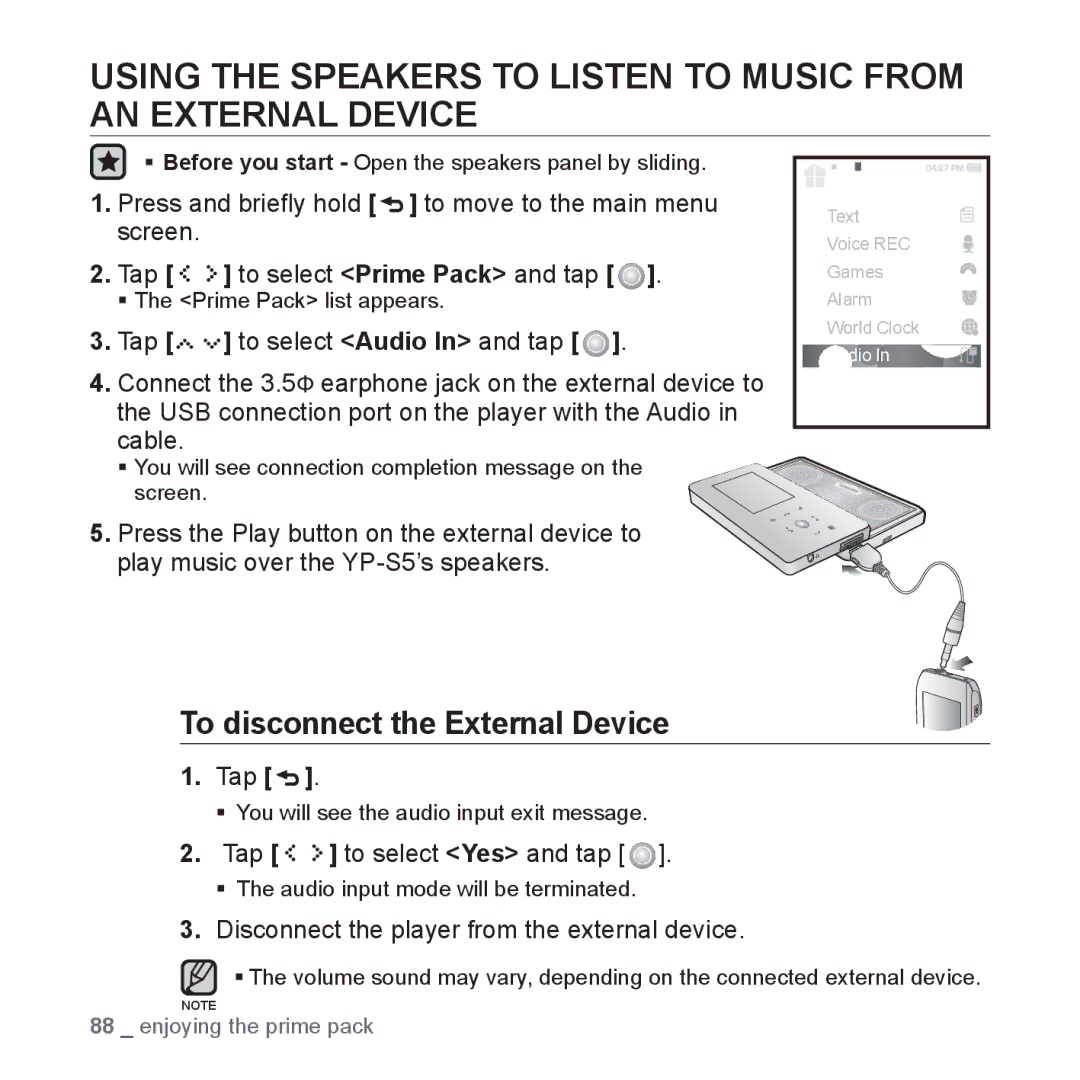USING THE SPEAKERS TO LISTEN TO MUSIC FROM AN EXTERNAL DEVICE
Before you start - Open the speakers panel by sliding.
1.Press and briefly hold [![]() ] to move to the main menu screen.
] to move to the main menu screen.
2.Tap [ ![]()
![]()
![]()
![]() ] to select <Prime Pack> and tap [
] to select <Prime Pack> and tap [ ![]() ].
].
The <Prime Pack> list appears.
3.Tap [![]()
![]()
![]()
![]()
![]()
![]() ] to select <Audio In> and tap [
] to select <Audio In> and tap [ ![]() ].
].
4.Connect the 3.5ĭ earphone jack on the external device to the USB connection port on the player with the Audio in cable.
You will see connection completion message on the screen.
5.Press the Play button on the external device to
play music over the
![]() Prime Pack
Prime Pack
Text
Voice REC
Games
Alarm
World Clock
Audio In
To disconnect the External Device
1.Tap [ ].
].
You will see the audio input exit message.
2.Tap [ 


 ] to select <Yes> and tap [
] to select <Yes> and tap [  ].
].
The audio input mode will be terminated.
3.Disconnect the player from the external device.
The volume sound may vary, depending on the connected external device.
NOTE
88 _ enjoying the prime pack