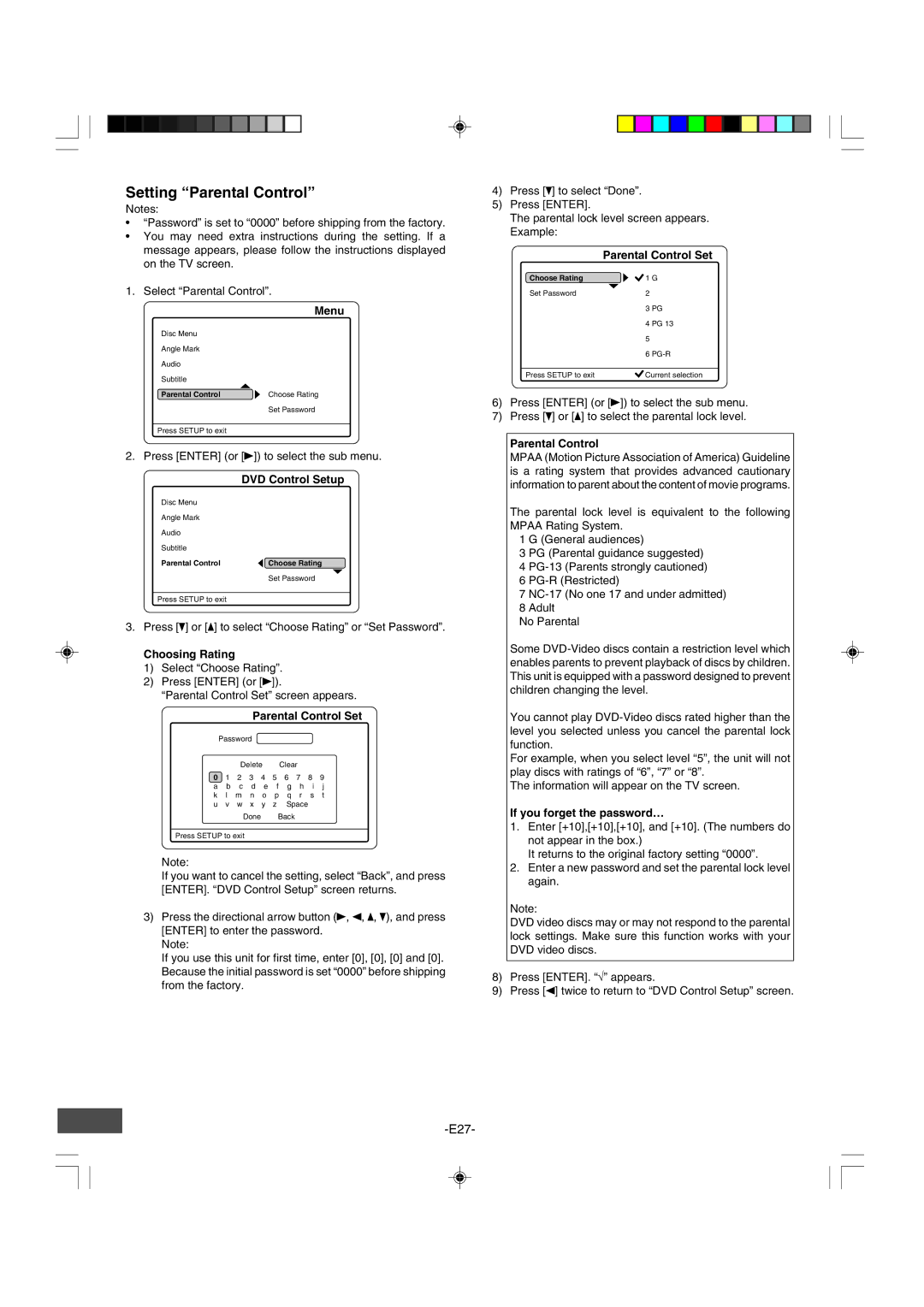Setting “Parental Control”
Notes:
•“Password” is set to “0000” before shipping from the factory.
•You may need extra instructions during the setting. If a message appears, please follow the instructions displayed on the TV screen.
1. Select “Parental Control”.
Menu
Disc Menu
Angle Mark
Audio
Subtitle
| 4 |
Parental Control | a Choose Rating |
| Set Password |
|
|
Press SETUP to exit |
|
2. Press [ENTER] (or [a]) to select the sub menu.
DVD Control Setup
Disc Menu
Angle Mark
Audio |
|
Subtitle |
|
Parental Control | b Choose Rating |
| 5 |
| Set Password |
|
|
Press SETUP to exit |
|
3.Press [p] or [o] to select “Choose Rating” or “Set Password”.
Choosing Rating
1)Select “Choose Rating”.
2)Press [ENTER] (or [a]).
“Parental Control Set” screen appears.
Parental Control Set
| Password |
|
|
|
|
|
| ||
|
| Delete |
| Clear |
|
| |||
0 | 1 | 2 | 3 | 4 | 5 | 6 | 7 | 8 | 9 |
a | b | c | d | e | f | g | h | i | j |
k | l | m | n | o | p | q | r | s | t |
u v | w | x | y | z | Space |
|
| ||
|
|
| Done | Back |
|
|
| ||
Press SETUP to exit
Note:
If you want to cancel the setting, select “Back”, and press [ENTER]. “DVD Control Setup” screen returns.
3)Press the directional arrow button (a, b, o, p), and press [ENTER] to enter the password.
Note:
If you use this unit for first time, enter [0], [0], [0] and [0]. Because the initial password is set “0000” before shipping from the factory.
4)Press [p] to select “Done”.
5)Press [ENTER].
The parental lock level screen appears. Example:
| Parental Control Set |
Choose Rating | a 1 G |
| 5 |
Set Password | 2 |
| 3 PG |
| 4 PG 13 |
| 5 |
| 6 |
|
|
Press SETUP to exit | Current selection |
6)Press [ENTER] (or [a]) to select the sub menu.
7)Press [p] or [o] to select the parental lock level.
Parental Control
MPAA (Motion Picture Association of America) Guideline is a rating system that provides advanced cautionary information to parent about the content of movie programs.
The parental lock level is equivalent to the following MPAA Rating System.
1 G (General audiences)
3 PG (Parental guidance suggested)
4
6
7
8 Adult
No Parental
Some
You cannot play
For example, when you select level “5”, the unit will not play discs with ratings of “6”, “7” or “8”.
The information will appear on the TV screen.
If you forget the password…
1.Enter [+10],[+10],[+10], and [+10]. (The numbers do not appear in the box.)
It returns to the original factory setting “0000”.
2.Enter a new password and set the parental lock level again.
Note:
DVD video discs may or may not respond to the parental lock settings. Make sure this function works with your DVD video discs.
8)Press [ENTER]. “√” appears.
9)Press [b] twice to return to “DVD Control Setup” screen.