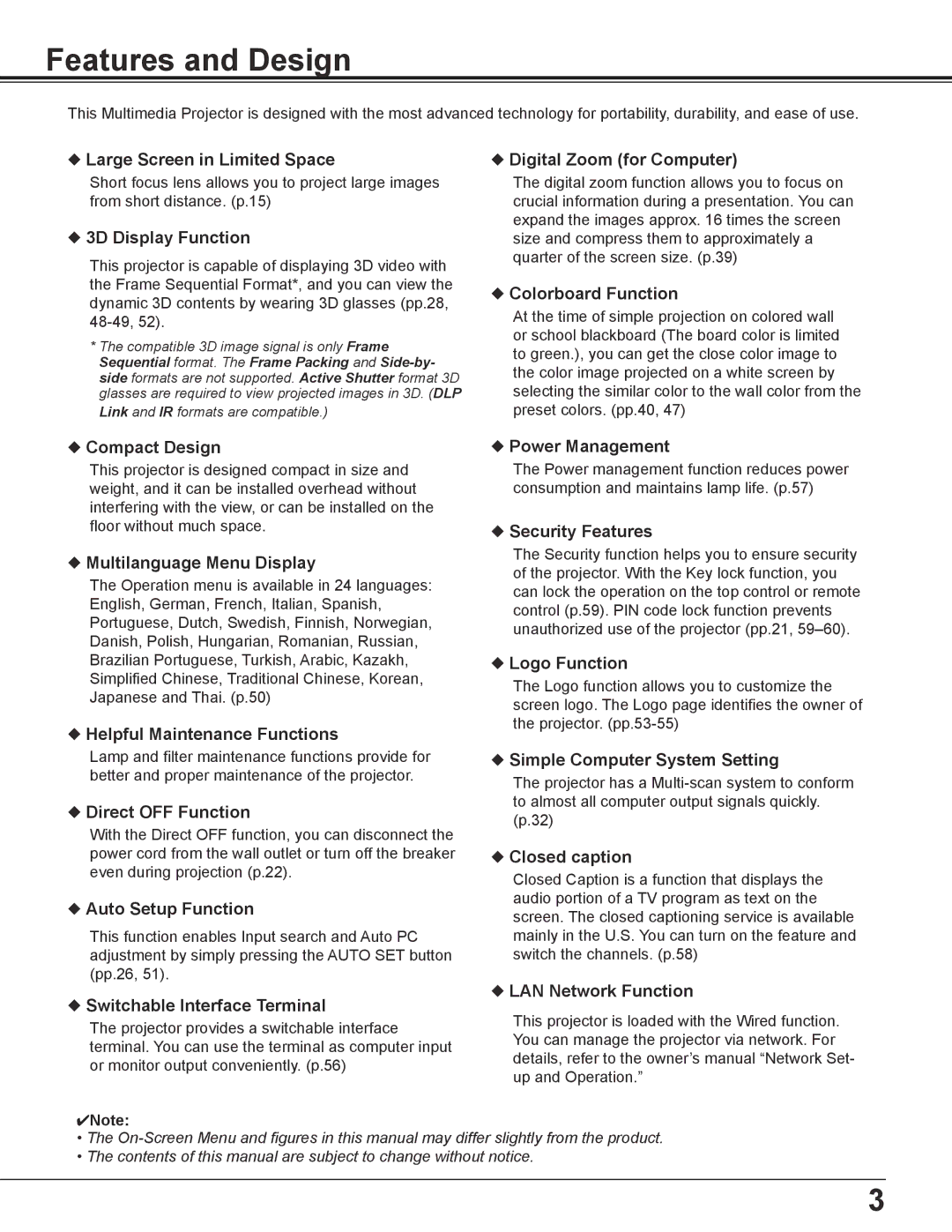Features and Design
This Multimedia Projector is designed with the most advanced technology for portability, durability, and ease of use.
uLarge Screen in Limited Space
Short focus lens allows you to project large images from short distance. (p.15)
u3D Display Function
This projector is capable of displaying 3D video with the Frame Sequential Format*, and you can view the dynamic 3D contents by wearing 3D glasses (pp.28,
*The compatible 3D image signal is only Frame Sequential format. The Frame Packing and
uDigital Zoom (for Computer)
The digital zoom function allows you to focus on crucial information during a presentation. You can expand the images approx. 16 times the screen size and compress them to approximately a quarter of the screen size. (p.39)
uColorboard Function
At the time of simple projection on colored wall or school blackboard (The board color is limited to green.), you can get the close color image to the color image projected on a white screen by selecting the similar color to the wall color from the preset colors. (pp.40, 47)
uCompact Design
This projector is designed compact in size and weight, and it can be installed overhead without interfering with the view, or can be installed on the floor without much space.
uMultilanguage Menu Display
The Operation menu is available in 24 languages: English, German, French, Italian, Spanish, Portuguese, Dutch, Swedish, Finnish, Norwegian, Danish, Polish, Hungarian, Romanian, Russian, Brazilian Portuguese, Turkish, Arabic, Kazakh, Simplified Chinese, Traditional Chinese, Korean, Japanese and Thai. (p.50)
uHelpful Maintenance Functions
Lamp and filter maintenance functions provide for better and proper maintenance of the projector.
uDirect OFF Function
With the Direct OFF function, you can disconnect the power cord from the wall outlet or turn off the breaker even during projection (p.22).
uAuto Setup Function
This function enables Input search and Auto PC adjustment by simply pressing the AUTO SET button (pp.26, 51).
uSwitchable Interface Terminal
The projector provides a switchable interface terminal. You can use the terminal as computer input or monitor output conveniently. (p.56)
uPower Management
The Power management function reduces power consumption and maintains lamp life. (p.57)
uSecurity Features
The Security function helps you to ensure security of the projector. With the Key lock function, you can lock the operation on the top control or remote control (p.59). PIN code lock function prevents unauthorized use of the projector (pp.21,
uLogo Function
The Logo function allows you to customize the screen logo. The Logo page identifies the owner of the projector.
uSimple Computer System Setting
The projector has a
uClosed caption
Closed Caption is a function that displays the audio portion of a TV program as text on the screen. The closed captioning service is available mainly in the U.S. You can turn on the feature and switch the channels. (p.58)
uLAN Network Function
This projector is loaded with the Wired function. You can manage the projector via network. For details, refer to the owner’s manual “Network Set- up and Operation.”
4Note:
•The
•The contents of this manual are subject to change without notice.