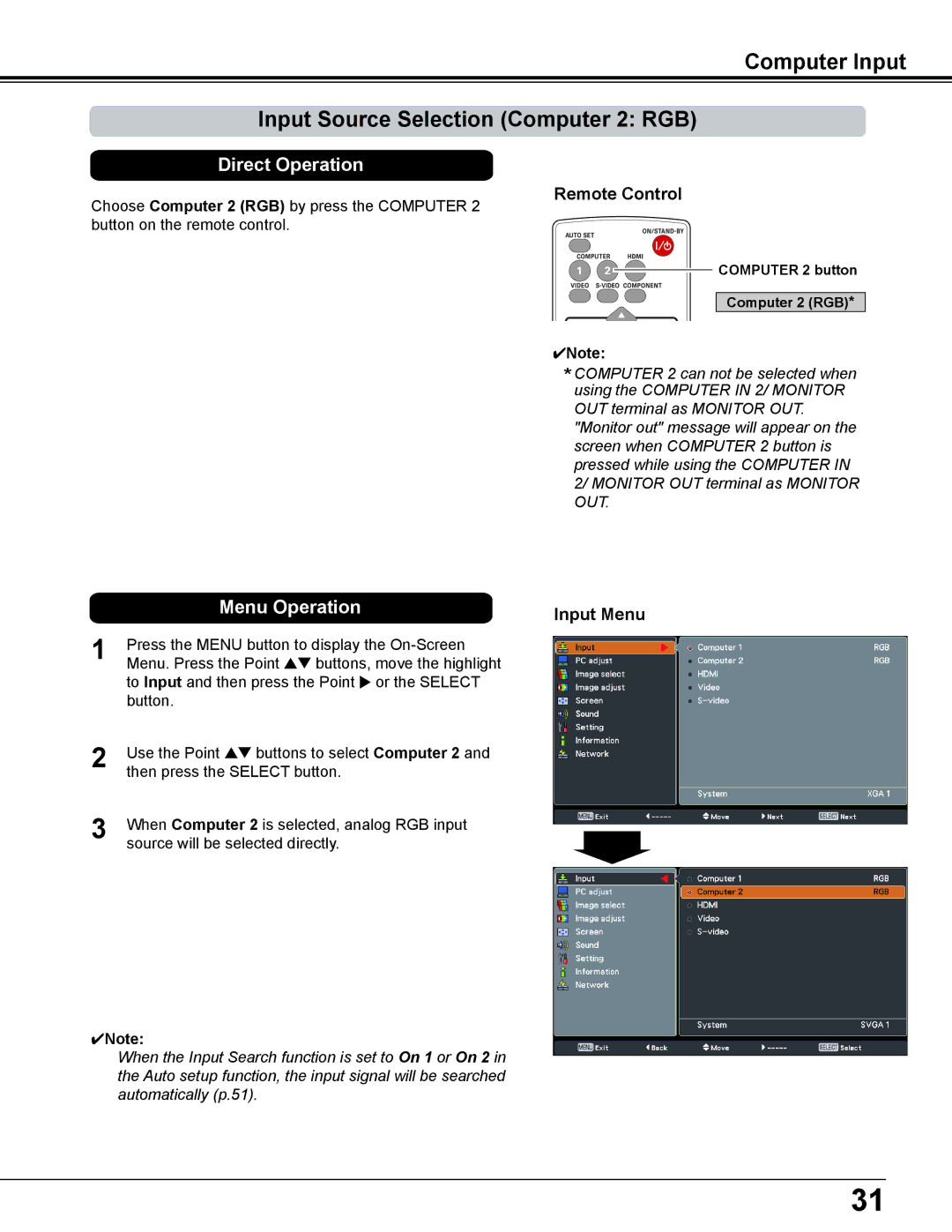Computer Input
Input Source Selection (Computer 2: RGB)
Direct Operation
Choose Computer 2 (RGB) by press the COMPUTER 2 button on the remote control.
Remote Control
![]()
![]()
![]() COMPUTER 2 button
COMPUTER 2 button
Computer 2 (RGB)*
4Note:
* COMPUTER 2 can not be selected when using the COMPUTER IN 2/ MONITOR
OUT terminal as MONITOR OUT. "Monitor out" message will appear on the screen when COMPUTER 2 button is pressed while using the COMPUTER IN 2/ MONITOR OUT terminal as MONITOR OUT.
| Menu Operation | Input Menu |
|
| |
1 | Press the MENU button to display the |
|
| Menu. Press the Point ed buttons, move the highlight |
|
| to Input and then press the Point 8 or the SELECT |
|
| button. |
|
2 | Use the Point ed buttons to select Computer 2 and |
|
| then press the SELECT button. |
|
3 | When Computer 2 is selected, analog RGB input |
|
| source will be selected directly. |
|
4Note:
When the Input Search function is set to On 1 or On 2 in the Auto setup function, the input signal will be searched automatically (p.51).
31