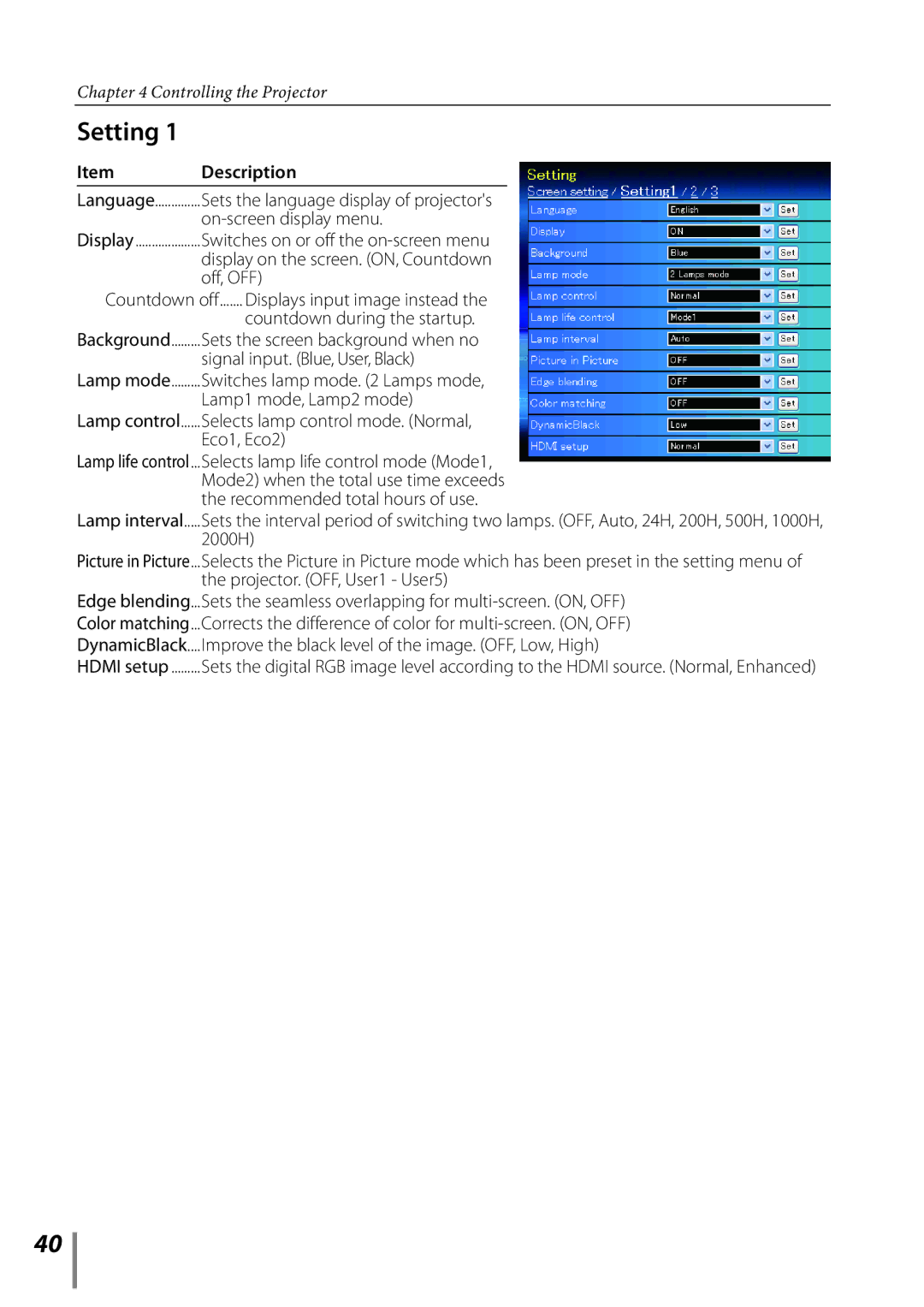Chapter 4 Controlling the Projector
Setting 1
Item | Description | |
|
|
|
Language | Sets the language display of projector's | |
Display | ||
Switches on or off the | ||
| display on the screen. (ON, Countdown | |
| off, OFF) | |
Countdown off Displays input image instead the | ||
Background | countdown during the startup. | |
Sets the screen background when no | ||
Lamp mode | signal input. (Blue, User, Black) | |
Switches lamp mode. (2 Lamps mode, | ||
Lamp control | Lamp1 mode, Lamp2 mode) | |
Selects lamp control mode. (Normal, | ||
Lamp life control | Eco1, Eco2) | |
Selects lamp life control mode (Mode1, | ||
| Mode2) when the total use time exceeds | |
Lamp interval | the recommended total hours of use. | |
Sets the interval period of switching two lamps. (OFF, Auto, 24H, 200H, 500H, 1000H, | ||
| 2000H) | |
Picture in Picture...Selects the Picture in Picture mode which has been preset in the setting menu of the projector. (OFF, User1 - User5)
Edge blending...Sets the seamless overlapping for
HDMI setup..........Sets the digital RGB image level according to the HDMI source. (Normal, Enhanced)
40