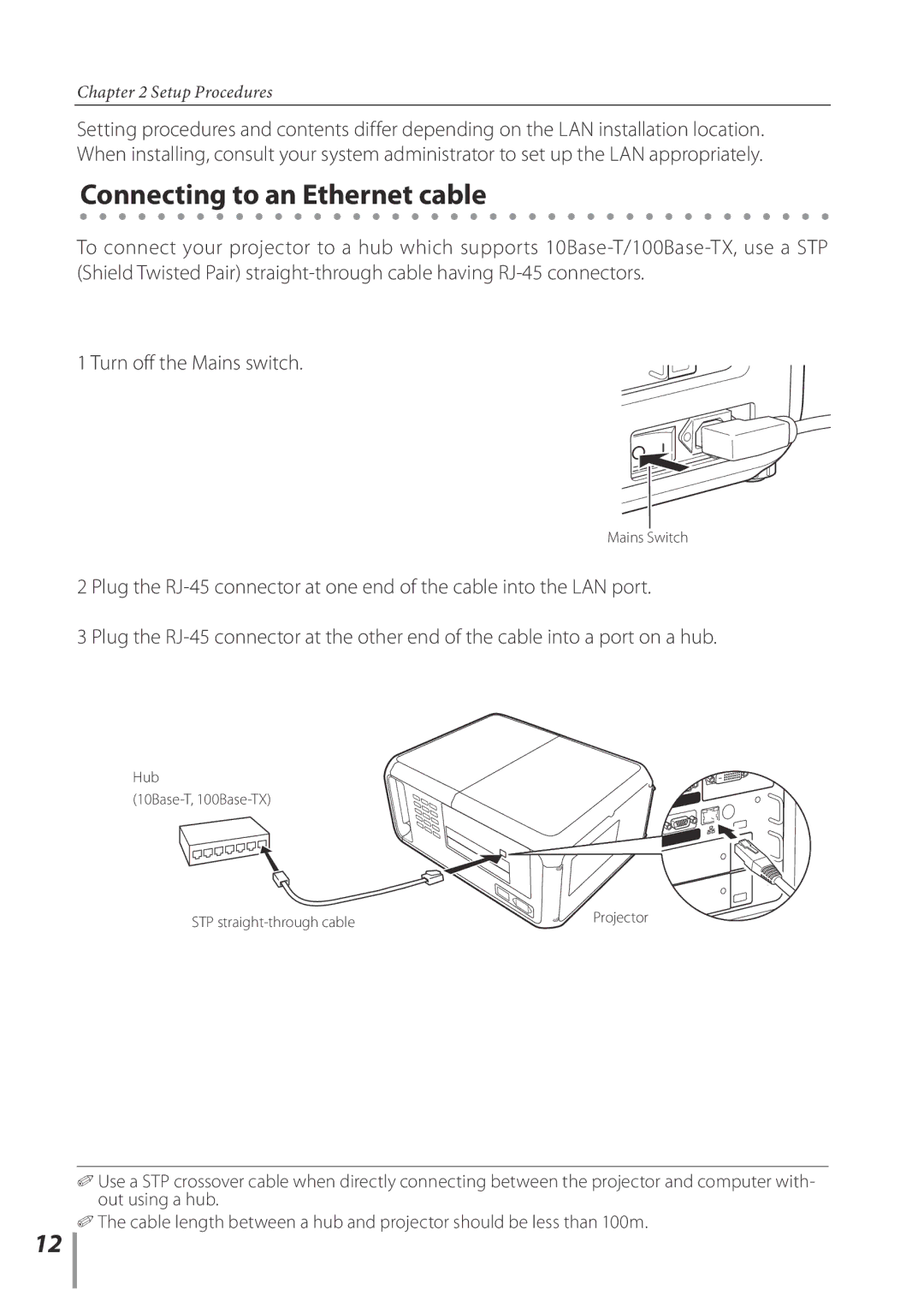12
Chapter 2 Setup Procedures
Setting procedures and contents differ depending on the LAN installation location. When installing, consult your system administrator to set up the LAN appropriately.
Connecting to an Ethernet cable
To connect your projector to a hub which supports
1 Turn off the Mains switch.
Mains Switch
2 Plug the
3 Plug the
Hub
STP | Projector |
|
✐Use a STP crossover cable when directly connecting between the projector and computer with- out using a hub.
✐ The cable length between a hub and projector should be less than 100m.