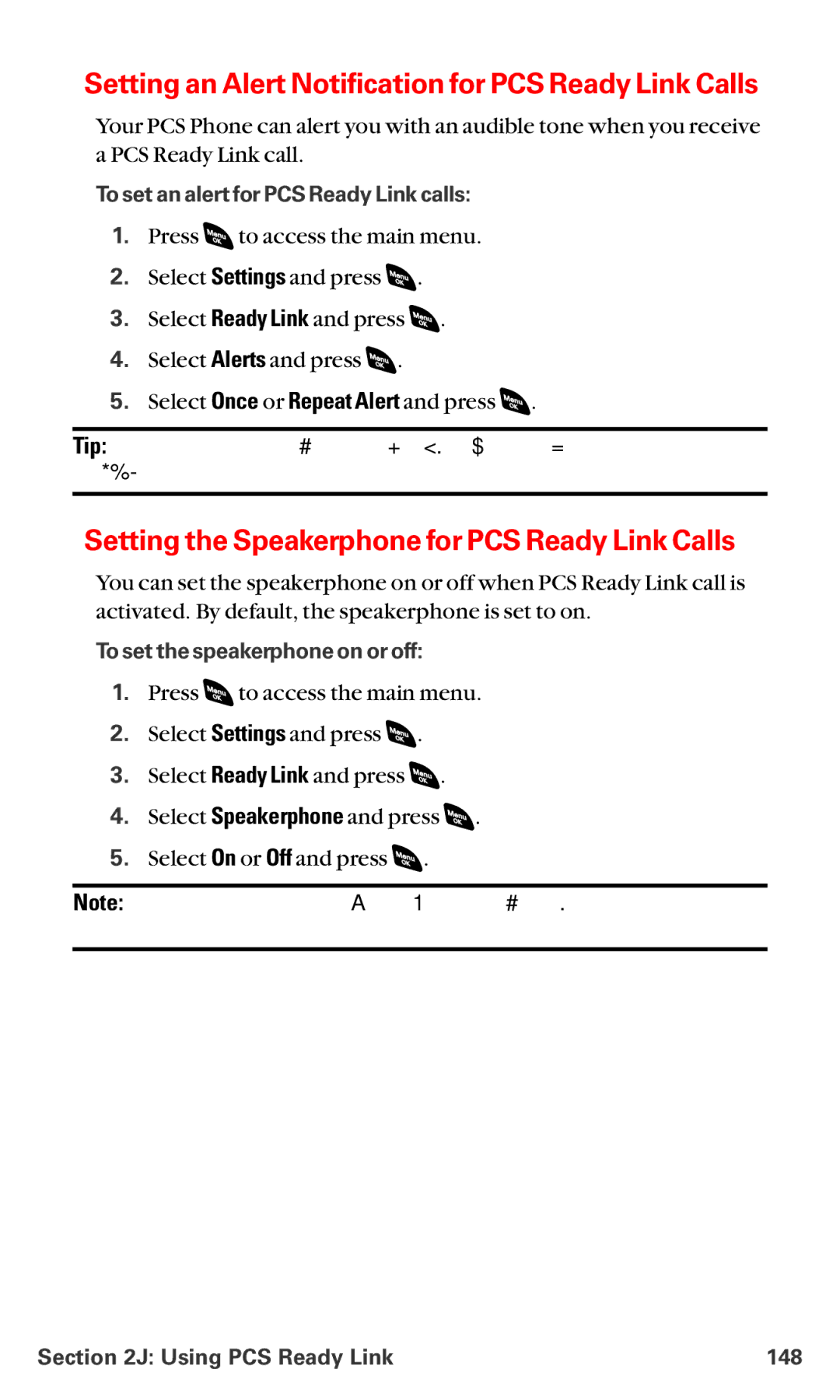Setting an Alert Notification for PCS Ready Link Calls
Your PCS Phone can alert you with an audible tone when you receive a PCS Ready Link call.
To set an alert for PCS Ready Link calls:
1.Press ![]() to access the main menu.
to access the main menu.
2.Select Settings and press ![]() .
.
3.Select Ready Link and press ![]() .
.
4.Select Alerts and press ![]() .
.
5.Select Once or Repeat Alert and press ![]() .
.
Tip: You can also set alerts from the Settings menu (see “Alert Notification” on page 40).
Setting the Speakerphone for PCS Ready Link Calls
You can set the speakerphone on or off when PCS Ready Link call is activated. By default, the speakerphone is set to on.
To set the speakerphone on or off:
1.Press ![]() to access the main menu.
to access the main menu.
2.Select Settings and press ![]() .
.
3.Select Ready Link and press ![]() .
.
4.Select Speakerphone and press ![]() .
.
5.Select On or Off and press ![]() .
.
Note: If the phone’s ringer volume is set to Vibrate, Ringer off, or Silence All, the speakerphone turns off.
Section 2J: Using PCS Ready Link | 148 |