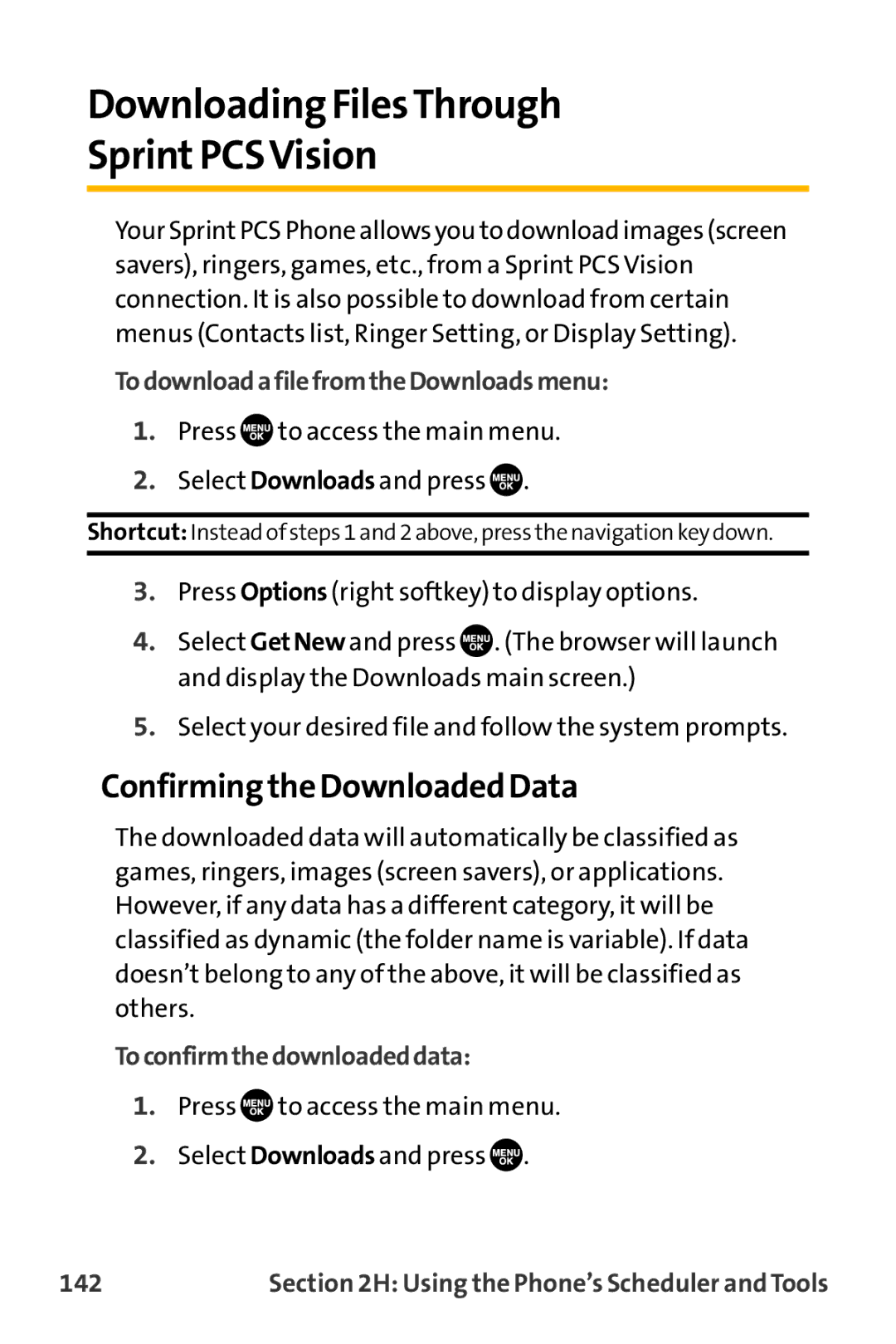Downloading FilesThrough
SprintPCSVision
Your Sprint PCS Phone allows you to download images (screen savers), ringers, games, etc., from a Sprint PCS Vision connection. It is also possible to download from certain menus (Contacts list, Ringer Setting, or Display Setting).
TodownloadafilefromtheDownloadsmenu:
1.Press ![]() to access the main menu.
to access the main menu.
2.Select Downloads and press ![]() .
.
Shortcut: Instead of steps 1 and 2 above, press the navigation key down.
3.Press Options (right softkey) to display options.
4.Select GetNew and press ![]() . (The browser will launch and display the Downloads main screen.)
. (The browser will launch and display the Downloads main screen.)
5.Select your desired file and follow the system prompts.
Confirming the Downloaded Data
The downloaded data will automatically be classified as games, ringers, images (screen savers), or applications. However, if any data has a different category, it will be classified as dynamic (the folder name is variable). If data doesn’t belong to any of the above, it will be classified as others.
Toconfirmthedownloadeddata:
1.Press ![]() to access the main menu.
to access the main menu.
2.Select Downloads and press ![]() .
.
142 | Section 2H: Using the Phone’s Scheduler and Tools |